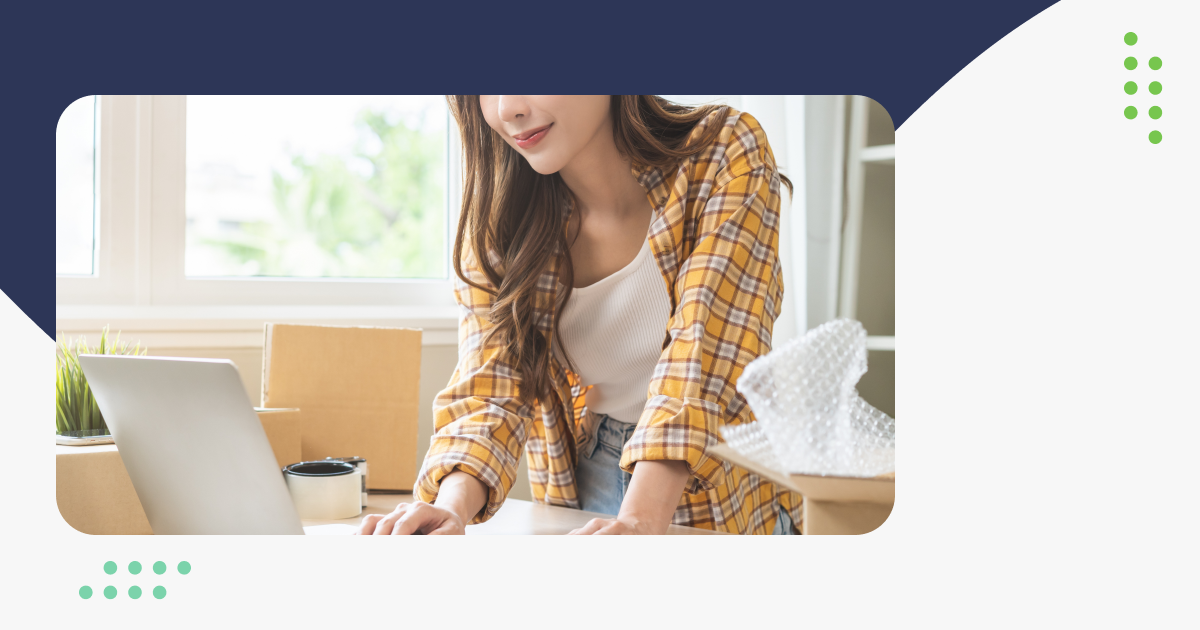How and Why You Should Create a Responsive Ad in Google Adwords
According to Google research, more Google searches take place on smartphones today than on computers, globally. That information led to many changes in Google Adwords, including a new responsive ad option in Google Adwords. Responsive ads are a next level of richer text ads. Google has provided us with a description of responsive ads to help us better understand them:
- Responsive ads automatically adjust their size, appearance and format to fit just about any available ad space. For example, your responsive ad might show as a native banner ad on one site and a dynamic ad text on another, as it automatically transforms itself to fit precisely where you need it to go to meet your advertising goals. As such, responsive ads can increase your reach and impact while also saving you time.
To sum it up, you are responsible for supplying the raw materials, and Adwords will fit and blend them into an ad space. Obviously, responsive ads are a great thing, and we should definitely learn how to create them. No longer will advertisers have to spend time and money to create separate image and text ads.
Benefits of Google’s Responsive Ad
Just as there are many benefits to using a responsive website, there are many advantages that come with using Google’s responsive ad. First of all, you get the ability to customize headlines, photos, company logos, and business names, all of which can be displayed in different size formats. Plus, with this ability for customization comes space for a large volume of text. Having trouble finding a photo to use with your ad? Don’t worry, Google provides an array of stock photos for responsive ad customers to utilize. These ads are generated to match the “look and feel” of the hosting webpage or application, making your ad seem more natural, and not obnoxiously trying to catch the consumer’s eye. Finally, by utilizing responsive ads, you are expanding your reach into the mobile market, likely leading to increased traffic and sales.
Adam Harns, Retail Search Manager at CPC Strategy calls Google’s Responsive Ads “a double-edged sword…This glut of inventory creates more opportunities for conversions. The ability to serve ads across all formats opens territory that we previously couldn’t target.” He also adds, “Responsive and native ads are a great opportunity for retailers without a graphic designer or account managers looking for a more scalable way to test different formats and placements. We can experiment with varying ad formats without having to manipulate each one individually.”
Creating a Google Responsive Ad
Now that we have discussed what Google’s Responsive Ad is and why you should consider using it, let’s go over how to create these Ads. Here are some quick steps:
- Sign into your Adwords account. If you don’t already have one, sign up for one and then sign in.
- Click on the Ad+ button, which will bring you to the ad creation wizard.
- Select Responsive Ad.
- Select an ad group.
- Add and save your images. You can either upload your own images, scan them from your website, or select images from an array of stock photos that Google provides. Make sure to view the regulations on landscape, square, logos (which are optional), and remember that text can cover no more than 20% of the image.
- Fill in your ad information. This includes your short headline, which will appear when there is not enough ad space for your long headline, long headline, description, business name, and a final URL (this is where the ad will take potential consumers when they click on your ad.) Quick tip: Google has stated that although there is usually a lot of room for ad copy, there is a possibility that your descriptions may be cut off and end in ellipses. So, knowing this, it is important to front-end your ad copy with a promotion or call-to-action.
- Preview some of your potential ads. You should be able to view 5 potential ad creations. To check out what this may look like, visit this article from PracticalEcommerce.
- Make sure to hit the Save button.
- Wait about a week after the ad is approved before you review its performance. Before the week is up, the data will not be complete, giving you skewed results.
If you’re interested in capturing the growing mobile market, consider implementing Google’s Responsive Ad into your advertising plan. It will be the best decision you’ve made for your e-commerce site in a long time.