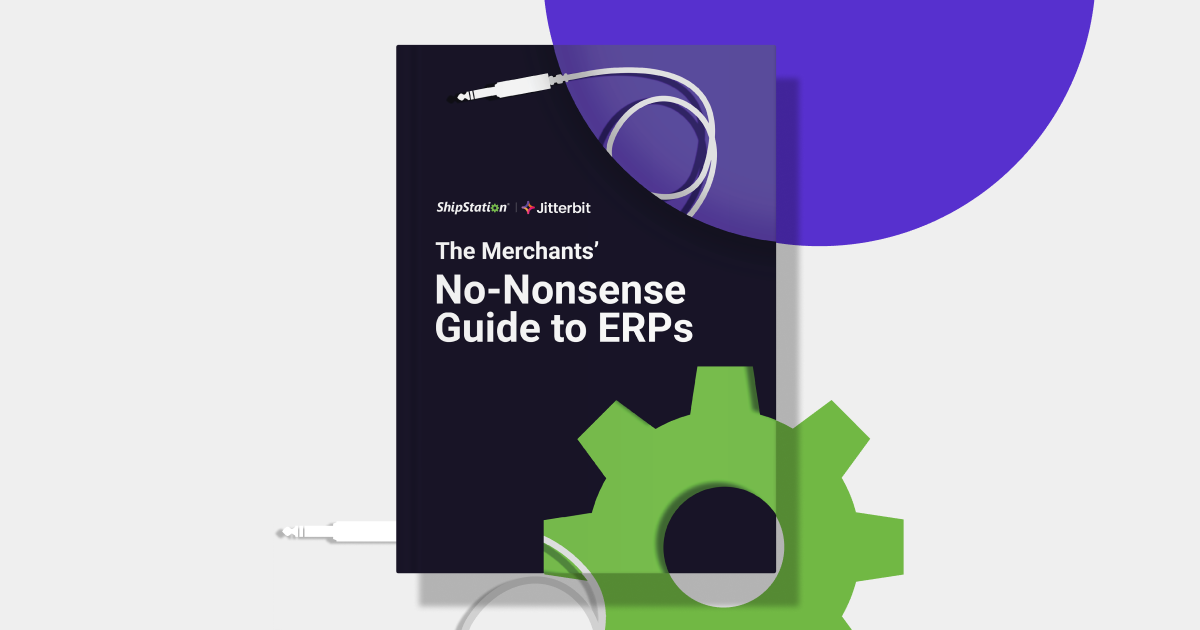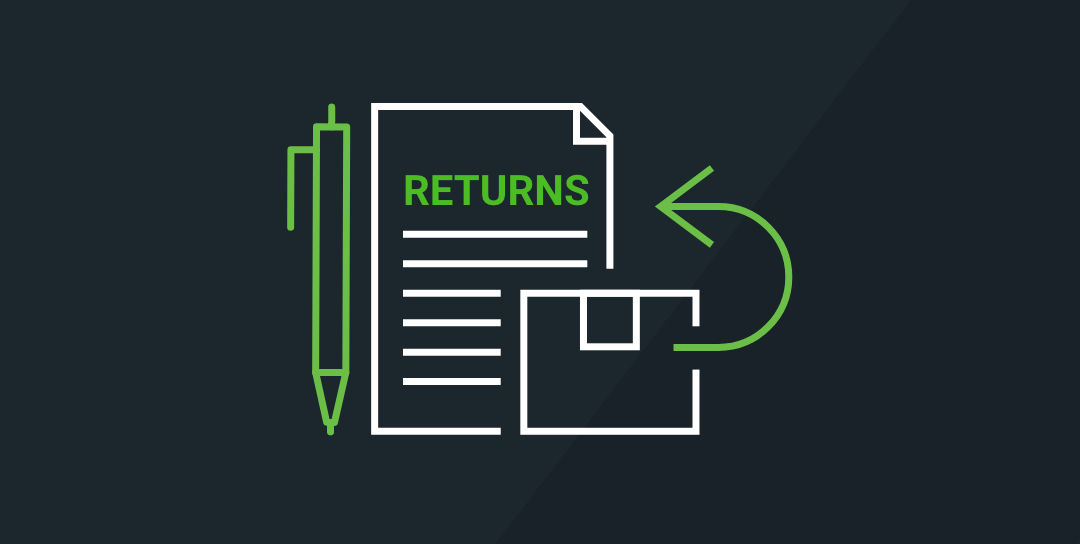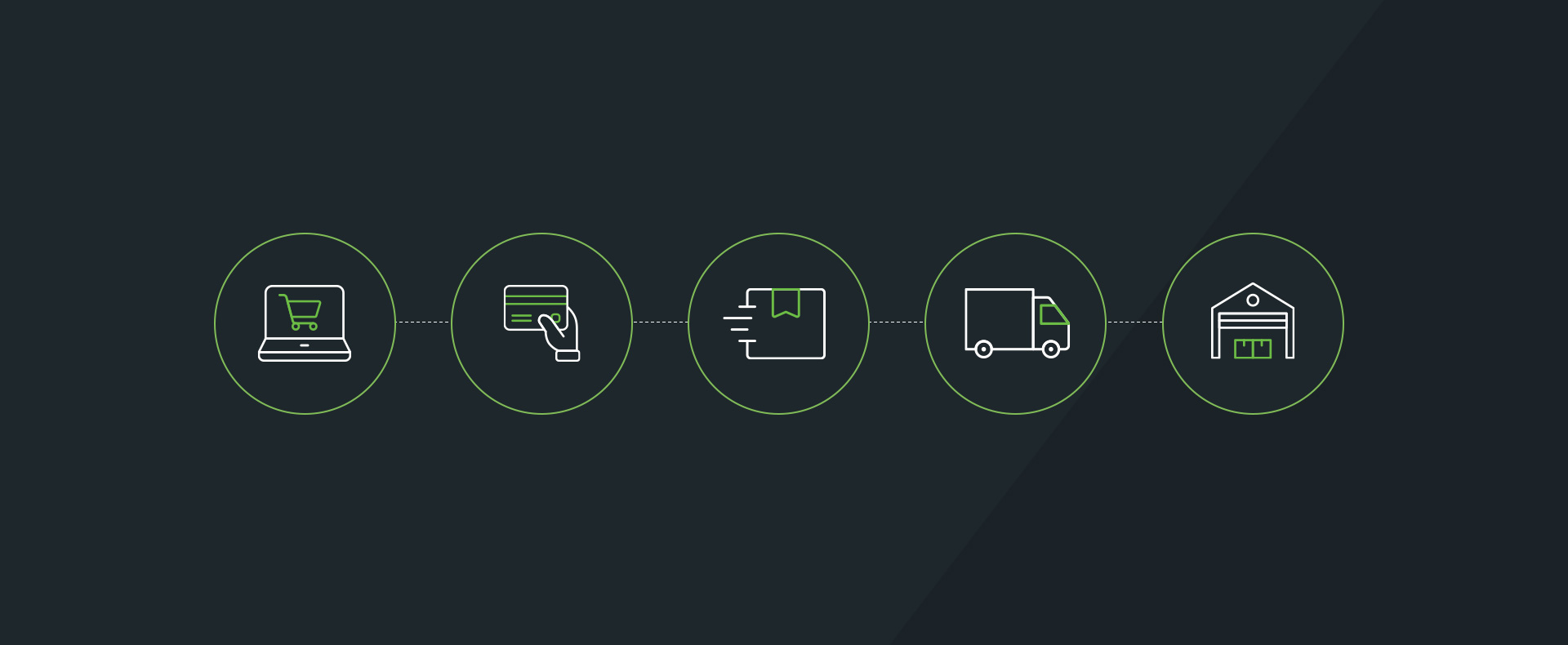Start to Finish: 4 Quick Business Upgrades
There comes a time when you want to upgrade what’s around you. That sofa from college, your not-so-trusty car with 215,000 miles, or the house you bought in the perfect neighborhood that’s far from perfect condition. Why shouldn’t this apply to your business’s website? It can and should, so here are 4 really quick and helpful tips to revamp your site:
Like Caesar Said “It’s Better To Create A New Product Than Learn!”
Maybe that isn’t the exact quote but creating a new product can be hard and figuring out where to start can be even harder. Luckily, Big Cartel is here with a few things to think about before creating a new product.
- Think about what you are passionate about, what you want to learn, and what you wish existed but hasn’t been made yet.
- Update existing designs with new materials, colors, or less expensive variation.
- Find inspiration in your current customers and design something new they would love or you would love to display.
If you are considering adding a new product and want to read more, here is the full article from Big Cartel.
What The ƒ/stop: Improving Your Product Photography
Sorry for the terrible pun but let’s talk about your images. As a photographer myself, I know this part can be really intimidating and costly. Good news: It doesn’t have to be. Spend thousands to get the gear you need? Nope! For just a couple hundred bucks, you can have the gear needed to take professional photos.
- A DSLR camera, a few cheap flashes, and remotes for the flashes. Check out my full recommendation list Amazon here.
- Now that you have the gear, check out strobist.com and phlearn.com to learn how to become a photo master! Strobist will teach you lighting and Phlearn for editing.
- Post more images! Really show off your new photo skills to the world and let your customer see products from multiple angles or different settings. This will help it perform better in online and look more professional to your customer.
- Make the photos appeal to the emotional buying. Does your product make you super happy? Then make it bright and colorful. Selling dog treats? Find a cute pup and get a photo of it chowing down on your gourmet snacks.
Extreme Makeover: Website Edition
So you’ve had your website for a while now and e-commerce is completely different from when you built it. Mobile sites are just as important as the desktop version. That’s where the website pros at Weebly step in with some great pointers.
- “Long scrolling” is a great way to create a mobile-friendly site that also works on the desktop. Just remember to keep your desktop site visually interesting to keep your customers engaged.
- One simple way to keep things interesting and users engaged is through vibrant colors. This doesn’t mean you have to get your color palette from an 80’s workout video, just a few colors to make your site “pop”
- Using a grid design is another great option to make a mobile and desktop-friendly site. Since the grid is responsive to the size of the display, it can adapt to be “long scroll” on mobile or standard format on a desktop
- Want some examples of these design options? Weebly has you covered and can dive in deeper to their article.
Become The Digital Don Draper or Peggy Olson
Don and Peggy came up with some brilliant ads and so can you! You’ve done all the heavy lifting with creating a product, taking photos of it, and redesigning your site. This is where MailChimp flexes their marketing muscles with their new Facebook Ads tool to help you be an advertising guru.
- MailChimp allows you create customer lists and email those current users directly. This will help drive repeat customers give you a chance to offer specials or deals to them too.
- Besides just email, MailChimp’s Facebook Ads tool makes the design, targeting, budgeting, and publishing of ads so much faster and easier. Best of all, you just pay for the ad with no additional cost.
- Imagine being able to advertise on Facebook to new and different customers with ease. Your existing users, user similar to your existing users, or a whole new set of users. That’s exactly what can happen when designing your ad through MailChimp. You can reach out to new customer base you never had access to before.
- If this sounds like something you’d want to learn more about, click here for the details directly from MailChimp.
These quick tips can give your business the refresh you’ve been wanting to do but haven’t been quite sure where to start. So take a few minutes and give them a shot. You’ll be pleasantly surprised with the results you see and feel good knowing your business is moving in the right direction.