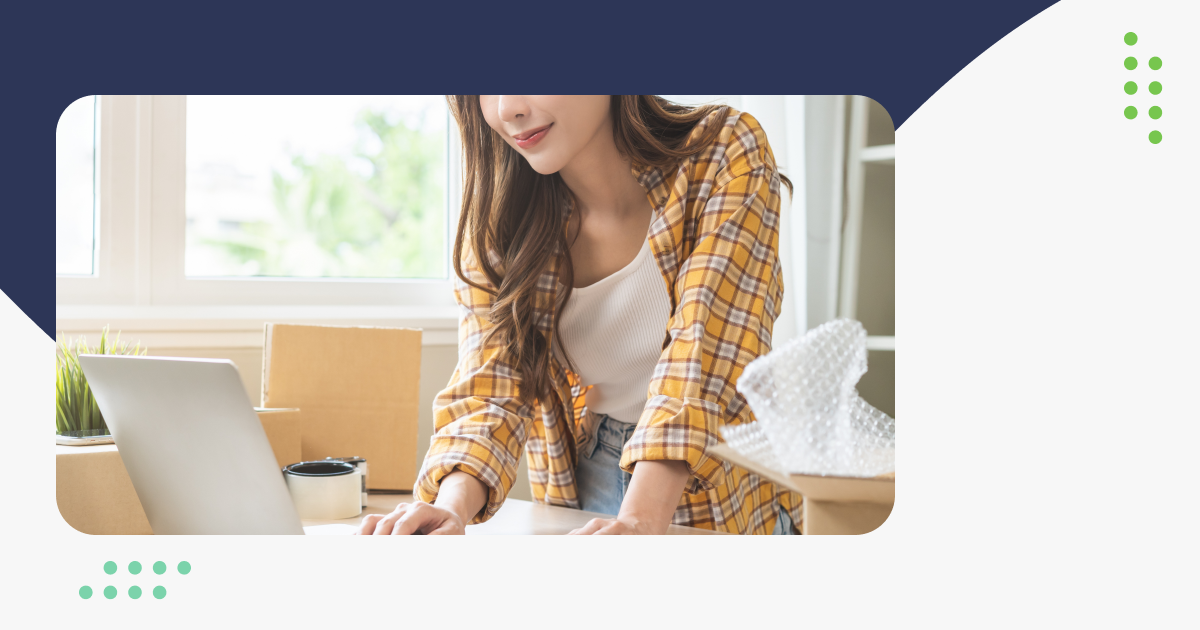5 Steps to Creating and Uploading Your Own 360 Video
In our previous post, we covered what 360 video is and how you could use it in your e-commerce business. In this post, we will discuss how to create and upload your own 360 video.
As you may know, including images and videos in your efforts will significantly improve your attention and engagement rates, ultimately helping you raise brand awareness. But of course, most online retailers use visuals to enhance their message these days. To truly stand out, you have to do something more advanced–which is where 360 video enters the equation.
By creating a more immersive video experience, you will help customers better understand and feel connected to your brand. And thanks to increasingly available technology, creating these types of videos continues to become easier. Here are five steps that can help you get there:
1. Find the Right Equipment
Regular video cameras will not allow you to shoot 360 videos. Instead, you need a more specialized alternative, specifically designed for that task. Options range from the $300 Rico Theta, perfect for small businesses, to the $45,000 Nokia Ozo.
Expensive options like the Ozo also tend to be available for rent. Generally speaking, price-effective options tend to be enough for smaller production scales, but highly professional shoots for mass audiences may benefit from a more expensive piece of equipment.
2. Record the Video
When you shoot, remember that this is not your typical camera. A 360 option like the Theta will capture all angles, helping you get a more comprehensive and immersive view of everything you’re shooting.
But that also means you have to be careful about preparing your shoot, making sure that nothing (such as equipment or production help) accidentally ends up in the shoot. The cleaner the surrounding environment, the better for your final footage.
3. Edit the Video
As is the case with any video, chances are that you don’t simply want to upload raw footage for your audience. Instead, most cameras come with software that allows for editing, helping you add narration, music, subtitles, graphics, and more to your 360 video.
Some cameras may also require you to stitch together the video to form a true 360 viewing angle. Inform yourself about what is needed as early in the process as possible to make sure you know the requirements of editing your footage.
4. Upload the Video
Once you are satisfied with the edited footage, it’s time to get it in front of your audience. Currently, the most common places to upload are Facebook and YouTube, which both offer slightly differing guidelines on how to upload your 360 video.
Facebook, for example, requires that the video uploaded already includes metadata. Cameras like the Theta automatically add this metadata, but others may not. Check the 360 format option, and limit your video to 10 minutes in length. YouTube also requires metadata, but you can upload the file itself just as you would upload a regular video.
5. Share the Content
Finally, uploading your video should not be the end of the line for your business. That just makes it available; now, it’s time to promote it to your audience. Embed your 360 video on your website, such as your home page or landing page. In addition, use social media to let your audience know about this new feature, and invite them to try it out.
Final Thoughts
Thanks to increasingly available and affordable technology, even small online retailers can now easily create and upload 360 videos to their social media accounts and web sites. That, in turn, provides an invaluable opportunity to highlight your business, brand, products, and services in new and unique ways. Using the above steps, you can make sure you help your business stand out online and attract both interested and engaged members of your target audience.