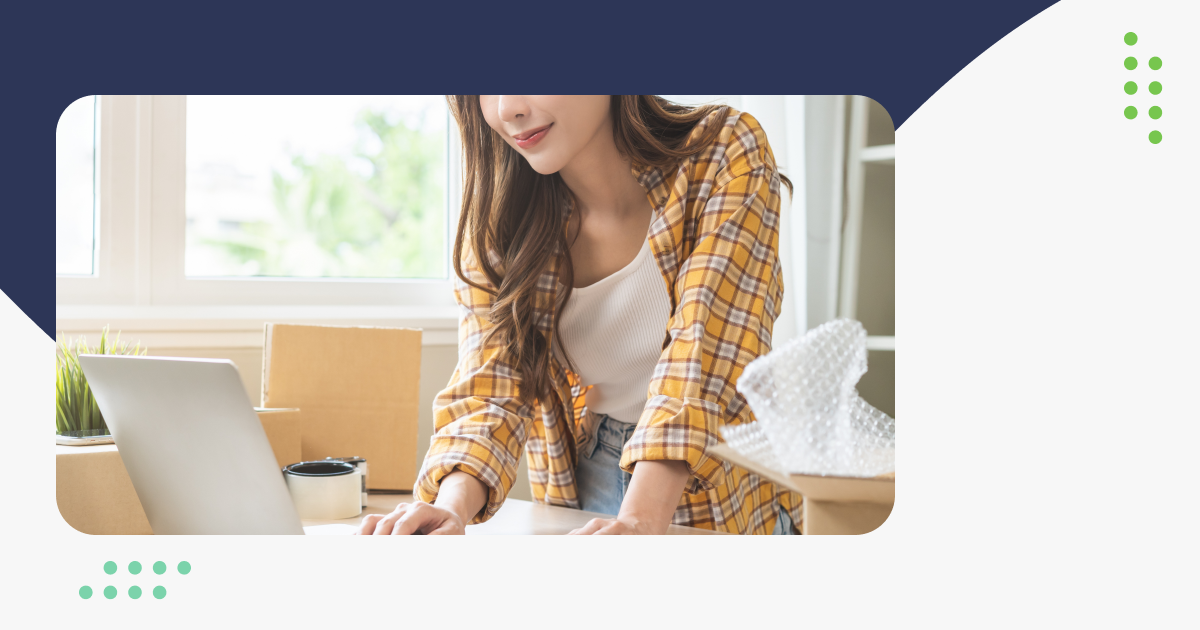The Essentials for DIY eCommerce Product Pictures
Even when you have a great e-commerce site going, it’s always a good idea to refresh the imagery you use. But if you don’t have a massive budget to hire a professional or you fear you don’t have the skills or equipment to do it yourself, it can be daunting. We understand. First, take a breath. While there are hundreds of articles and videos available online that can help with product pictures, we’ve helped simmer down the noise and gathered a few must-haves when you need to go it alone.
1. Camera
If you already have a nice point and shoot or a great DSLR, that’s great. Grab the manual, look for aperture and macro settings and get ready. If you don’t, you don’t need to rush out and invest in a several hundred- (or thousand-) dollar camera just this minute. Today’s smartphones and tablets often have built-in cameras that do a fine job of a simple product shot.
2. Lighting
You do need to invest in some lights in order to showcase your products well, but this can be done with an inexpensive lighting kit or by purchasing some lights at your local hardware store. There are many photography lighting kits available, but if you plan on taking video as well as stills with your camera, look for a camera light setup that operates in “continuous” mode versus only flash. If you’re looking for just standard light bulbs, choose ones that call themselves “Daylight” or are in the 5000K temperature range to get the truest color tones.
3. Tripod
You may think you have the steadiest hand, but it’s difficult to shoot your products well without using a tripod. If you produce slightly blurry shots because of poor lighting, shaky hands, or a combination of both, you run the risk that customers will pass right over your pictures (and your site). You can choose from a wide range of tripods, sometimes as low as $30. For smartphones, some people recommend Woxom Slingshot or Joby products.
4. A Personal Studio
First off, rest assured we’re not suggesting you buy a shed or something and set it up like a professional studio. You can do this on the cheap by setting up a long and wide craft table with the short end against a wall in your home or office space. There should be a window to the side of the table offering a lot of natural light, unless you have invested in a light kit. In the latter case, you probably don’t want natural light interfering with your staged shot, so you should set it up somewhere away from the windows and other lights.
Many of the shots you take are likely to be on a white or plain background, in order to isolate your image and have a shot you can use in multiple ways. Buy some white or neutral colored craft paper, roll it down the table lengthwise and then walk it up the wall for a couple feet and secure it to something with clamps. Then take your shots with your product positioned just in from of the area where the craft paper begins curving up the wall. Voilà! Instant studio!
Does this all sound too complicated? If you are willing to do a little research and possibly invest a little more, you can find all-in-one sets. Foldio is a small all-in-one portable option, while Modahaus carries a good line of them, and EZCube, has some specifically designed for coin, jewelry or fashion shoots. Prices for smaller sets can start at under a hundred dollars and go up from there, but if you have an online store where inventory is constantly changing and requires precise photography, they might be a good investment.
5. Editing Software
Once your images are taken, you aren’t done. You still need to use a program to clean them up, brighten them, and make them look their best. One great option is Adobe Lightroom, which starts at $9.99 a month, for editing your photos. Once your images look awesome, you can decide how you are going to use them. If you want to do something fun with the shots for social media promotion, such as adding words, holiday themes or frames, Canva and PicMonkey are great resources.
The beauty of today’s cameras and smartphones is that you get instant feedback on whether your shot was great or a dud, so evaluate as you go. As you shoot, check the results carefully. It’s not unusual to take 20 shots to have only 1 turn out good. Avoid harsh lighting, backlighting or shadows that take beauty away from your shot. It may take some experimentation, but keep working until your products looks their best.
Before you even start, make sure you have a shot list ready to go. When you take a picture that you think is a winner, mark or make notes as to where exactly it was placed with respect to your table and the lights. Similar-sized products should achieve similar results when placed in the same spot.
So, remember, expensive cameras are great, but not vital. You can easily set up inexpensive lights and a great tabletop studio. Remember the value of a tripod and edit your shots. But above all, enjoy the process, keep taking new pictures, and you won’t be an amateur for long.