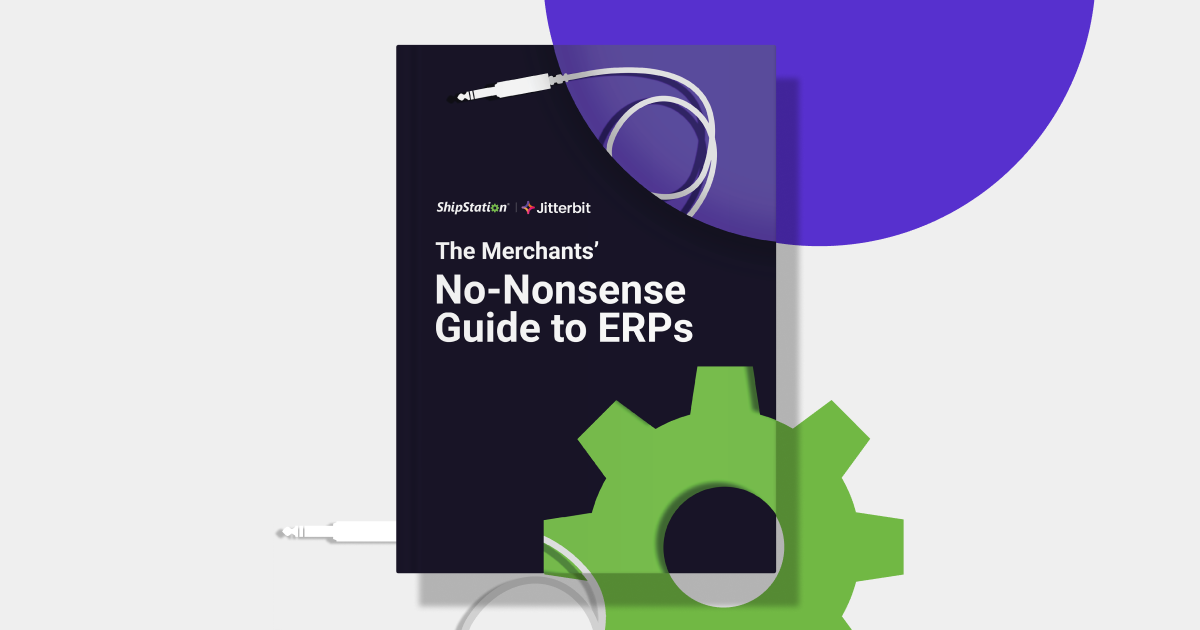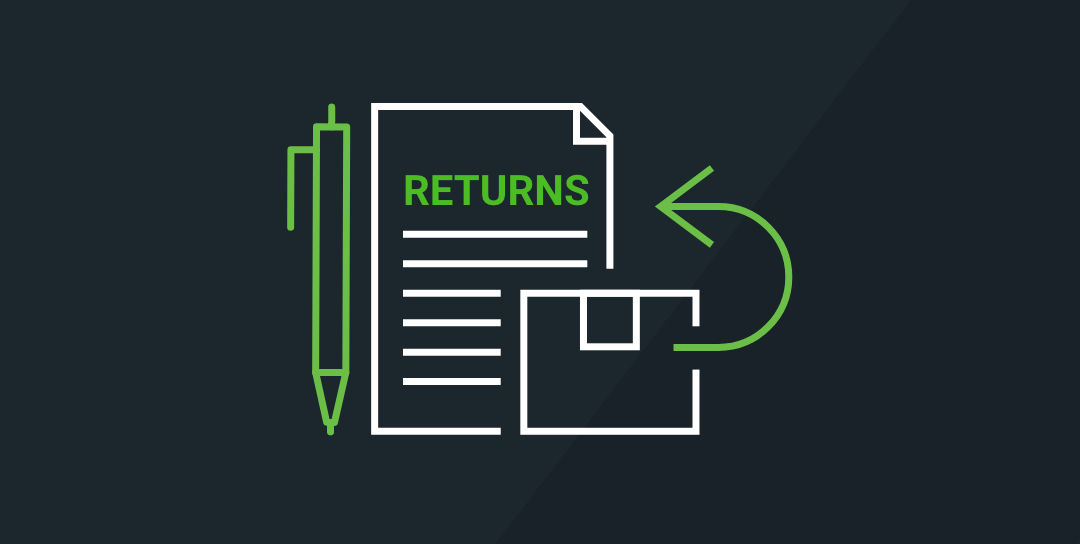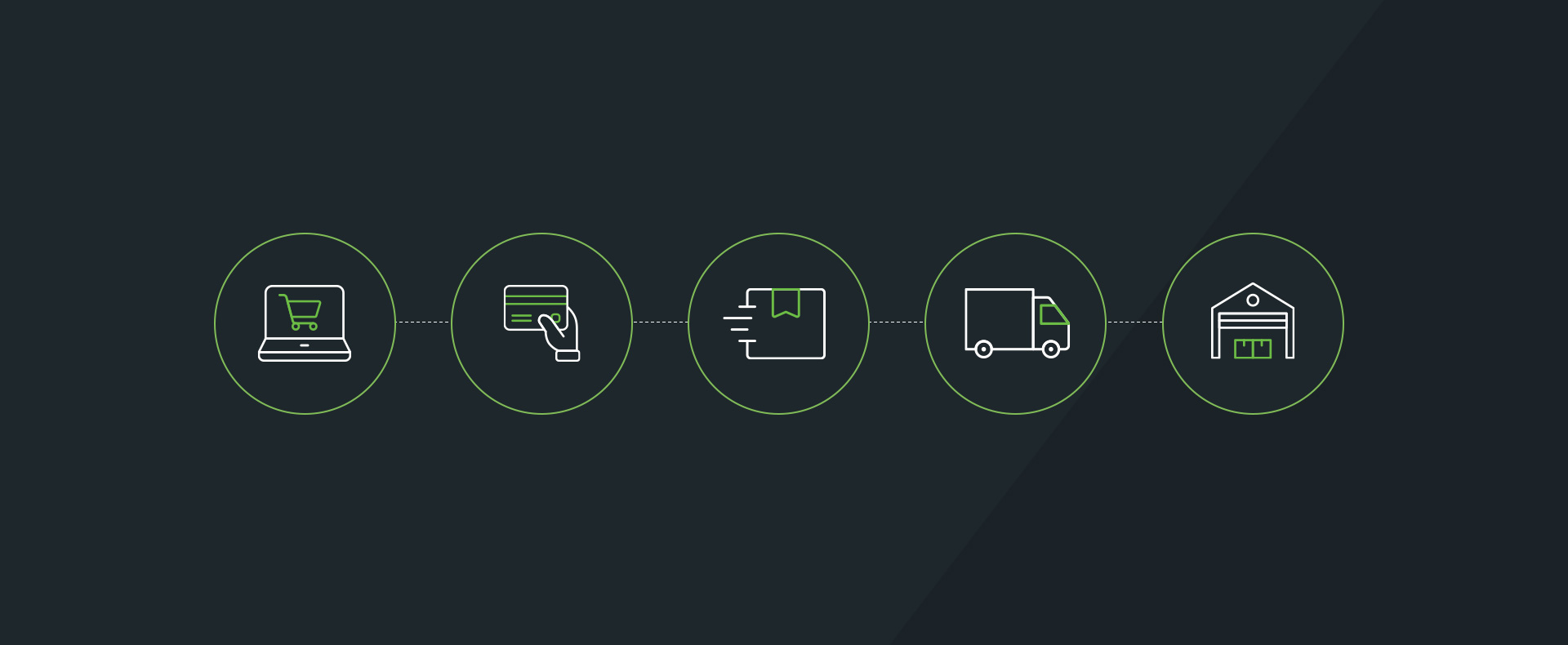Master Sales Tax Like a Pro this January
Mark Faggiano is the founder and CEO of TaxJar, a service built to make post-transaction sales tax compliance easier for multi-channel ecommerce sellers.
It’s a new year tomorrow! But as an online seller, there’s no time to rest and relax about the hectic holiday season. January means that almost every online seller – even if you’re only required to file sales tax once a year – has a sales tax deadline.
Most online sellers don’t deal with sales tax very often, so it can be easy to forget what exactly you need to do to file and stay compliant. TaxJar has your back with the steps you need to remember:
Find your Due Dates – The majority of annual sales tax due dates fall on January 20th, 2015. But there are always oddballs out there, so double check this list of January sales tax due dates. If you owe a quarterly or monthly payment, you may have a different due date, too.
Figure Out How Much You Collected – Once you’ve arrived at your due date, your next step is to figure out how much sales tax you’ve collected from your buyers. You can run a report from each channel that you sell on (eBay, Amazon, Magento, etc.). This gets complex if you sell on more than one channel, so be sure to track down every bit of sales tax you’ve collected through all the platforms you sell on.
Create Sales Tax Reports – In a perfect world, states would be content to know that you collected $303.29 in sales tax from buyers in their state. But that would just be too easy. Instead, a majority of states want you to also breakdown how much sales tax you collected by county, city or other taxing district before you file your sales tax returns.
File Sales Tax – Once you’ve calculated how much you owe and broken that amount down by taxing district, your next step is to file. Be sure to file by the due date your state set for you. About half of the states will even give you a sales tax discount for paying on time, so don’t leave that money on the table! Also don’t forget to file any “zero returns:” where some states want you to file a return even if you didn’t collect any sales tax during the taxable period.
That’s it. You’re done… until next time. Was that painful? We get it; sales tax is complex. If you’re looking for a little more automation when it comes to sales tax, check out TaxJar. It’s kind of like ShipStation, but for your sales taxes. We’ll even auto-file for you! (P.S. To let us take care of your January sales tax filings, be sure to sign up by the 5th!)