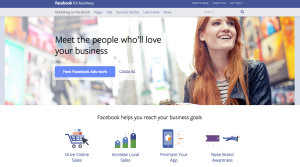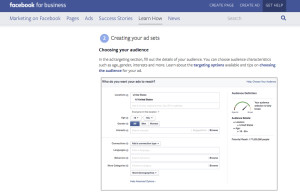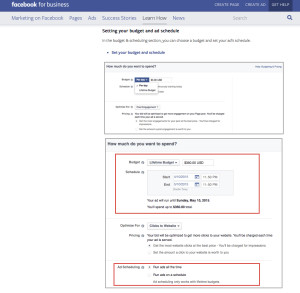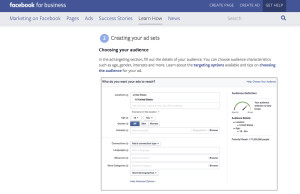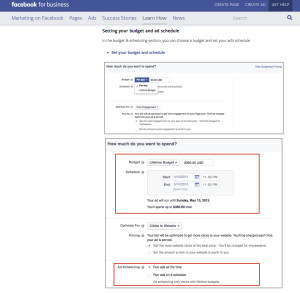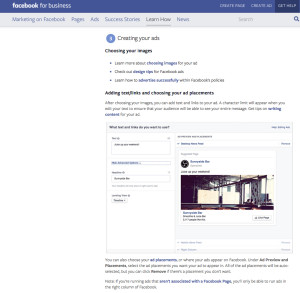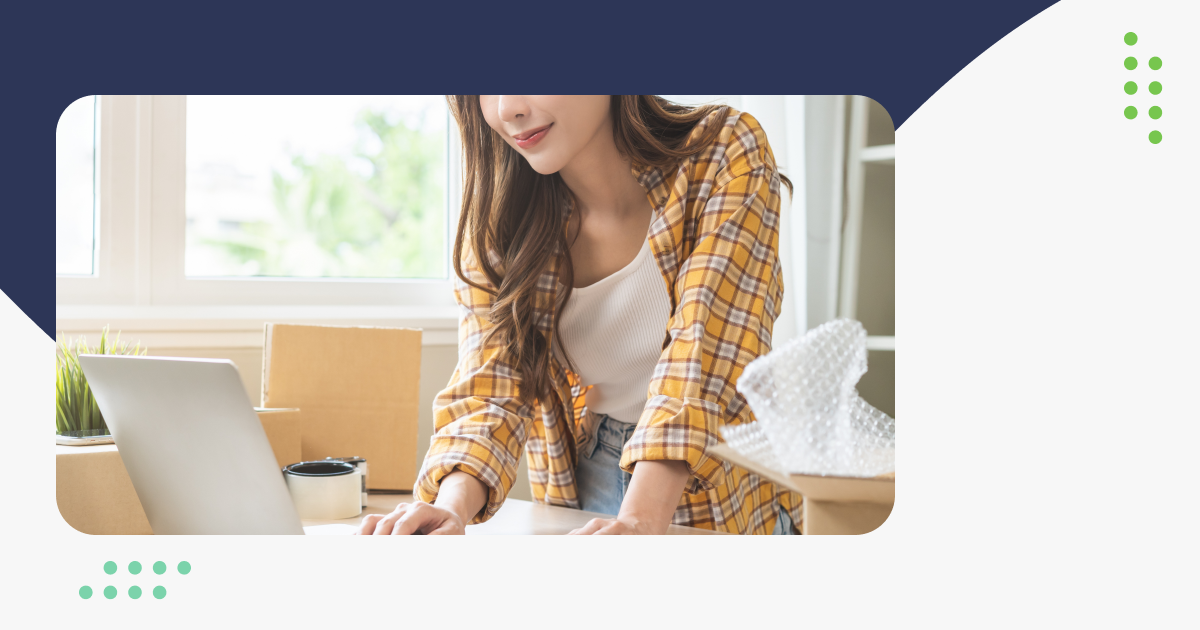Setting Up Your Facebook Ads Account
Second in a series
Advertising your online store on Facebook can be an excellent way to boost your sales volume. With more than 1.4 billion users worldwide – including 217 million in the U.S. and Canada – Facebook provides tremendous exposure for your products and services. Besides that great reach, Facebook also lets you target your audience by location, age, interests and other factors. This makes your ads more relevant and engaging to prospective customers. You can learn more in our first article in this series, The Importance of Using Facebook Ads for eCommerce (link to it).
Ready to start advertising on Facebook? To help you get started setting up your Facebook ads account, here is a step-by-step guide from Facebook for business:
- Creating your campaign. Rather than start off with the financial details like your company’s financial information, Facebook first asks you to enter your advertising goals, and then helps you set up a campaign. The first step is choosing your objective. As an online retailer, that might be driving traffic to your website or increasing conversions on your website.
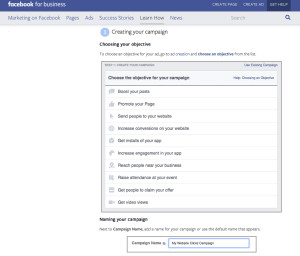 Next, you choose a name for your ad campaign, making it easier to understand and analyze in the future.
Next, you choose a name for your ad campaign, making it easier to understand and analyze in the future.
- Choosing your audience. Now, you can decide the best prospects to target with your Facebook ad campaign. You can choose based on age, gender, location, interests, and more. You can test to determine which target audience gives you better results by using the same ad and different audiences. Or you can keep the same audience and change your ad to determine which ad provides you with your best outcomes. You can do this by running multiple Facebook ad campaigns at the same time. So once you have set up your account to reach a certain audience, you can come back to this step and launch another ad campaign.
Once you have chosen your audience, you can select your advertising budget and ad schedule. If you are already familiar with Facebook, you can consider other options, like setting up a manual bid.
In any case, you will be asked to provide a name for this “ad set” for easier management. This will help you control the amount you spend on each targeted audience, and see metrics specific to each campaign.
Facebook will also ask you how much you want to spend each day on a specific ad set. Keep that limit in mind, because your ads will automatically stop showing once you have met the daily budget for that ad set. Of course, you can always set up multiple ad sets as well.
- Creating your ads. Facebook now asks you to create your ads, with tips on choosing images, adding text and links. This is an important topic that will be covered in more detail in a future article in this series.
Only after planning your campaign and creating your ads does Facebook ask you to place your order. The first time you do so, you’ll be asked to enter your payment information. For most Facebook advertisers, this will be a company credit card. However, you can also use a personal credit card or PayPal to pay for your ad campaign. Facebook will bill that primary funding source when you reach a certain threshold, which might be $25, $50 or more.
If you want to reach customers in different global markets, Facebook will ask you to create a new ad account for each local currency or time zone. That helps ensure consistency in displaying your ads and tracking the results. You can also give an agency, a consultant or advisor permission to manage your Facebook ads.
With Facebook, you can run a single ad for as little as $5 or spend thousands of dollars a year – or more – depending on your sales goals and the results you achieve on that investment. So you can start small and grow your Facebook ad program or dive right into it. As with all aspects of Facebook ads, the choice is yours!