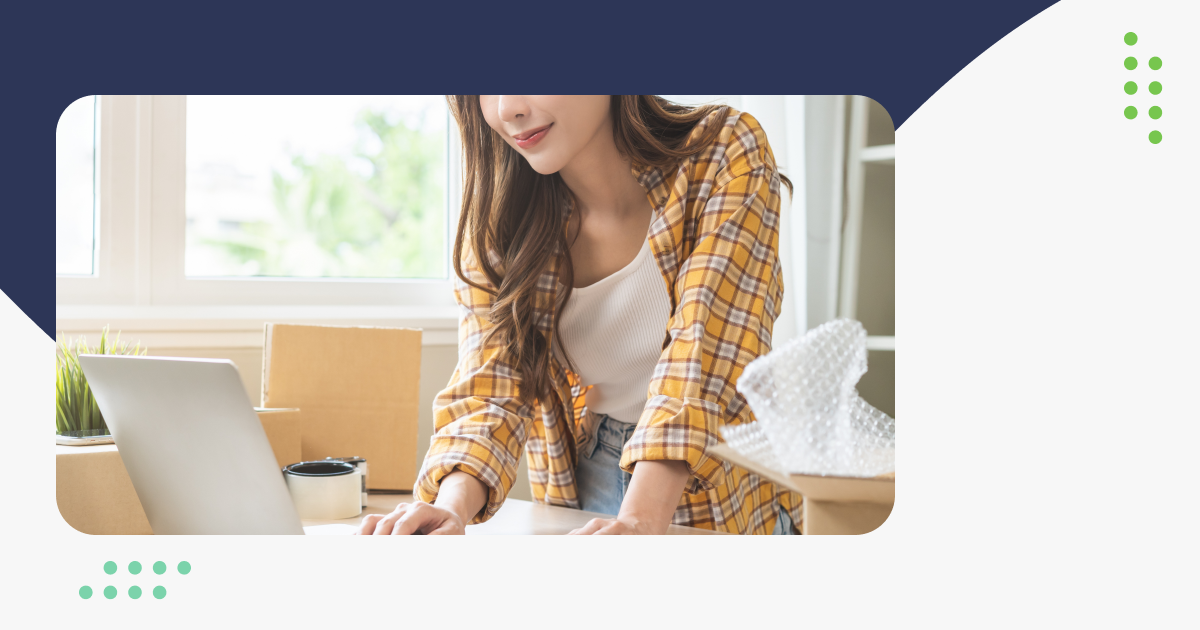How to Create Instagram Stories for an Ecommerce Brand
Videos continue to dominate on almost every social media platform. And the power of a story is apparent when you realize three of the biggest platforms —Snapchat, Facebook, and Instagram — all have a “Stories” feature.
Snapchat was the first of the platforms to give users the ability to create stories. But Instagram, which launched the Instagram Story feature in August 2016, actually has double the number of story users Snapchat has.
Similar to Snapchat stories, an Instagram Story is made up of photos and videos that disappear after 24 hours. When someone you follow on Instagram adds to their story, it’s added to the ribbon at the top of your Instagram feed:
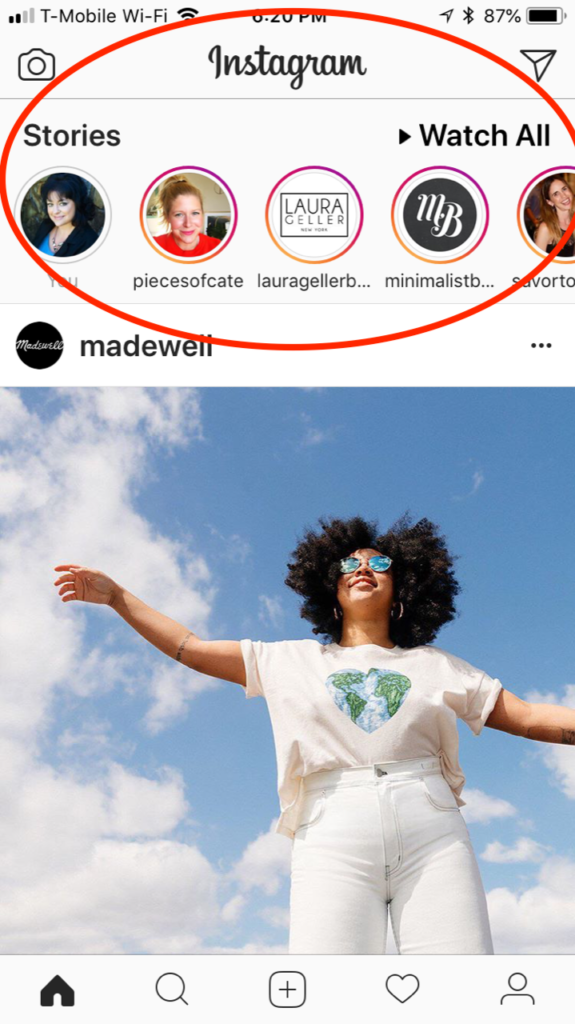
Tap on the user’s profile picture, and you can view their story.
But Instagram Stories aren’t just for individual users. Ecommerce brands can (and should) take advantage of them, as well. And according to Instagram, 50% of businesses on Instagram already are.
You have two options when it comes to your stories. You can upload a photo or video you’ve already created or you can take a new photo or make a new video specifically for your story.
To add an existing video, follow these steps:
1. Open Instagram, and tap the camera icon in the upper left-hand corner.
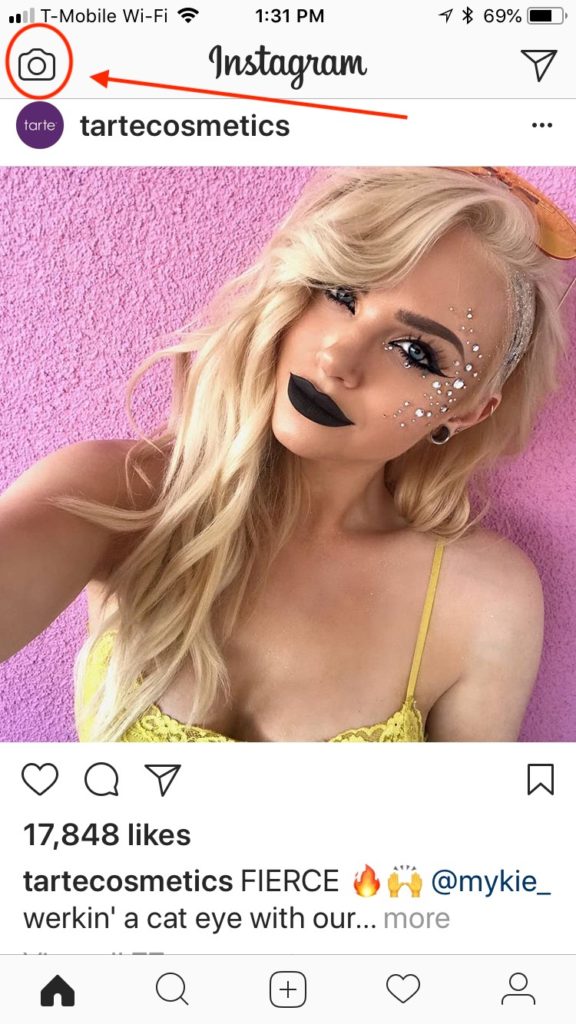
2. Click on the small Photos icon on the bottom left-hand corner of the screen to get to your photo and video gallery.

3. Choose the photo or video you want to use from the gallery.
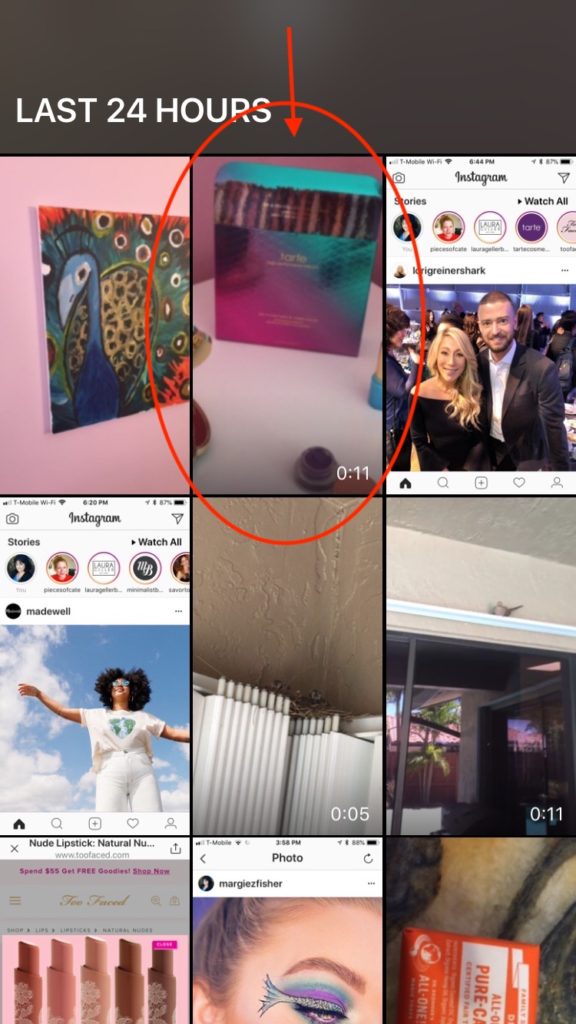
Once you click on the photo or video, you’ll see this on your phone screen:
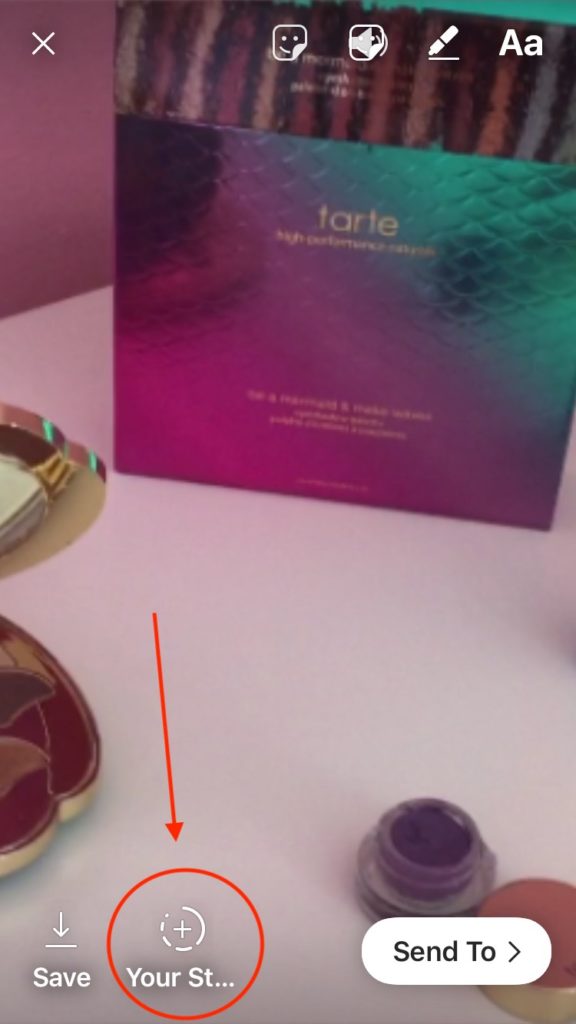
4. Save your story to your phone or just click on the “Your St…” button and you’ll story will be published immediately.
Here’s the video people will see when they click on your profile picture:
If you want to make a new video, here’s what you need to do:
1. Open Instagram, and tap the camera icon in the upper left-hand corner.

2. Choose which type of video you’ll create: Live, Normal, Boomerang, Superzoom, Rewind, Hands-Free, and Stop-Motion.
- Normal is the default lens. You tap the white button once to take a photo. And you hold it down to record a video. Once you stop holding down the button, the video stops.
- Live is exactly what it says. Choosing this lens lets you start filming and broadcasting live on Instagram. Your Instagram followers can view your video and leave comments. When you are done creating the video, you can let the video disappear, save it, or share it to Instagram Stories.
- Boomerang lets you capture a group of photos that play quickly and loop back and forth. You can see some great ideas for Boomerang videos here.
- Superzoom is a lens that zooms in closer and closer on your subject.
- Rewind lets you film a video in reverse.
- Stop Motion is a way to take a series of photos and put them together to create a video. Here is an excellent video on creating Stop Motion videos for Instagram.
- Hands-Free allows you to set up your camera to film a video for you. This way you don’t have to hold the device to make a video.

3. Once you create the video, you’ll get the screen that leads you to post your story.

And here’s the story:
These tips will help you get started using Instagram Stories for your business. Stay tuned for more posts on Instagram Stories!