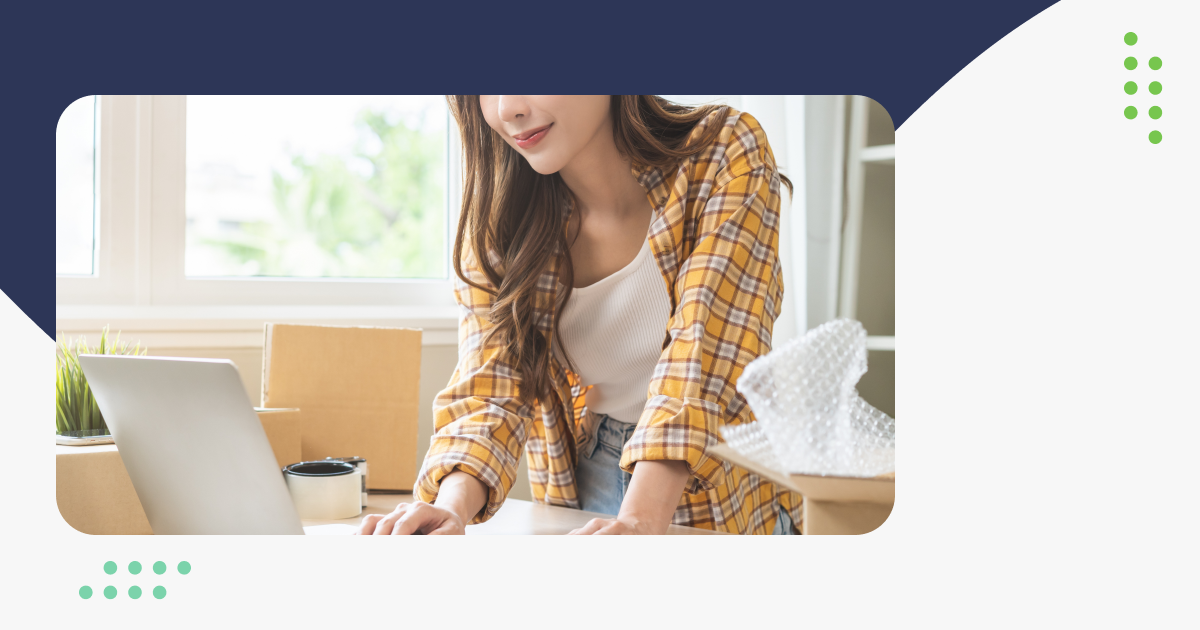How to Edit Your Product Photography
You have your product photography equipment, you know what settings to set your dslr aperture, you know what kind of photos you’ll be taking, AND you have a tentative product photography shot list. So what do you do once you’ve taken your photos?
Time to edit them.
You should want to edit your product photos, even if they turn out how exactly how you wanted. While you may not want to make any drastic edits, there are simple and minor tweaks that can improve your product shots. An important aspect to consider are having consistency in imagery, especially if you’re going with simple product photography shots or flat lay. This will make your site easier to navigate and make potential customers more likely to browse, buy and ultimately kick-start your ecommerce order fulfillment process with ShipStation.
There’s a veritable plethora of photo editing software and apps that all require a bit of know-how to edit product photos well. Thankfully, in this modern age, just about anything you need to do with one of these tools has a tutorial either built in or available on YouTube.
But one thing to figure out before photo editing—before shooting, really—is how you want the final product to look. Consistency in imagery, especially if you’re going with simple product photography shots or flat lay, will make your site easier to navigate and make potential customers more likely to browse, buy and ultimately kick-start your ecommerce order fulfillment process with ShipStation.
We’re going to cover the most common edits: background removal and color correction.
Background Removal
Background removal is the most common edit in product photography. It is the reason we recommend shooting on a white background, as this will make the background removal much easier through photo editing software.
Removing backgrounds from product shots offers several benefits. By removing the background of your image, you open yourself up to the possibility of hanging the background easily, letting you add a consistent background to ensure consistency. It’s also beneficial to help draw focus directly onto the item without having any distractions.
Background removal also lets you change the color (to help make a product pop, for example), remove scraggly threads, hairs, etc., and maintain a generally clean, cohesive aesthetic.
You can use photo editing programs as varied as Microsoft Paint, Photoshop, Preview, and even PowerPoint (and a whole ton more) to handle background removal. As always, consider your budget: If you can afford ~$10/month, we absolutely recommend Photoshop and Lightroom. And we also recommend YouTube, Lynda, or a good friend that knows their way around Photoshop. These aren’t the easiest programs to learn but they absolutely are the most comprehensive and robust. If you can get the hang of Photoshop and Lightroom for product photography, you’re helping your business in big ways.
For a more in-depth product photography tutorial on background removal in PowerPoint, check out this video:
And for an overview of the tools and techniques in editing product photos in Photoshop, watch the video below as it demonstrates how to erase backgrounds and cut-out images:
Color Correction
Even if you’ve used a solid color background to shoot your product photography, you’ll still want to do a bit of color correction. It’ll help with—you guessed it—uniformity and in bringing out accurate colors/presentation, which is the whole point of product photography!
You should always consider correcting the colors of your images. Even just a small touch up has the potential to vastly improve your images.
Here’s how to use Lightroom to color correct:
And one using Photoshop:
More than anything, though, we recommend diving in to these photo editing programs and messing around—just like you should with your camera. Don’t forget to check out our tips on how to take budget photos for your products to really optimize your images.
The more you learn and explore, the better you’ll become at presenting the best possible product photos on your website!