ShipStation 101: Amazon Throttling & You
Welcome to ShipStation 101! I’ll be your pilot to the in-depth world of making ShipStation work for you. We’ll dig into tips, tricks, nooks, and even crannies to make your workday easier. We’ll let you know how and why certain things work the way they do and most importantly, how to make them work for you. Our first stop is “Amazon throttling”.
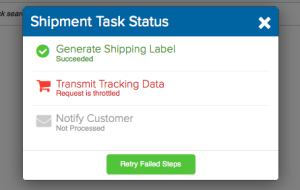 As an Amazon seller, there’s a good chance you’ve seen this error message on the Shipments tab. There’s another few with similar wording that can pop up, too, but they all mean the same thing: Amazon isn’t getting updated with the tracking number.
As an Amazon seller, there’s a good chance you’ve seen this error message on the Shipments tab. There’s another few with similar wording that can pop up, too, but they all mean the same thing: Amazon isn’t getting updated with the tracking number.
So what’s really going on? Well, Amazon has a limit on the amount of requests (tracking update) they can receive at a given time—usually it’s about 30/hour. If you’re shipping your Amazon orders one-by-one, you’re bound to run into this error eventually. Thankfully, we have a few things in place to make this a non-issue:
First, we resubmit the tracking information to Amazon every hour until they accept it. Second—and this is the true solution—you can process your orders in batches. Whether you have 2 orders in a batch or 500, ShipStation is only sending 1 single request (tracking update) to Amazon. We have a plethora of articles on batches, but the most pertinent will be this one & this one (which links to a ton of others).
This’ll keep that throttling at bay and let you get orders updated as they’re processed!
We’ll be back next week with another way to help you get the most out of ShipStation.





