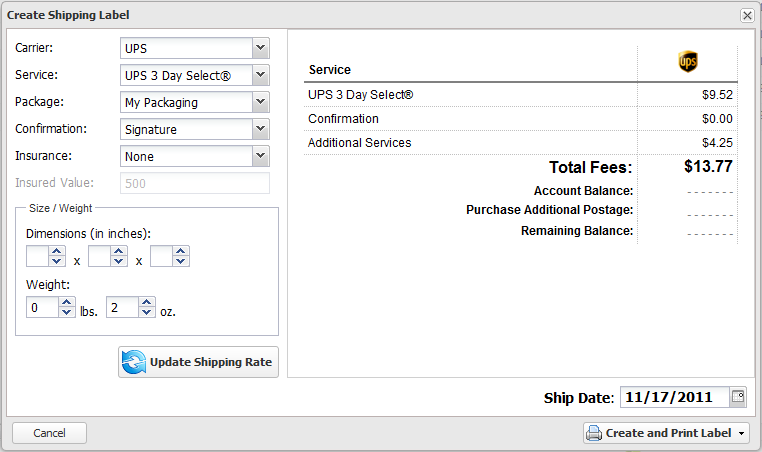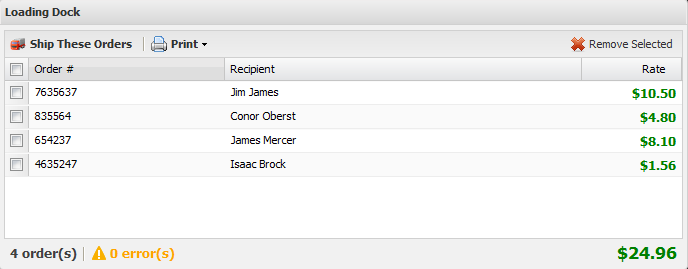Introducing “Quick-Ship” and the “Loading Dock”
We’ve been receiving some great feedback and input from our sellers and just released some new features that deliver some added efficiency to the shipping process.
Order Quick-Ship
The first feature covers single order shipping. Many sellers have told us that the label batch process is overkill for when they need to simply process a single order. We agreed.
The new “Quick-Ship” window is shown when only a single order is selected and the “Ship Order(s)” button is clicked. Shipping settings can be changed directly in the window and the label can be printed without ever leaving the orders screen.
The “Loading Dock”
The other new feature covers the other end of the spectrum. For sellers that are preparing and shipping large batches of orders at one time, this can often be difficult to organize. For that reason, we created the “Loading Dock”. The loading dock is simply a temporary bin to place orders that are ready to ship.
One or more selected orders can be added to the Loading Dock by using the new button at the bottom of the order list:
![]()
Depending on your fulfillment process, you can quickly print a pick list, packing slips or an order report directly from the Loading Dock window. When you’re ready to create the label batch, just click on “Ship These Orders”.
Product Image Pop-ups
With the new Loading Dock in place, the size and positioning of the product preview was redesigned to make better use of space. Included with that redesign was the ability to hover over a product thumbnail image and see a larger version of the image. Unfortunately, this is only applicable to the sales channels that currently provide product images for ShipStation, but were lobbying hard to make sure all of them do eventually.