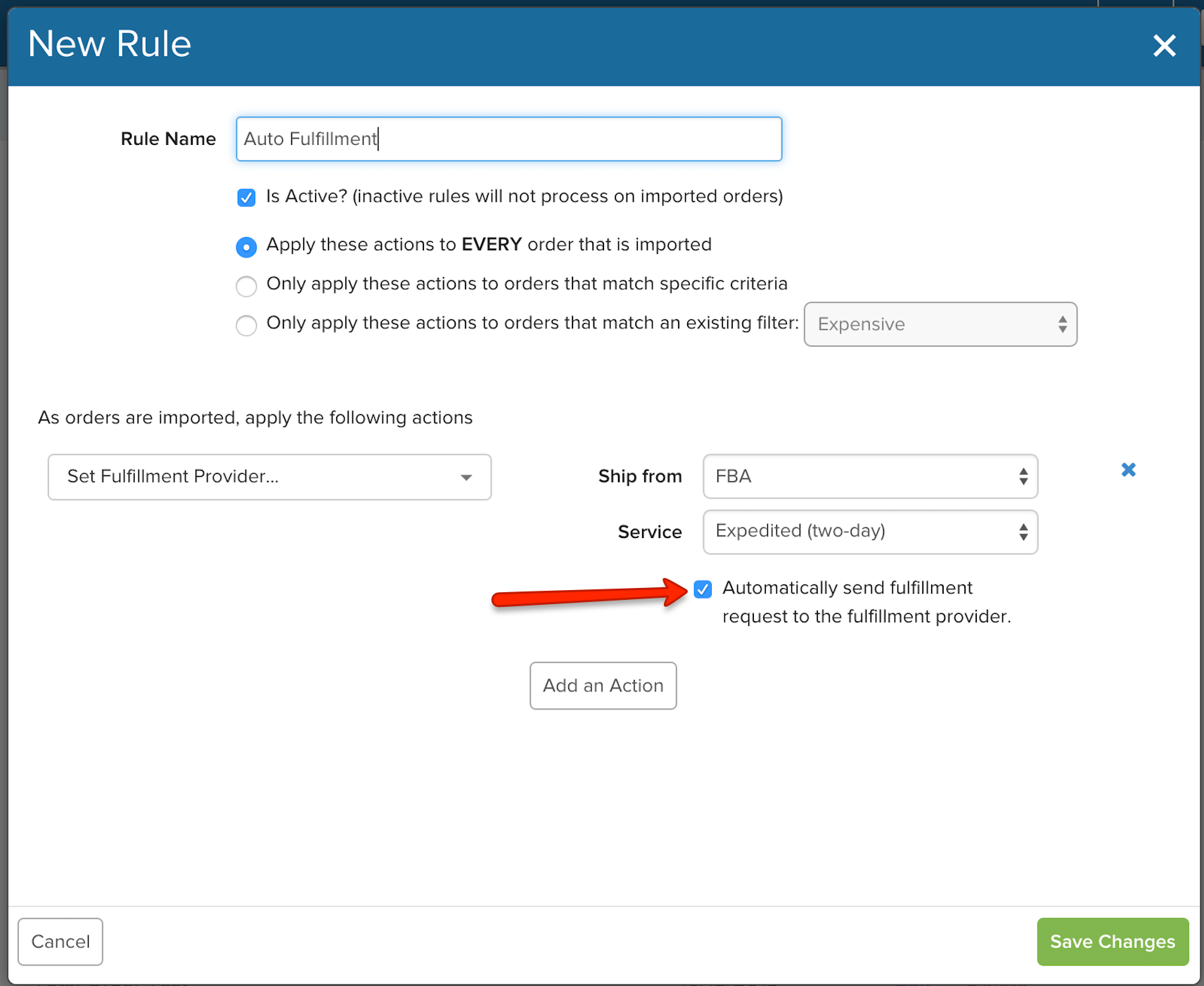Six Weeks of Speed, Part V: Auto Fulfillment
Welcome back to another week of efficiency! We are knocking these features down like bowling pins: faster than fast Quick Search, Auto Rating, EOD Barcodes on mobile, and last week, we made your warehouse faster with Scan to View.
Now that we’re in the home stretch, what’s next?
Auto Fulfillment.
That’s right: if you’re using Fulfillment by Amazon (FBA) or Shipwire, those orders will now be sent to your selected fulfillment service upon import without you needing to click a button. The order will be auto(magically) sent to be fulfilled.
This one is controlled via our Automation Rules. Head to Account Settings > Automation > Automation Rules and select the “Set Fulfillment Provider” action. Once you do, you’ll see a wonderful little checkbox:
Check that and once your orders import in, meet that rules’ criteria, they’ll be sent right along.
Take back your time, folks. Send your Fulfillment by Amazon & Shipwire orders straight over without a click. Make ShipStation faster and make the experience your very own. Remember to tune in next week for our last week of 6 Weeks of Speed!
Want to learn more about our fulfillment partners? Just click for Fulfillment by Amazon & Shipwire!