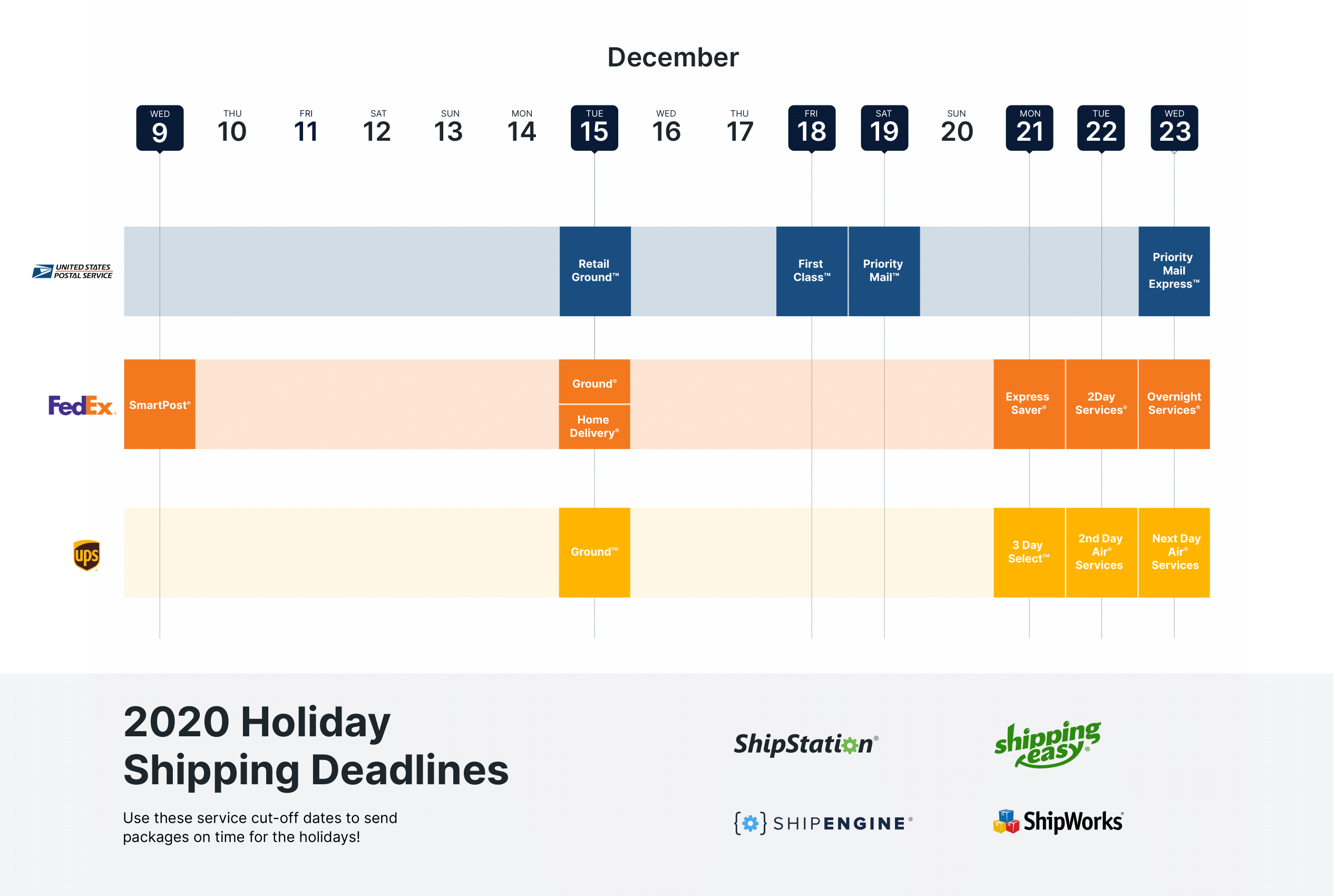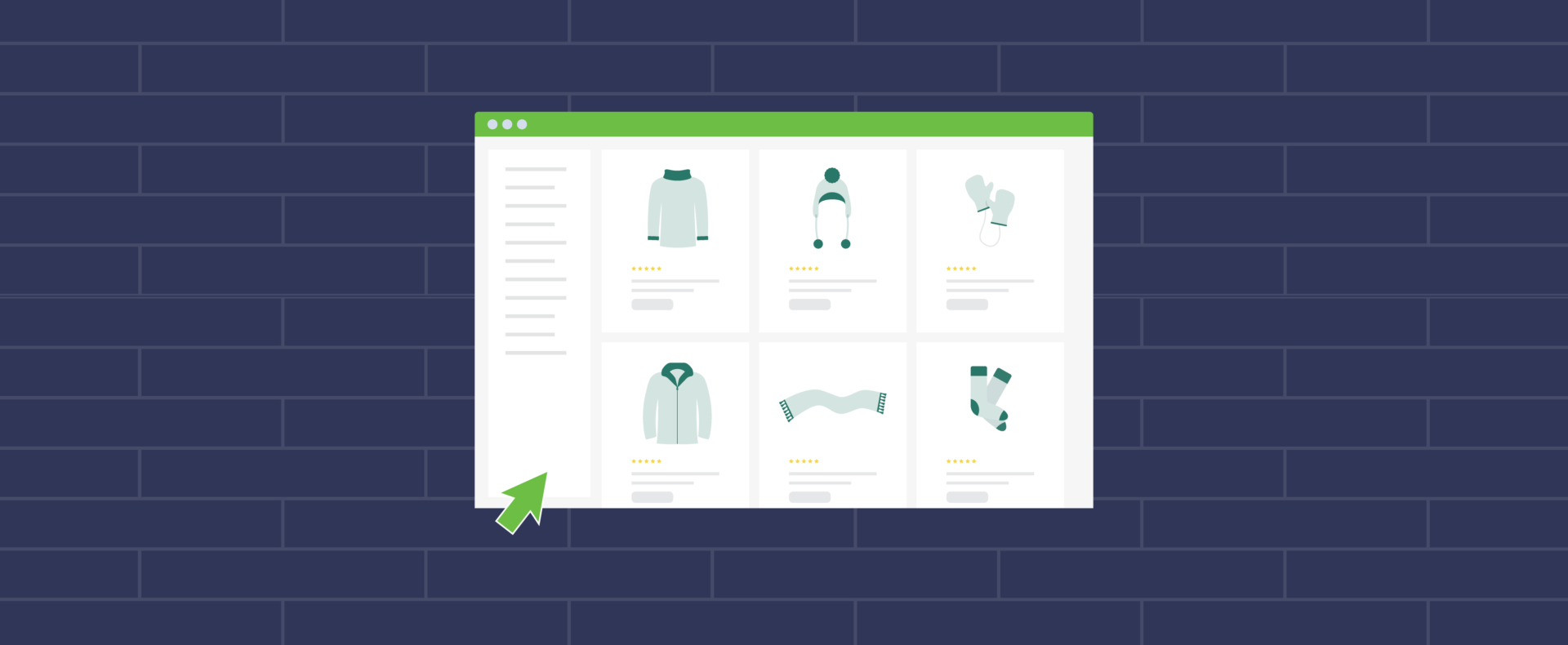How to Document Your Shipping Process
If you are a small operation, you probably have one or two excellent staff members who have your shipping processes and policies down solid. Could do them in their sleep, most likely. But what happens when you lose that one person who knows how everything works and the best way to do it all? The answer is, they take their knowledge with them, unless they wrote it down somewhere.
If you are a big operation, you likely have some type of training or documentation, maybe for your seasonal staff to review each year before the big rush. But, when was the last time you reviewed it? Does it contain outdated information? Is it as effective as it could be? Can your staff refer to it if they have questions, or do they have to find a person to ask for help in most cases?
Documenting your shipping policies and processes may not sound like a priority. After all, that’s time you could be managing orders or promoting your brand. But, documentation is a powerful resource that can actually save you more time than you put into it. A lot more.
Here are a few of the benefits good documentation can provide:
- Consistency: Documentation makes your policies and processes explicit, making your staff more consistent in how they perform their jobs.
- Quick Reference: Your staff can reference documentation when they have a question and be confident they have the right answer. This also means fewer interruptions for senior staff who can focus on solving real problems.
- Synchronicity: Documentation syncs the knowledge among team members and between other teams. Everyone knows what’s expected and works in a unified way.
- Productivity: Work continues uninterrupted, even when key staff is not present.
- Improvement: Written documentation provides an opportunity to review and improve your processes. You can be sure you are doing things in the best and most efficient way and your team can give constructive feedback if they see a way to do something better.
How should you document your process?
There is no one right way to do your documentation. You have to find what works for you, your staff, and your company. A good place to start is to decide what final form the documentation will take. You have a lot of options, each with their own pros and cons.
The format you choose will depend on your audience needs and what tools you either already have available or can easily access. To help choose, you should answer the question: What is the most convenient way for my staff to access this information? If you are not sure, ask them! Here are a few example formats you might consider:
Printed Copies
Typically better for very small organizations. Printed copies can be laminated or stored in a binder and kept at a workstation.
PDFs
Also good for smaller organizations. The PDFs could be available on a specific work computer, downloadable from a shared location, or distributed by email.
Google Docs
Excellent for small to medium-sized organizations. You can share the link via email or keep in a team drive accessible to everyone.
A Company Wiki
A more technical solution, but great for medium to large organizations with multiple departments.
A Company Intranet
A much more technical solution, but ideal for large or enterprise organizations.
For each format, you should consider how easy they are to create, maintain, and access. The matrix below shows some of the considerations necessary for each format.
| Printed | Google Docs | Company Wiki | Company Intranet | ||
| Requires access to a workstation | ✓ | ✓ | ✓ | ✓ | |
| Requires account to log in | ✓ | ✓ | ✓ | ||
| Provides permission management | ✓ | ✓ | ✓ | ||
| Interactive / Collaborative | ✓ | ✓ | ✓ | ||
| Automated table of contents | ✓ | ✓ | ✓ | ||
| Provides built in feedback tool | ✓ | ✓ | ✓ | ||
| Provides notifications or tagging | ✓ | ✓ | ✓ | ||
| Tracks changes over time | ✓ | ✓ | ✓ | ||
| Tracks engagement | ✓ | ✓ | |||
| Free (or nearly) | ✓ | ✓ | ✓ | ||
| Single source of truth | ✓ | ✓ | ✓ | ||
| Level of difficulty to maintain/update | High | Very High | Low | Medium | Very High |
| Level of training required | None | Low | Low – Med | Medium | High |
| Level of planning required | Low | Low | Low – Med | High | Very High |
| Level of customization available | Low | Low – Med | Medium | High | High |
| Technical management requirements | None | Low | Medium | High | Very High |
Next, you need to know what exactly you are documenting. Here are a few suggestions to get you started:
Shipping Supplies
This could include things like:
- Where supplies are stored.
- When and how to order more (or who to alert when you are low).
Daily Shipping Workflow
- What orders should be picked and packed first?
- What time are shipments picked up by specific carriers?
- Which carriers require a printed manifest and how to create this?
- What shipments require additional documentation (like customs declarations) and how to create them?
This section could also include details like carrier account and contact information. If there is an issue with one of your carrier accounts, who in your company handles this and who do they contact to resolve it?
Shipping Guidelines
- Do you use specific packaging for certain products?
- Do you have special packing material or techniques for certain items or combinations of items?
- When should a certain carrier and service be used?
- How should your staff handle unusual orders or special circumstances? As in, under what circumstances might you use multi-package shipping? Or, when would you split orders into different shipments or combine multiple orders into a single shipment?
- What do you do when an order contains an item on backorder?
- Under what circumstances do you contact the customer and what are the guidelines to do so?
- If you have multiple custom packing slips, when do you use each and how do you select them in ShipStation?
Other Information
Who are your subject matter experts? If a situation arises that you haven’t thought about (which will happen eventually), who is the go-to person and how can they be reached (phone extension, email, office location)?
Organization
Finally, you’ll need to organize this information in a way that makes sense to your team. Regardless of the final format your documentation takes (printed, Google Doc, company Wiki, etc), there are a few tried and true methods that will help make your documentation easy to use and understand.
- Group information by topic.
- Use headings (large bold font) to identify each topic so the reader can find what they are looking for quickly.
- For printed documents, consider using tabbed separators or different colored paper to indicate each section.
- Lead with the most important information in each section.
- Use lists! Unlike full paragraphs, lists make it easier to identify key information. Use numbered lists if sequence matters, use bullet lists if sequence doesn’t matter.
- List any procedure or task in the order it should be performed (chronological order)
- Keep sentences and paragraphs short and to the point. One way to do this is to use active language. If you are telling someone to do something, tell them directly to do it! Avoid words like “you can” or “try” or “it should be done.” Instead, use “go here” and “do this” so there is no ambiguity.
- Use tables to present repetitive information. This is good for things like:
- Lists of names, phone numbers, and email addresses
- Lists of products and their required packaging and/or shipping service
- Lists of warehouse locations for products or supplies
- Include images if something is difficult to explain.
- Include links to the resources you may mention. For example, international shipping regulations or login pages for your postal accounts.
- Have a table of contents if the document is more than a few pages. Most digital tools can auto-generate these for you, especially if you use headings properly!
- Don’t be afraid to repeat information if it will make the reader’s life easier. For example, just because there is a contact list with everyone’s name and phone number at the end of the document, doesn’t mean you can’t include the contact information of the office manager in the Supplies section as well.
You may also need to separate content by role, if you have different people responsible for different things within your organization. This could mean you have entirely separate sets of documentation, or it could mean separate sections within one set of documentation. Either way, make it clear to each person performing each role what their responsibilities are.
Conclusion
Looking back to my bookseller days, I realize indie bookstore customers are both loyal and forgiving. No customer ever threatened to not return because their book shipment was late. But, that is not necessarily true for most other ecommerce sectors. In most cases, if your customers’ expectations are not met, they’re not going to be your customers for much longer.
My working philosophy is that documentation can make your shipping process consistent and predictable. The more consistent and confident your staff is in the shipping process, the more likely it is that your customers’ expectations will be met with each and every shipment. They’re orders will be accurate, intact, and on time. And your staff will be happier and more efficient.