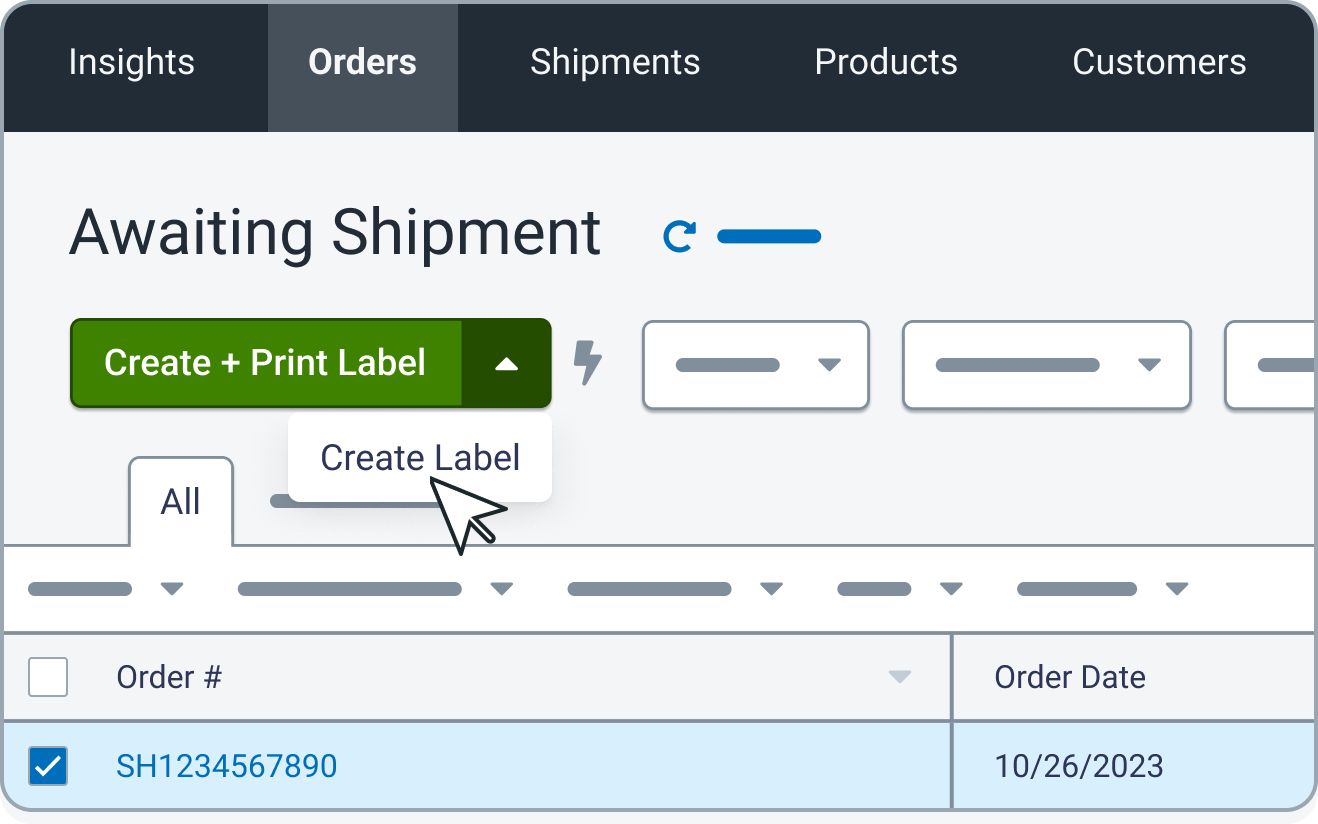WooCommerce
With ShipStation you can seamlessly integrate with the WooCommerce plugin for WordPress. Easily create shipping labels and automate order management, enabling you to fulfill all your WooCommerce shipping needs.

Why integrate with WooCommerce?
WooCommerce is a powerful free eCommerce plugin for WordPress that allows you to sell physical or digital products with ease. With over a million downloads it has quickly become a trusted WordPress eCommerce platform.
How do I set up WooCommerce Shipping for Shipstation?
Our WooCommerce Shipping plugin is an easy to install extension built specifically for WooCommerce, and once you get the plugin, it only takes minutes to set up and get shipping!
For comprehensive documentation on how to install and set up the plugin, please refer to the ShipStation Integration guide by WooCommerce.
How do I print WooCommerce shipping labels using ShipStation?
Once an order has been made through your WooCommerce store, ShipStation will make an API call, enabling the order to be imported into our systems. You’ll then see that the order is awaiting shipment and needs a shipping label.
To create and print a label from the ‘Orders Tab’, select the orders you’d like to create and print a label for and click the ‘Create + Print label’ button. Click the ‘Print’ button to open the dropdown and select ‘Label’. The Label option will only be available if there is a label created for a shipment on the selected order.
This is just one way to print a label using ShipStation, for a more in-depth guide please refer to our Print Labels article.

Eliminate the guesswork and start forecasting for your business
Connect operational data for real-time reporting and clear, actionable insights into the efficiency of warehouse operations
Eliminate the guesswork and start forecasting for your business
Connect operational data for real-time reporting and clear, actionable insights into the efficiency of warehouse operations