How ShipStation Mobile Can Help You Through the Holidays
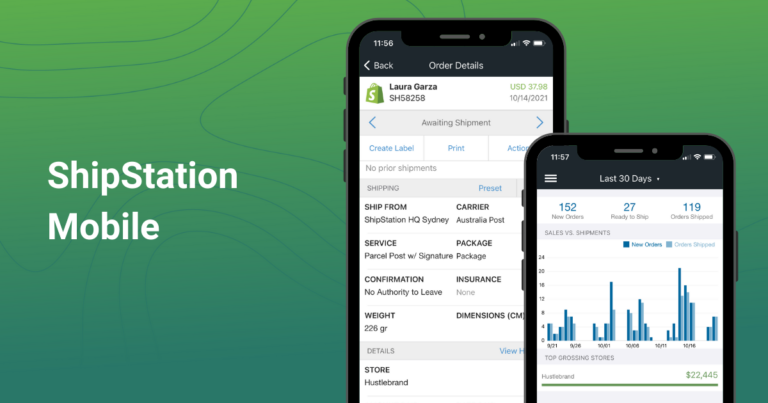
Due to the pandemic, more consumers are shopping online than ever before. Our recent study shows 62% of customers are choosing to shop online instead of going inside a physical store. Although online shopping is convenient, the setback comes with making sure your product is shipped to your customer without avoidable delays or damages. Your brand and your shipping carrier of choice are two separate entities, but if there are any hindrances in receiving their shipments, your customers will ultimately come to you for a solution. This can result in negative reviews and having to spend more time and money on sending replacement orders or issuing refunds.
The upside is ShipStation can help you streamline your shipping process and reduce the amount of mistakes made to make your holiday shipping season less stressful, even when you’re on the go. ShipStation Mobile gives you access to your ShipStation account and many other features such as the ability to import and manage orders, wireless label printing, scan-to-view label creation and printing, reports, and the ability to generate End of Day (EOD) forms, just to name a few. To better understand how efficient the app can make your shipping process, let’s dive into some of these features.
Import and Manage Orders
Orders can be uploaded into ShipStation manually via CSV file or individual entry or automatically from a store integration. With the mobile app, you still have the ability to upload orders from the app as well as create labels for both automatically downloaded and manually created orders.
Wireless Label Printing
Along with creating your labels, you can also print those labels directly from your device. However, the printing options available will depend on what settings are enabled on the web version of ShipStation, so we do recommend checking your settings before downloading the app to avoid any incorrect settings being shown.
Scan-to-View Orders
If your packing slips include a barcode, ShipStation Mobile can use your smart device’s camera as a barcode scanner to quickly display orders in the mobile app. However, your packing slips must have either a Scan to View barcode or a barcode with order information (i.e. an item SKU) to use this feature. To use the Scan to View barcodes, go to Orders in the mobile app and follow these steps below:
1. Tap the vertical ellipsis in the upper right corner and select Scan Barcode.
2. The mobile app will utilize the device’s camera for barcode scanning.
3. Hover the red line over the barcode.
4. The app will pull up the order automatically.
Note: The camera is sensitive, so the barcode might not be directly under the red line when the scan occurs. This process happens very quickly. View the GIF below to see how it works.
Reports
There are several different reports that can be generated with ShipStation to help with additional information regarding your shipments and orders. These reports include:
- Insights Pages: Includes visualization dashboards for your account Overview, business Operations, Custom Engagement, Sales Trends, Customer Overview, and Product Highlights.
- Insights Reports: Includes over 20 pre-formatted reports for Orders, Products, Shipments, Accounting, Inventory, Hotkey & Barcode actions, and raw data exports.
- Custom Order Reports: Build custom reports by adding only the fields you wish to export (either at the Order level or Order Item level). You can also determine the sequence in which the fields appear on the resulting CSV file and then name the field displays.
- Custom Shipment Reports: Build custom reports by adding only the fields you wish to export (either at the Shipment level or Shipment Item level). You can also determine the sequence in which the fields appear on the resulting CSV file and then name the field displays.
- Static Reports: CSV files exported from your Shipments tab for Fulfillments and Returns, and from your Products tab for Products and Inventory. Not customizable within ShipStation.
- Data Archives: A monthly archive compiled by ShipStation for your account’s orders, shipments, and shipment items.
Being able to still view those reports from your phone, especially during the busy holiday season is crucial because it provides you with much-needed information regarding your products and orders. This can help you determine how many shipping supplies are needed, which products might need to be restocked for the upcoming season, and other insights to help you prepare for the holidays, especially when you can’t be in the office.
End of Day (EOD) Forms
End of Day (EOD) Forms are a great time-saving technique, and any time that can be saved during the holiday season is definitely beneficial. Creating these forms allows your carrier to scan one barcode for multiple shipments so that each shipment doesn’t need to be scanned into their system individually. This form can also be created within the app following these few simple steps:
- From the sidebar, tap End of Day.
2. Then select the carrier whose shipments you want to close out.
3. Select the Ship From Location you want to pull up.
3. The barcode that appears can be scanned by the carrier to pull up the shipments!
Conclusion
The holiday season doesn’t always allow for you to be in the office or near a computer, but it’s still important to have access to your shipping software. ShipStation’s mobile app gives you access to your account so that you can continue to create and print labels, scan orders, view reports, and generate End of Day forms as well as many other features. This allows you to get orders to customers from anywhere and keep your shipping process moving from anywhere.
Get started with ShipStation mobile today by downloading it for iOS or Android.


