Create your online store with Shopify and automate shipping with ShipStation
Shopify helps you create an ecommerce website backed by powerful tools that find you customers, drive sales, and manage your day-to-day. Best of all, it integrates perfectly with ShipStation.
Create your online store with Shopify and automate shipping with ShipStation
Shopify is here to make the business of selling online easy, beautiful, and affordable. Together, we can help you sell and ship out all of your orders quickly and easily! Check out how you can connect Shopify with ShipStation to streamline Shopify shipping and order fulfillment. Whether you’re an established business or just starting out, Shopify and ShipStation give you the tools and resources you need to succeed.
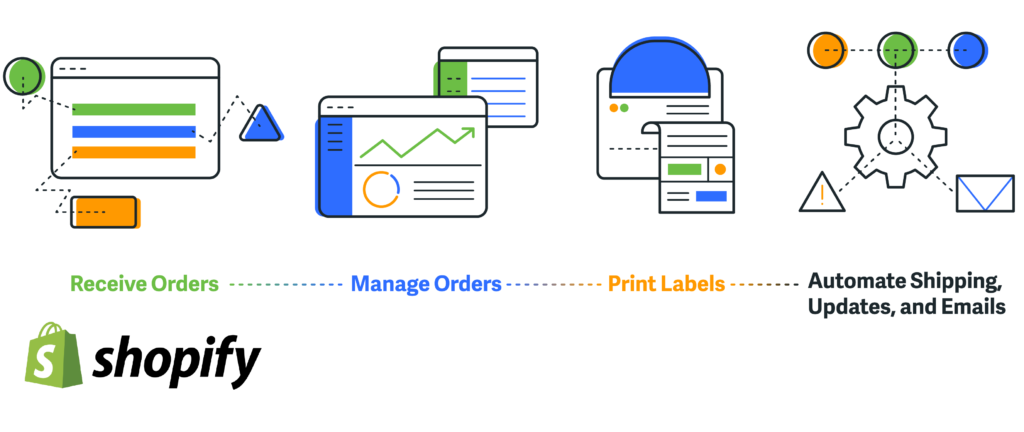
Reasons to love Shopify and ShipStation
Easy Setup
Connect your Shopify account to ShipStation in seconds and seamlessly sync your product and shipping updates back and forth.
Order Syncing
Gain complete control and insight into all of your orders at every stage of the shipping process, from all of your different selling channels.
Product Information
Product details such as item name, SKU, weight, and images import with the order so you have all you need to quickly pick-and-pack the order.
Custom Fields
Map special fields such as Fraud Risk and Customer Loyalty (total amount spent, orders placed) into ShipStation’s custom fields and run automation rules based on these fields.
Order Edits
Refunds, cancellations, and line item changes are synced with every import so you avoid shipping out unnecessary orders.
Manage Your Shipping Anywhere
ShipStation is web-based and mobile compatible. No matter where you’re at, we help you get ship done.
Automatic Shipping Updates
After shipping label creation, ShipStation transmits the Carrier, Tracking Number, and Shipping status back to Shopify and your customer.
Make Multichannel Selling and Shipping a Breeze
Whether you sell on other channels directly or through Shopify, reach more customers and ship orders from marketplaces like Amazon, eBay, and Walmart.
NEW: In-Cart Delivery Options
Show live shipping rates and delivery timeframes on your Shopify checkout page from all your connected carriers. No more concerns about inaccurate shipping rates.
Adding your Shopify store to ShipStation
- Log in to your Shopify store’s admin site
- Head over to My ShipStation account
- Click on the Settings gear
- Click on the Selling Channels
- Click on Connect a store or Marketplace and search for Shopify
- Copy the Shopify Store’s URL and paste it into ShipStation and click Test Connection
- Then Click Finish
- Make sure you install the app and fill out the store information
- Then click Save Changes
About Shopify
Shopify is a hosted shopping cart system—meaning you don’t have to have your own server and
is perfect for any eCommerce seller. If you’re just starting out or if you’re a wildly successful business, Shopify gives you all the tools you need to sell online including a newly introduced! POS system called Shopify POS. And if you’re ever missing a feature, chances are it’s already part of Shopify’s large partner network as a part of their stellar app store.
More eCommerce Platform Integrations
Houzz Shipping Integration
PrestaShop Shipping and Tracking
Shopify Plus Order Management
Webflow Shipping and Tracking
Bonanaza Shipping and Tracking
Amazon Fulfillment Integration
