How to Schedule a Carrier Pickup With ShipStation
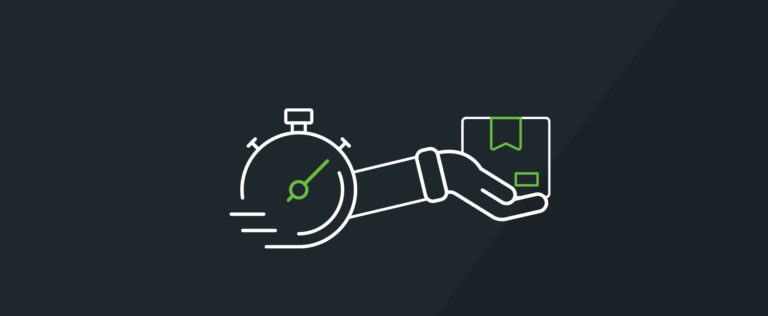
Running an ecommerce business means dealing with carriers. Logging into different carrier accounts to buy and print postage can become tedious though. And the only thing worse than having to print postage in all your different carriers’ interfaces is having to drop of packages at the post office or carrier facility. Luckily, ShipStation makes all of this much simpler. If you streamline your shipping with ShipStation, you can toggle between discounted rates from carriers like UPS, USPS, DHL Express, GlobalPost, and more! Not only can you print all your different shipping labels in ONE place—at a discount—you can also schedule carrier pickups directly within ShipStation. Import all your orders, automatically apply the best shipping rate, and schedule your pickup all in the same app.
In this blog, we’ll go over how to ShipStation makes scheduling pickups simpler, but we’ll also point you in the right direction if you need to schedule them with the carrier directly.
How to Schedule a Pickup in ShipStation
Let’s first go over how simple it is to schedule the carrier pickup within ShipStation. Currently, ShipStation allows you to schedule pickups with following carriers.
- USPS (Stamps from ShipStation)
- DHL Express (both from ShipStation and as a standalone account)
- UPS From ShipStation
- FedEx
First, you’ll head to the Shipments page and on the lefthand sidebar, locate the bottom option for Carrier Pickups. On this page, you’ll have the option to schedule a pickup with the above carriers. In the Schedule a Pickup dropdown, select the appropriate carrier. Note that only the carriers you set up with ShipStation will appear as options.
You’ll then enter the pertinent information for the carrier including a window for when they can pick the parcels up, pickup location, and a pickup date. Note that ShipStation defaults for the next business day.
Once you’re ready, click Schedule Pickup and you’ll be set!
Scheduling a UPS Pickup in ShipStation
You can schedule a pickup with UPS in ShipStation. However, the only version of UPS that we currently support is ShipStation from UPS. The good news is that with UPS from ShipStation, you can save up to up to 82% off Daily Rates, including up to 73% off 2nd Day Air and 77% off UPS Ground.
Scheduling a Pickup with UPS directly
If you have a standalone UPS account, you can schedule a pickup with UPS directly. However, it is a bit more complicated than in ShipStation as their website requires you to enter the individual tracking numbers and fill out your account information. They additionally offer Smart Pickup for accounts that have this enabled.
Scheduling a USPS Pickup in ShipStation
If you have a Stamps.com account connected to ShipStation, you can schedule a USPS pickup for the following day. Once you fill out the information about the number of parcels being shipped, the USPS will come by the next day on their route to pickup the packages.
Scheduling a Pickup with USPS Directly
If you currently do not have a ShipStation account or would like to schedule a pickup with the USPS directly, head to the USPS website. Here, you can enter your pickup address, make sure that it is validated, and have a USPS driver pick your parcels up at a later date.
Scheduling a DHL Pickup in ShipStation
ShipStation offers pickups for DHL Express accounts regardless of if they are standalone or DHL Express from ShipStation accounts. The process doesn’t vary, either. Everything is still autofilled and scheduling is simple.
Scheduling a Pickup with DHL Directly
If you would prefer to schedule the pickup with DHL directly. Head to the DHL website, login, and fill out the information about your pickup and you can schedule the pickup.
Scheduling a FedEx Pickup in ShipStation
While ShipStation doesn’t offer the same level of discounted rates for FedEx that we do with UPS, DHL Express, and USPS through ShipStation Carrier Services, you can still connect your own FedEx account. The process is the same as it is with the other carriers. Choose which ship from location you want them to come pick up your packages from, and you’ll be set!
Scheduling a Pickup with FedEx Directly
FedEx gives you options to schedule a one-time or recurring pickup. You can also find a dropoff facility if you’d prefer in their app.
Do I need a Carrier Account to Schedule a Pickup?
You will need a carrier account to schedule a pickup with a carrier. Luckily, ShipStation gives you immediate access to discounted rates from UPS, DHL Express, USPS, GlobalPost, and SEKO LTL. If you want to save on shipping, ShipStation saves more than time. We have great shipping discounts available through our ShipStation Carrier Services.
USPS Signup Process
With USPS From ShipStation, you can save big on USPS shipping rates. These aren’t obscure shipping services either, you get 30% off retail rates on Priority Mail! To sign up, you simply need to have a ShipStation account. Your ShipStation account will be prepopulated with a USPS account. However, you can sign up for a standalone Stamps.com account if you don’t want to use ShipStation, but it will cost $17.99 a month instead of coming free with your ShipStation account.
UPS from ShipStation Signup Process
To set up a UPS from ShipStation account, you just need to sign up for ShipStation! You can save up to 82% off Daily Rates, including up to 73% off 2nd Day Air and 77% off UPS Ground. Additionally, fees like delivery, fuel, and residential surcharges can be discounted or waived with ShipStation.
DHL Express
While you can get access to an account for DHL Express from ShipStation, the signup process is a bit more complicated. But, luckily, the discounts make it worth the extra steps. You can get up to 75% off your international DHL Express shipments if you sign up through ShipStation.
To see how simple ShipStation’s Carrier Pickup feature is to use, sign up for a free 30-day trial and start saving time and money on your shipping and fulfillment!


