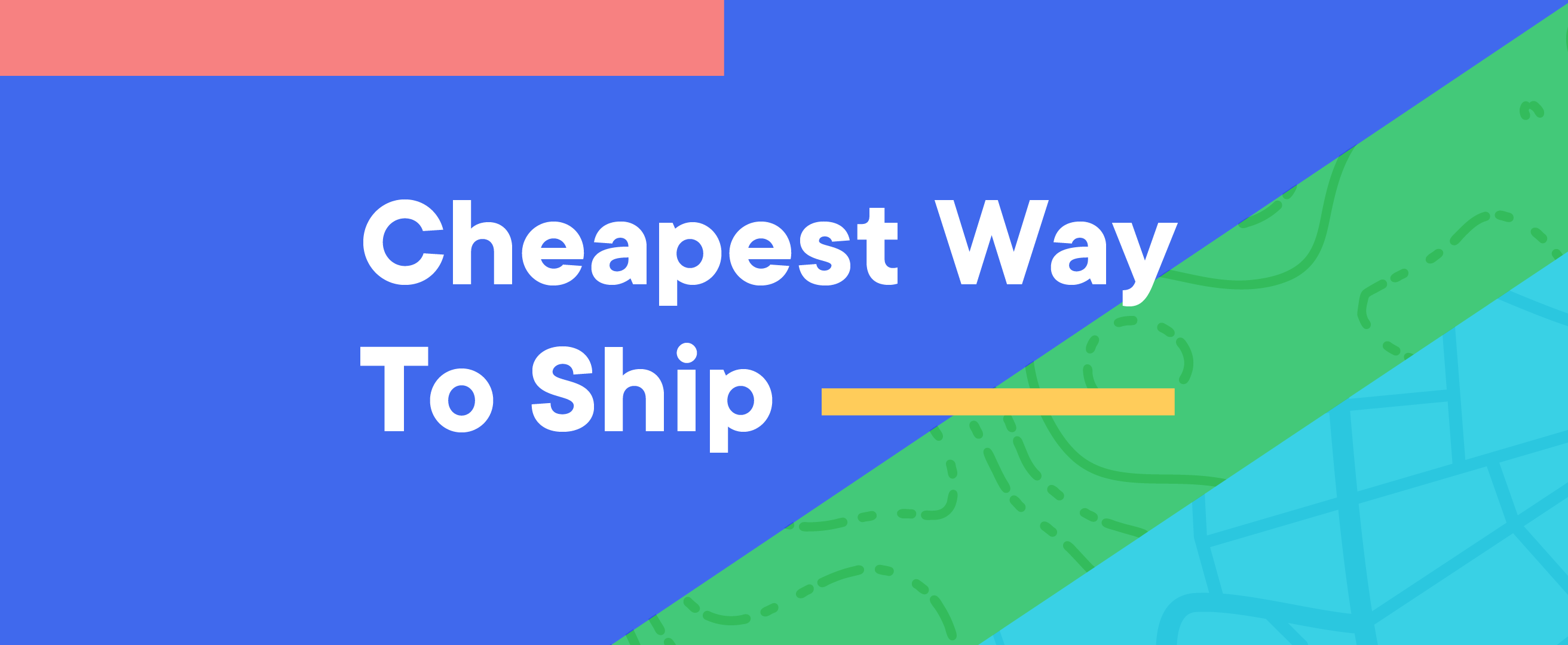What’s New with ShipStation?
ShipStation’s main purpose is to simplify shipping. The more efficient your fulfillment strategy is, the less time you have to spend on it—freeing your time to focus on more important areas of your business. We’re expanding ShipStation’s capabilities to cater to specific workflows. Whether you’ve been using ShipStation for a while or are still looking for a better way to “get ship done,” we have some exciting features that address different areas of the fulfillment process that ShipStation could improve upon.
Scan to Verify
Scan to Verify is a long-requested feature that allows you to scan the UPC code of each item’s barcode to ensure that everything in the order is supposed to be there. This makes it so that a shipping label can only be generated once every item is accounted for. All the automated workflows require some form of manual quality control, and this feature makes that much easier.
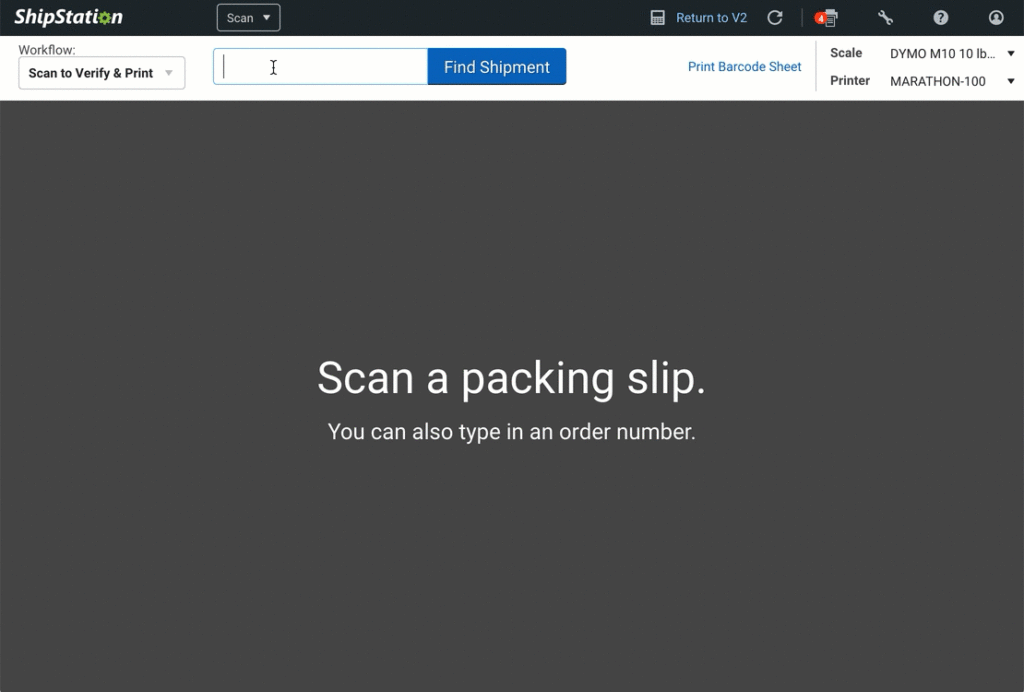
Workflow Settings
ShipStation’s new Workflow Settings allow you more control over how ShipStation behaves in certain situations.
Currently, you can use the Workflow Settings to determine:
- The Label Button: Set it to create and print the label with one click or set it to only create the label if you wish to print the label later.
- The Scan to Verify Items By: Tell ShipStation what type of barcode you wish to scan when using the Scan to Verify feature. You can choose from UPC, Item SKU, or Fulfillment SKU.
- The Mark as Verified Step: Set ShipStation to require users to click Mark as Verified when they have completed scanning all orders for an item, or to automatically take users to the Print step once all order items have been scanned successfully.
For more details, review our Workflow Settings article.
Updated Functionality
Not everything is a completely new feature, we’ve also updated a few existing features to better accommodate more users’ workflows.
Splitting Orders into Multiple Shipments
We’ve improved the process for splitting orders into multiple shipments!
Previously, ShipStation required you to split one order into multiple orders. This involved multiple steps and sometimes made it difficult to fully update a selling channel that the full order has shipped.
Now, you just select the items and ShipStation creates the shipments—leaving the order data complete. For the full breakdown of how this works, read our Split Items Into Shipments article for more details.
This gif provides a brief demonstration of the process:
Combining Multiple Orders into One Shipment
We’ve improved the process for combining multiple orders into a single shipment!
Previously, combining multiple orders meant you had to choose a surviving order and lose the order data from the non-surviving order. Only the surviving order would appear in your Orders grid and only that order would be updated on your selling channel once it was shipped.
Now, when you combine orders you’ll see the combined shipment in both order records and will not lose any order data. When you ship the order, ShipStation sends a notification of the shipment for both orders. You can now also use both the split and combine options in the same order to ensure you are shipping exactly the items you need to ship at the time.
Review our Combine Shipments article for further details and to learn how to combine with the split shipment option.
Multi-Item Orders in the Grid
To help with visibility of split, combined, and multi-item orders, we’ve also made improvements to the grid view. For orders that have been combined or orders with multiple items, you can now expand the order and see each item in the order in its own row.
Batch Shipping
We’ve added two highly requested features to batch shipping:
- Unlimited Batches
You can now have more than 5 open batches at a time. You can have as many as you need! - Custom Batch Names
You can now give your batches any name you like. You don’t have to use the default batch names any longer!
Review our Batch Shipping article for further details on creating and working in batches.
Improved Views
You can now save unlimited custom views, this used to be capped at 5. We’ve also moved the views section to the top of the orders and shipments grid to give better access to them.
Custom Views allow you to view specific orders based on things such as search parameters, tags, filters, and sort. Review the Create Custom Views section of the Filter Orders article for details on how to create and edit these views.
More Features
Rate Calculator
ShipStation’s Rate Calculator has been redesigned to allow for more functionality.
Customs Declarations for International Orders
Customs Declarations are now available on the shipping sidebar—making them more accessible when making other shipping configurations.
Revert Address
Address Validation can now be reverted with the click of a button, in the event that you prefer the address provided by the customer over what the address validation system returns.