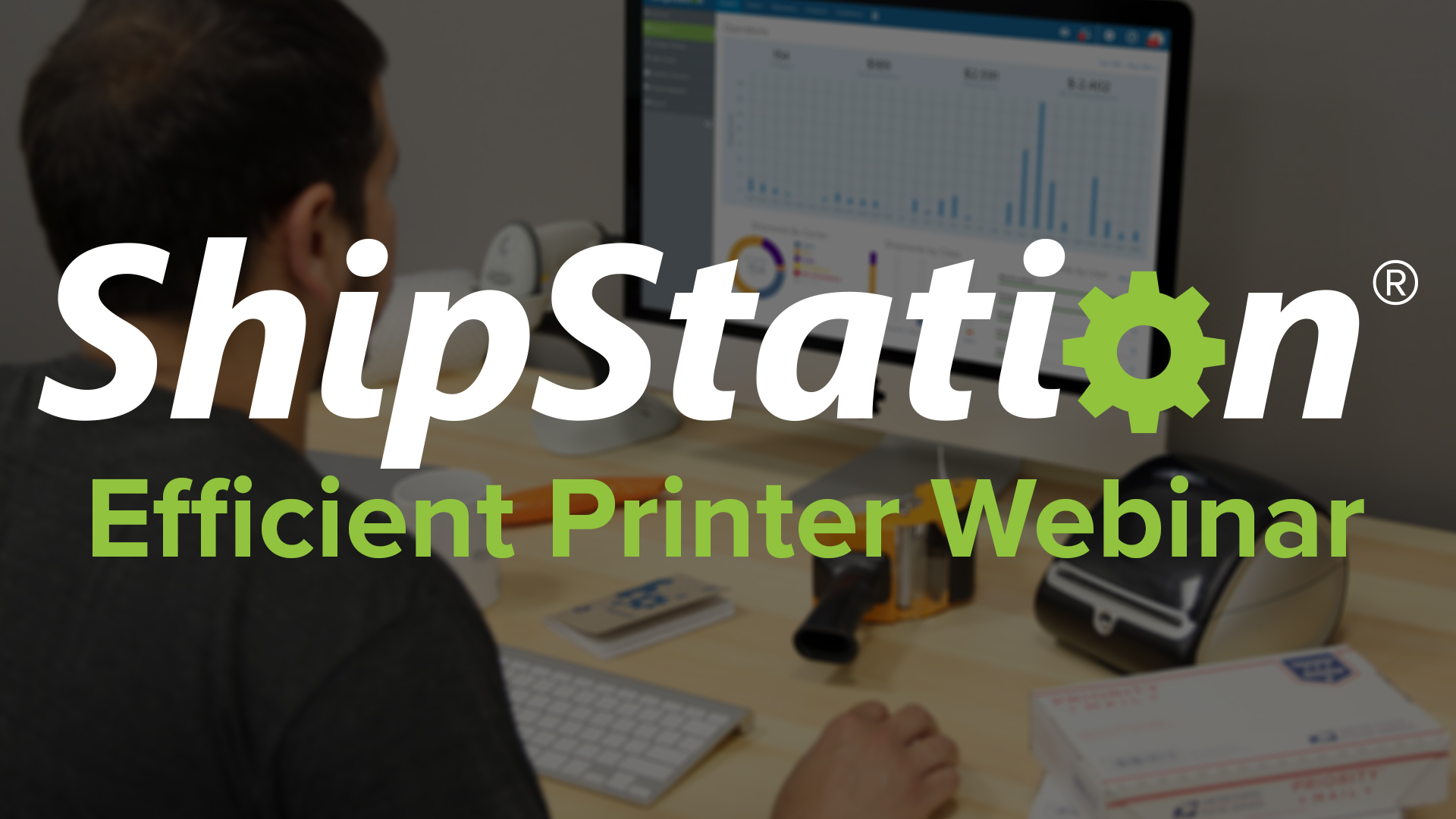Moving to ShipStation’s New Layout
Learn more about ShipStation’s new layout, improved functionality, and exciting new features by watching our webinar “Migrating To ShipStation’s New Layout.”
Overview
ShipStation is changing its layout in an effort to offer you more functionality and a more streamlined shipping experience. Learn how these optimizations can impact your existing workflow and learn about some new tools that can help you become an even more efficient shipper!
Over the past year, ShipStation has been hard at work rebuilding not only how ShipStation looks, but how it operates as well. These improvements are part of a future-proofing redesign that will keep ShipStation adaptive to the emerging trends and shipping features that ecommerce will demand. We have worked with many longtime merchants to shape how ShipStation functions. Everything from better order splitting functionality to improvements in label batching was shaped by merchant input.
As we built parity between the previous ShipStation layout and the new one, there may have been times where your warehouse’s workflow was met with roadblocks. Something as integral to your order fulfillment as ShipStation works because you have your shipping process down to a routine, so a slight adjustment period may be needed. But we’re confident that once you work the new layout into your workflow, you’ll be shipping more quickly with fewer clicks. If you need any assistance in learning this new ShipStation layout, we have gathered some of our top resources to help you update your existing workflow—as well as some exciting new features that you can now access. And, as always, you can reach out to our Merchant Success Team with any questions you have. Our only goal is to help you get ship done!
Learn More About ShipStation’s New Layout
ShipStation didn’t just redesign the interface. The dynamic new layout also allows for more new features. As a result, we have expanded ShipStation’s capabilities beyond what you may be used to. Here are some new and updated features that are only available on ShipStation’s new Layout.
Plan/Split Shipments
While ShipStation’s legacy layout allowed for split shipment, the new layout’s Split Shipment feature allows for much more dynamic shipment shipping. Currently, splitting an order treats one order as primary order to be shipped then and the rest of the order as something left over. This disrupts the order information that is sent back to the selling channel. Now, an order remains intact and ShipStation instead lets you ship the individual line items—giving you more customization. This helps with As we deal with the continued supply chain issues, you may want to ship the items in a shipment you have on hand. And this will help you manage the different parts of your order.
3PL BundleShipStation’s 3PL Bundle has helped many businesses manage their shipping volume including Epic Gardening who leverage our 3PL partners to ship their large flower beds. If you need help housing, shipping, or growing your growing inventory, ShipStaiton’s 3PL bundle can further streamline and ease fulfillment.
Checkout Rates
Checkout Rates allow you to display shipping rates to your customers at checkout. If you sell on Shopify, Magento, BigCommerce, or Wix, you can pass shipping rates directly to your customers. If you want to include additional costs or reduce the amount your customers pay, you can do that as well! For instance, you can display the shipping rate + $2, or you can charge the shipping rate – $1.50, or of course, you can pass the exact shipping costs you will pay.
Branded Tracking
Did you know that the shipping experience is what 84% of consumers remember most when shopping online? Finding ways to give your customers the best delivery experience eases their minds while a parcel is in transit. ShipStation’s Branded Tracking allows you to use a customize a tracking page within your shipping confirmation emails that includes everything from order items, to real-time tracking updates. With the WYSIWYG template editor you can easily update these tracking pages to include important information about your company—everything from store logos, to links to your website and social media profiles.
Unlimited Customizable Open Batches
Whether you want to let coworkers know who is assigned to a batch or which items are in an order batch, you have unlimited options for naming and creating open batches. And instead of only having five batches open at a time, you can create as many batches as you need and process them whenever you are ready to.
Scan to Verify
ShipStation has been building many more scan-based functionality that functions well alongside label creation. One such feature is Scan to Verify. This feature ensures that you can’t generate a shipping label until you scan the UPC or SKU barcode on an order’s items. This customizable feature makes sure that only the items in an order and ONLY the items in an order are in the box when you ship. Instead of paying for an expensive standalone program and integrating it with ShipStation, you can do it all natively!
Additional ShipStation Resources
If you want more information about how to navigate and better acclimate to the new ShipStation layout, we have additional resources. From compiling the new features and updated locations of existing functionality to community support, we have many options available to help you ship!
ShipStation Help Center Guide to the New Layout
Highlights from the webinar video above as well as other changes and improvements can be found in our Moving from ShipStation Legacy to the New Layout guide. With improvements to Scan to Print, new features like Scan to Verify and options like pinnable columns, and a host of other improvements, there’s a lot to remember. This will serve as a condensed overview to help guide you and your team through the new layout. We also have individual posts that can help you learn individual new features.
Peer Support with ShipStation’s Community Forum
In addition to our help center and support team, you can also interact with and learn from other ShipStation users in our Community Forum. Many other merchants have either moved to—or always been on—the new layout. And together you can collaborate and learn how to best use ShipStation.
We also will communicate any new features or improvements in the Community Forum on this page.