Introducing ShipStation’s newest time saving feature – Shipping Presets
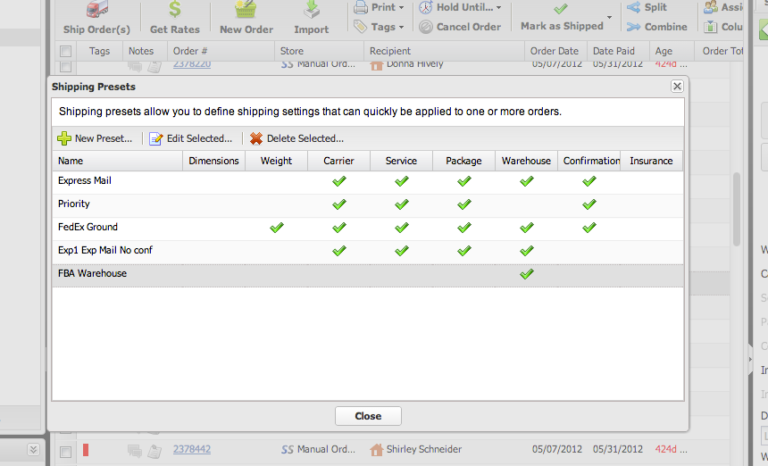
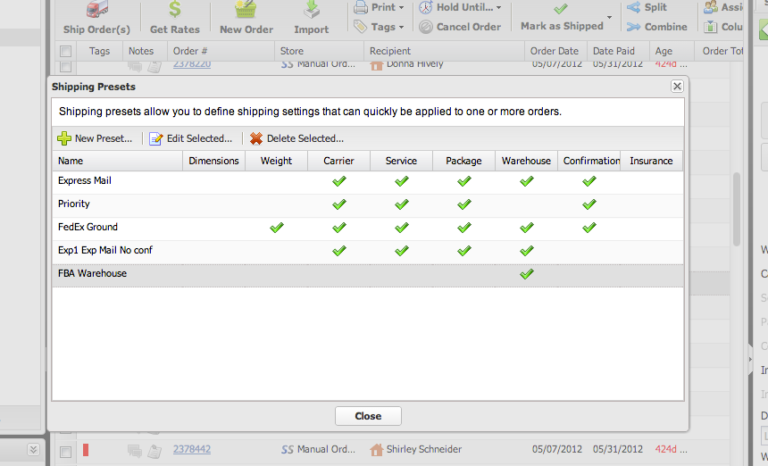
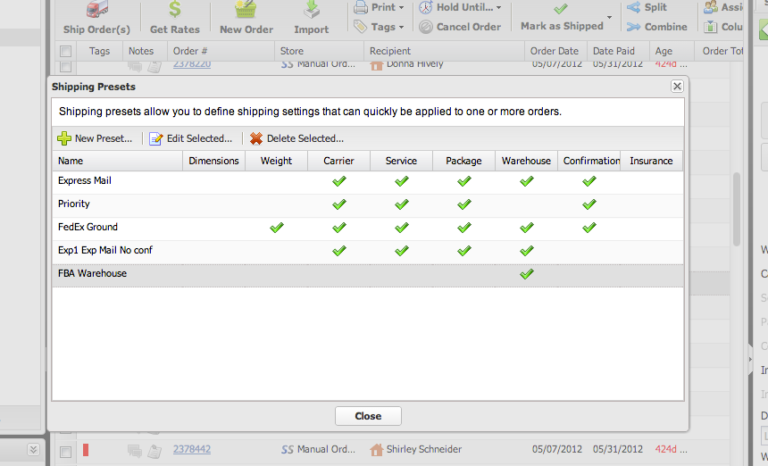
Maria is a multifaceted writer and editor who is passionate about creating content that helps businesses succeed. When she's not writing, Maria can often be found in her garden tending to her plants.