Six Weeks of Speed, Part II: Auto Rate
Welcome back, efficiency experts. What’d you do with the time our Quick Search saved you? Whatever it was, we’re giving you even more time back with the latest feature in Six Weeks of Speed: Auto Rate.
When an order is imported—whether through a selling channel or via CSV—so long as you have a Service Mapping or an Automation Rule that applies a service and package, ShipStation will automatically get a rate for you. No more clicking, no more changing services and manually getting a rate again. If you change a weight, service, package—anything at all that impacts shipping—ShipStation will give you a second to finish editing and will recalculate the rate with the new information.
The best part? You decide if you want to use this. We’ve made Auto Rate optional, so you can access it via Account Settings > Display Options. If you turn it on, it’s active for your entire account.
Consider how often you click the “Get Rate” button. Now that it happens on its own (thanks to automagic), you can already be on to the next task. Check out Auto Rate in action:
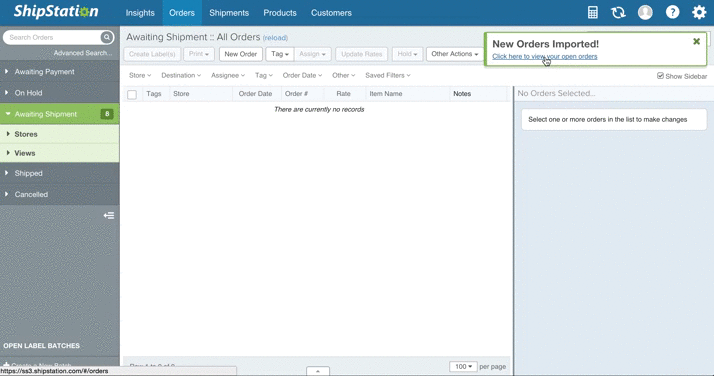
Didn’t have to do a thing. Just sit back and enjoy the show. Here’s how it works when changing shipping settings:
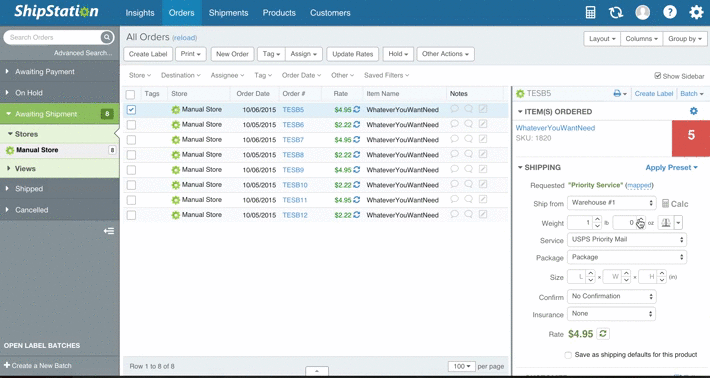
So what do you say you let us do the work? You get more ship done and we’ll handle the rest.


