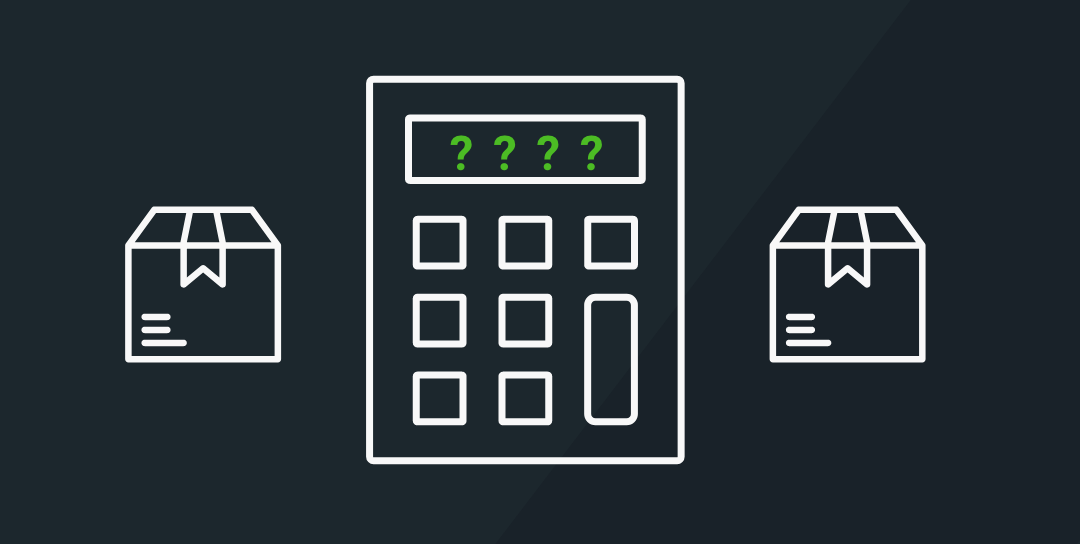Creating On-Brand Video Content
In the last couple of years, video content has become THE form of content for marketers. Or anyone, really: if you sell online, video content is king right now. In fact, a video on Facebook receives over 135% more organic reach than an image.
Plus, if you consider that nearly 75% of all internet traffic this year will be video content, it’s hard to resist putting more videos out there for your brand.
We can attest to the increased traffic and engagement thanks to videos we’ve shared out on social media. Our #TipTuesday, TalkAroundTown, and live videos all have increased reach, a higher level of engagement, and more clickthroughs than simple image or text posts.
But how do you determine what kind of video to produce? If you’re going to be dedicating time and effort to video content, you should definitely have some goals in mind. But it all starts with what kind of video to make and waterfalls from there:
Planning
What kind of video are you making?
This might seem like an obvious question, but that’s exactly why we’re asking it! Is this a product video? Are you showing off your company’s culture/a behind-the-scenes look? Basically, you need to determine what you’re promoting. That will help you figure out how best to proceed.
If we’re shooting a video about a new feature, we know immediately that we need to: A) Explain how the feature works, but also B) WHY this is a feature worth adopting. That means we’re going to need voiceover work, video of the feature being used, and maybe even an interview with a local user that’s taking advantage of the feature. And that’s at the least.
For you online sellers, your product video would be more about why someone should buy your product. Is it trendy, helpful, or just plain cool? And how does your brand talk about products? Are you casual, professional, some mix? Because you want your video to carry that tone.
Here’s a product video we’re all fans of from Squatty Potty, that does well combining their brand’s off-beat tone while showing off their product:
Culture and behind the scenes videos are a little easier: You could literally mount a Go Pro in the corner and capture your team working. Check out this example from Paleo Treats:
Simple, easy, and requiring very little editing or technical skills. But just like that, you can have video content!
You could also just go live on one of your social media channels. We’ve seen users walk their followers through their warehouse or shipping process, show off a day-in-the-life, walk around their home base/city, and even live broadcast from a trade show! All you need for a live video is a smart phone with a good camera and a solid connection to the internet!
What kind of tone should you have?
Tone depends on brand, product, etc.. If you’re selling life-saving first aid kits, maybe an animated unicorn won’t work for you. But then again, maybe it will!
There are plenty of questions to ask yourself to help figure out the tone of your video:
- How are you describing your products on your website?
- How do you talk to customers on social media?
- What language do you use in your emails?
You probably saw a bit of a pattern there. Your videos—and really, your content in general—needs a consistent voice so that when a potential customer sees one of your posts, they know immediately it’s yours.
Take, for example, Purple’s video explaining a simple test to show off their mattress:
You get a feel for both their company’s brand AND get to see what the product is all about.
What’s the format of the video?
Videos on social media can be different lengths: Instagram gets ~30-60 seconds, depending on if you’re posting a video or a story, while Facebook can be a lot longer. Where your video gets posted can impact your format, or at least your post-production editing.
30 seconds isn’t much time to get attention, especially since your content has to be eye-catching enough to get folks to stop scrolling and watch. Maybe that means a captivating, alluring, or bodacious image right from the get-go (for an example, just check out that Squatty Potty video again).
Going live sends out a notification to your followers, so you have an easier time grabbing views and engagement.
Remember, though: While we’re putting an emphasis on videos you can use on social media channels, product videos on your website are even better than product photography. You can show off your product from different angles plus you can have someone actually interacting with it in a real-world setting.
Storyboarding
If you have an idea of the shots you want, build storyboard! A storyboard is a series of drawings or representations of shots, sometimes with direction and dialogue. For a product video, your storyboard could include screenshots from another video you liked. Treat the storyboard as a reference point: you like the way a particular shot looks and want to replicate it.
When it comes to storyboarding, flexibility is key. You might not have the equipment needed to pull off the shot, but you can get close. Consider them a reference, an outline, a map even. You want to get this type of shot, this sort of look. It’ll help having this backbone when it comes time to shoot!