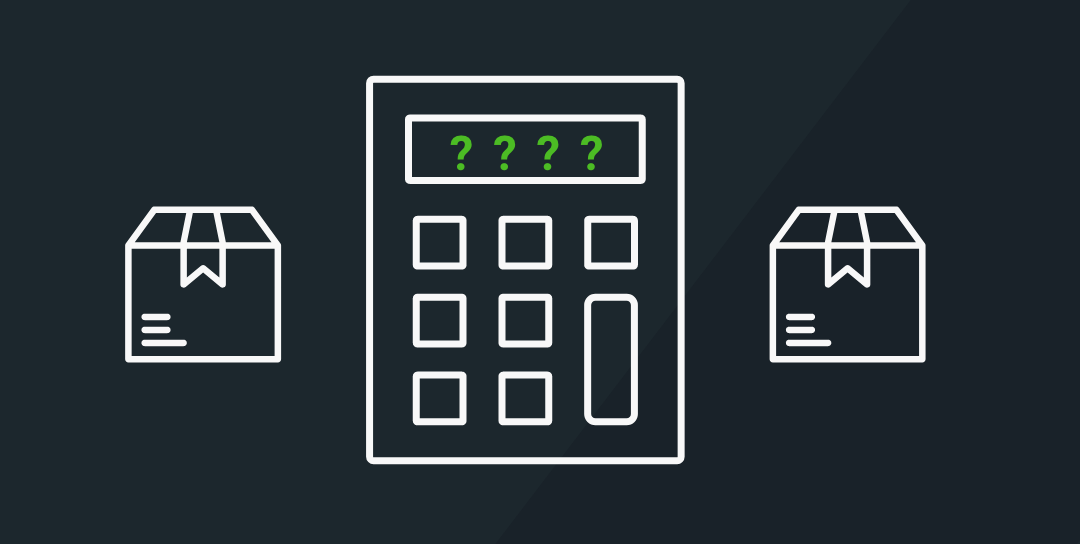Did Your Facebook Campaign Work?
Last in a series
You’ve planned your Facebook Ad campaign, designed your ads and executed your program. Now comes the big question: Did it work?
One way to answer that question is to check the sales results at your online store. If you promoted a certain product or line on Facebook, did you see a lift in sales? If you were aiming to engage consumers, did you see an upturn in “likes” or opt-in prospects?
But the connection between advertising and sales is not always a straight line. Sometimes, you first need to build awareness, and introduce consumers to your store, hoping they’ll become customers sooner rather than later.
That’s why you can use Facebook Ad Manager, which offers analytical tools and reports to help you understand if your advertising investment paid off. It includes a great “dashboard” that lets you examine the most important data for your ad campaigns, your ad sets and the actual ads themselves.
For example, you can track the number of new customers you “converted”, and the cost per acquisition of each customer. That’s a great way to measure the cost-effectiveness of Facebook ads, compared with other advertising vehicles.
Also, pay close attention to the click-through rate (CTR) on your ads. This indicates both the number of clicks your ad campaign generated and the amount you pay per click. Fortunately, Facebook Ad’s tools can help you see how your target audiences responded and which ads generated the most clicks.
Of course, you can also check other measures of performance, including the number of impressions, and engagement results such as “likes.” If you’re running video ads, you can see the average percent that a visitor viewed, a good way to tell how well your creative concept captured the visitor’s interest.
Along with checking metrics for the full campaign or ad set, you can also adjust a slider to change the time period you’re examining. If you’ve had an ad set running for a full month, for instance, you might want to see how well it did during the last few days, so you can see if the results are tailing off.
The Facebook dashboard will also tell you the frequency of your campaign, or how many times a unique user has seen your ads. It can help you decide if you’re still pulling in prospective customers or if you’re over-exposing your store to the same audience.
If you like to “split test” your ad campaigns, this is a great tool for seeing which ad sets, target audiences or creative designs are bringing in the best results. Again, you can “play” with all those variables and get solid data for your marketing team.
To understand the results of your ads and use them to plan for future campaigns, you can drill down into the Facebook Ad Manager dashboard or engage a third-party service like AdEspresso to interpret the findings. If you use Google Analytics, KISSmetrics or your own back-end system, you should take the time to upload the Facebook ad campaign results to your own platform.
Finally, remember that even a great Facebook ad’s performance will drop over time – especially if you’re focusing on a small audience. When you see performance drop off, it’s a signal to refresh your ad with a new photo, headline, text or design.
Whatever the results of your Facebook Ad campaign, you can learn a tremendous amount about your audience and gain fresh insights for your marketing program. Best of luck in your next campaign!