eBay Search: The Best Way To Evaluate Competition
Written by Cardy Chung– Cardy founded StreetPricer in 2016 after 13 years in online retailing and developing software for his eBay store. He holds a B.Sc. (Hons) Computer Science (1st Class) with a major in Artificial Intelligence.
At some point, we all have to do market research to check out competitors to see who’s selling what at what price. The eBay search box that says “Search for anything” is the magic box that takes the keywords you type in, and gives you the search results. With Amazon, one product corresponds to one listing with an ASIN number. On eBay, there is no one-to-one product-to-listing correspondence. eBay is legendary for its ability to result in tens or hundreds of products under the same search, which means if you were looking to find who else was selling your product, you would have to enter the keywords precisely to get the desired search results.
Why would I want to master the eBay keyword search?
As an eBay seller, you need to know your competition. You want to use minimal effort to find out who your competitors are, what are they selling, and how much they are selling for. Ideally, you’d want to be able to locate all sellers who are selling the same product as yours with just a few keywords. If you have 10 competitors selling the same products, you’d want one search to bring up just the 11 listings (yours included), so you can sort by “Price + Shipping: lowest first” to see where you stand, and then by “Best Match” to see your ranking in the search order.
This may sound trivial, but the vast majority of sellers don’t know how to use eBay’s search to extract the results they need.
How to master eBay search with keywords?
We’re going to break down how to create and search for keywords.
Ford (Mustang, Shelby) means Ford Mustang or Ford Shelby and also the use of the dash (“-“) at the front to exclude, e.g. Ford (Mustang, Shelby) –(convertible, V6) means Ford Mustang or Ford Shelby, but excluding the convertible and the V6.
Once you’ve got the hang of it, we’re ready to rock and roll. The 3 most important things to do in an eBay keyword search are:
Step 1: Do not use your listing title
This is the most common mistake we see. If you use your listing title to search, the result is that, most likely, you will just see your own listing! Because we’re all trying to cram as many words as we can into the 80-character limit of the eBay title, and the space character between each word means “AND”. For example, a search for “blue medium” means you are looking for items that are both “blue” AND “medium”. Therefore, if you search using
Samsung Galaxy S8+ you will get over 10,000 results:
Step 2: Use the structure of Brand > Model > Product > Variant
Instead of searching for titles, use this search structure instead think of this as a 2-stage approach. Your first stage is to cast your net so all your competitors are included. There will be a lot of listings at this stage, but that’s OK. As we will deal with it in the second stage, so long as they are caught in the net. The structure of Brand > Model > Product > Variant works every time.
Samsung Galaxy S8+ 64GB
(Mercedes, Merc, Benz) (C-Class, C Class) Key “3 buttons”
Chanel Allure homme sport
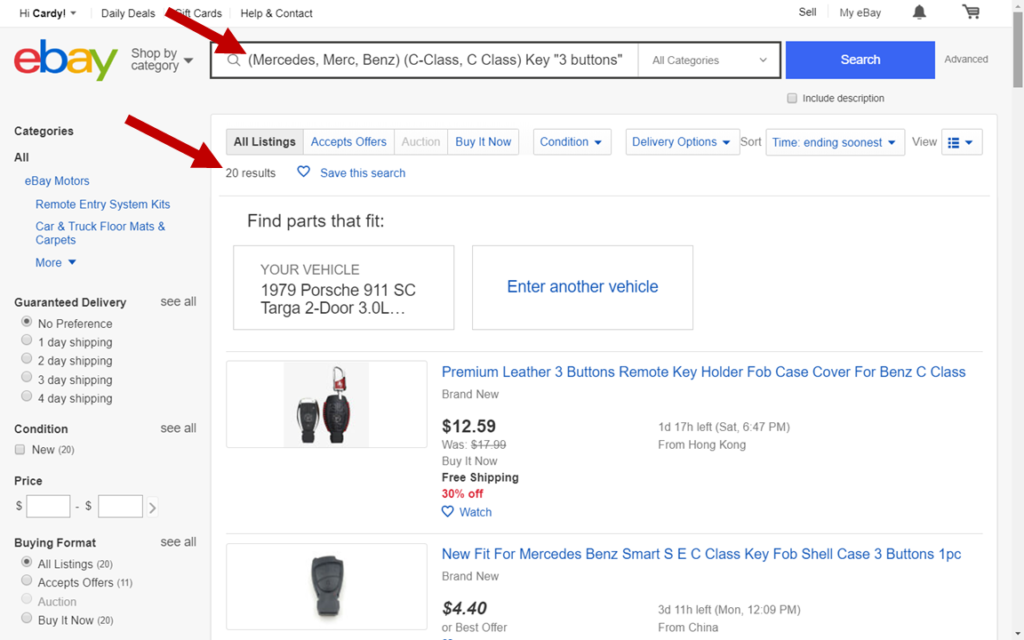
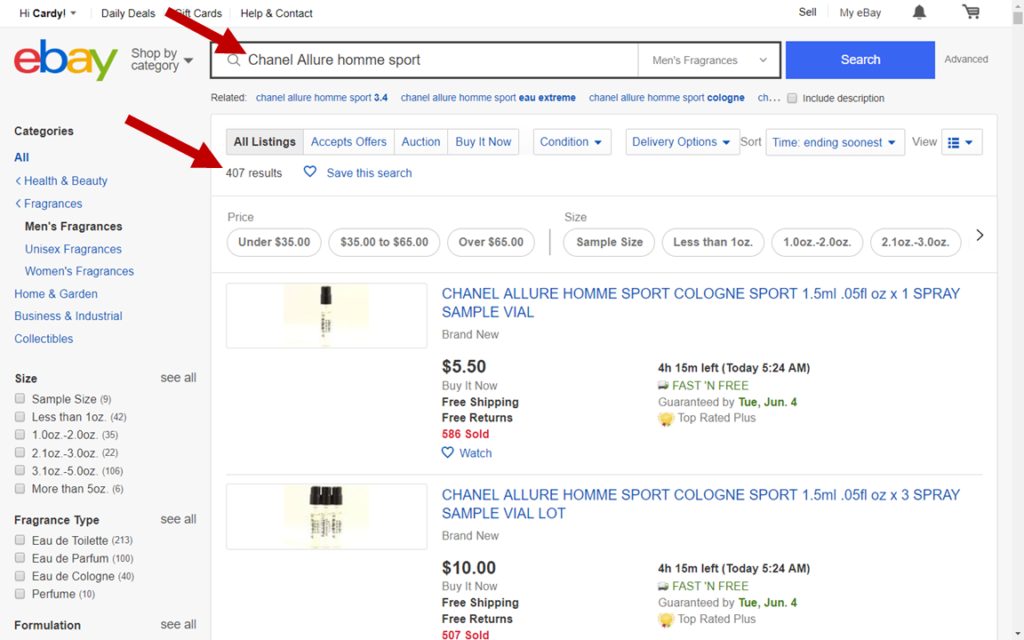
Step 3: Further qualifier or apply exclusion to hone in
Once you have the results from Brand > Model > Product > Variant, it’s time to apply more qualifier keywords or apply exclusions to filter out irrelevant listings. In some cases, you can do both. For example:
Samsung Galaxy S8+ 64GB NEW Dual Sim -(grey, gray, purple, gold, silver, refurbished) if yours is black and a dual-sim model
Chanel Allure homme sport 3.4 if yours is the 3.4 oz size
Using exclusion is usually the better way to identify your competitors. If there are 5 colours in the range, and yours is Silver, it is better to exclude all the other 4 colours by using –(black, blue, red, white) to exclude the other colours instead of simply specifying silver. Why? Because if your competitor is selling silver but he/she didn’t specify silver in the title, by using silver as your search keyword, you would have missed that competitor.
Conclusion
eBay’s unique catalog system and the way its search engine works is tricky for sellers to pick out their competitors. However,if you know how to apply parentheses and dashes in front of a keyword (or a group of keywords) to extract just the results you’re looking for, finding competitors will be a much easier task. With a bit of practice, you might even find competitor hunting enjoyable– once you have a structured and systematic way of identifying who and what you’re up against, you can adjust your pricing to beat them. Winning business is fun!
StreetPricer and ShipStation are here to make your ecommerce experience efficient and easy. Through the end of June, StreetPricer is offering ShipStation users 40% off for 6 months. Click here to get started and take control of your eBay store!






