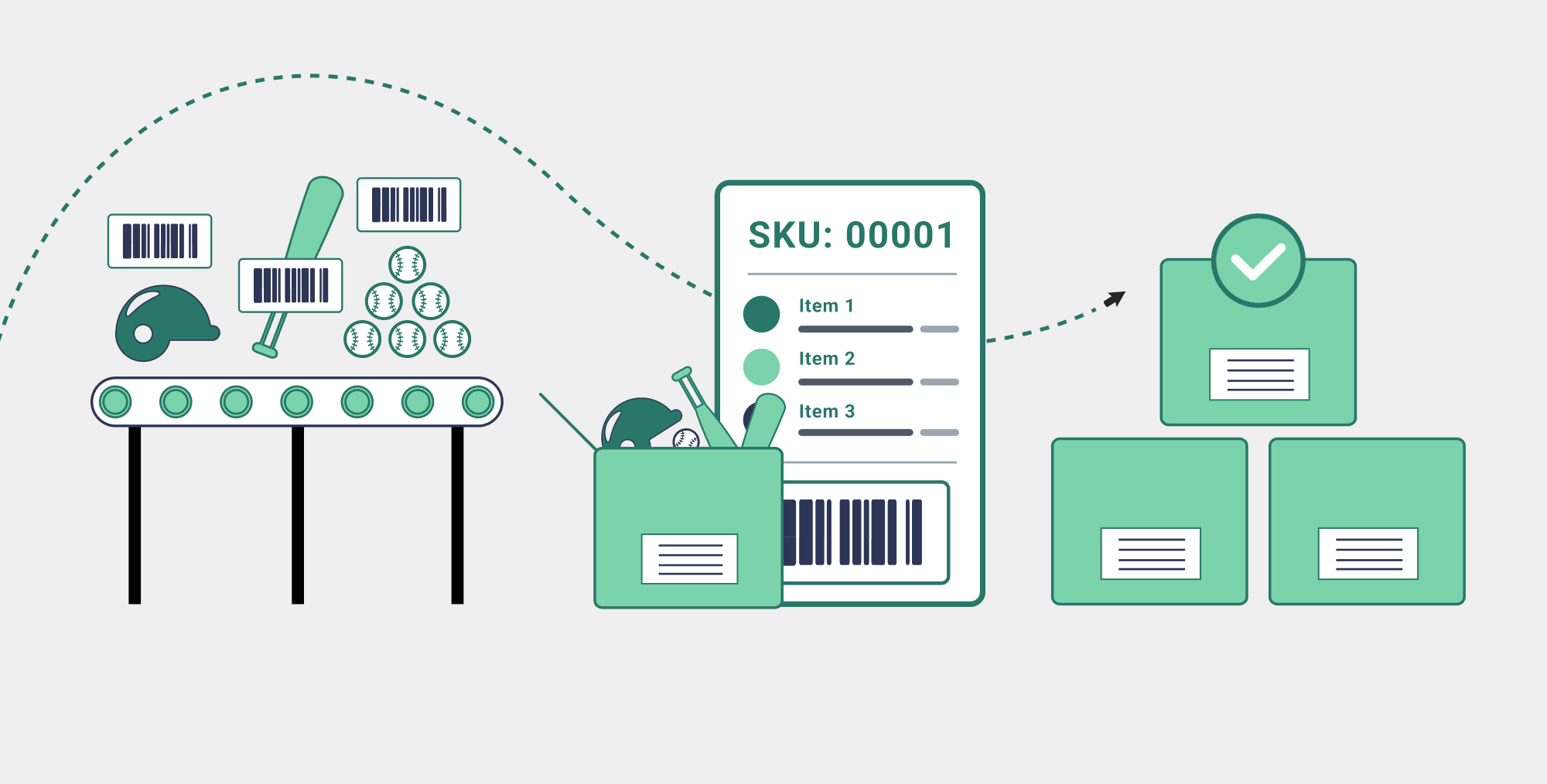How to Use Shipstation
Embarking on a Seamless E-commerce Journey with ShipStation
In the vast ocean of e-commerce, ensuring that your products reach customers efficiently and effectively is paramount. ShipStation sails to the forefront as a comprehensive shipping solution, offering a myriad of features designed to streamline, manage, and enhance your shipping processes. This guide aims to navigate beginners through the fundamental aspects of utilizing ShipStation, ensuring your e-commerce venture is not only smooth but also successful.
Anchoring Your Business: Understanding ShipStation
A Comprehensive Overview about Shipstation platform
ShipStation is more than a mere shipping platform; it’s a comprehensive e-commerce solution that seamlessly manages small parcel and e-commerce fulfilments. Our platform allows you to integrate different selling channels like Shopify, WooCommerce, eBay, or Etsy, and connect with courier services such as UPS, DHL, Royal Mail and many others. Beyond shipping, ShipStation also offers order management, branding, inventory management, and integrations, ensuring a consistent and exceptional visual identity for your customers and brand.
Setting the Sails: Getting Started with ShipStation
Navigating the Initial Steps
Embarking on your ShipStation journey involves a few initial steps:
- Exploring the Platform: Visit https://www.shipstation.com/ and explore the platform’s offerings, understanding its capabilities in managing shipping, order management, and more.
- Understanding the Pricing: Navigate to the pricing section and explore the different plans, ensuring you select a plan that aligns with your business needs and budget.
- Creating an Account: Click on “Try it Free” and fill out the form, ensuring you can enjoy a 30-day free trial without requiring credit card details.
Account Creation and Setup
Creating an account with ShipStation is a breeze:
- Form Filling: Complete the form with your information, ensuring a smooth setup.
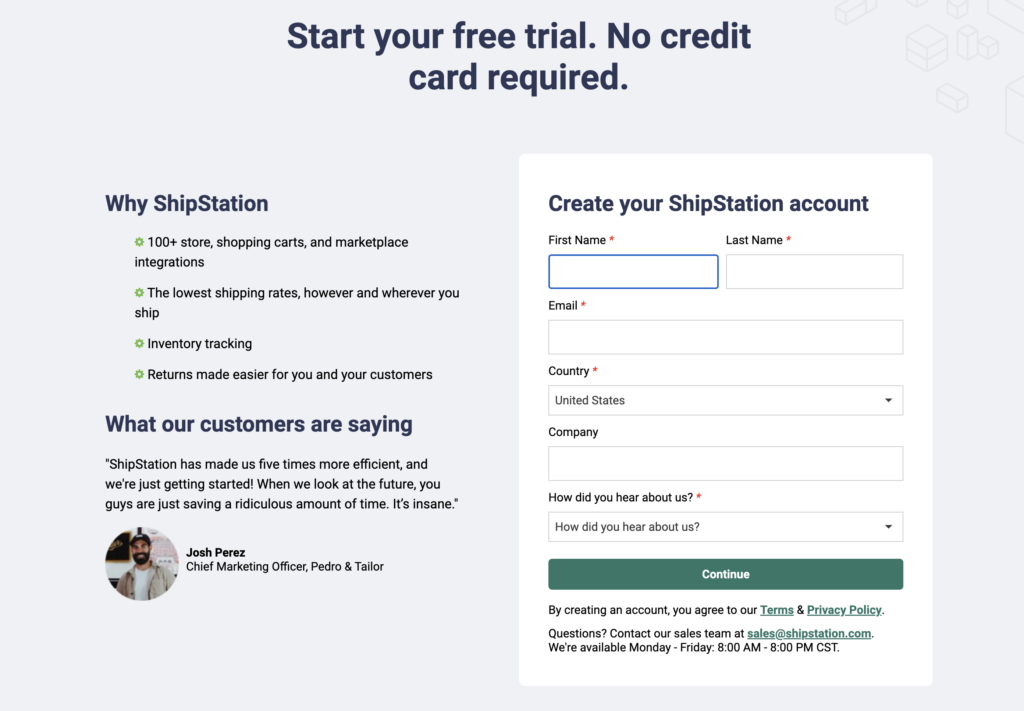
- Agreeing to Terms: Ensure you read and agree to the terms and conditions before proceeding.
- Getting Started: Click “Continue” and begin exploring the platform.
Navigating Through ShipStation’s Main Features
Integrating Your Selling Channels
Connecting your selling channels to ShipStation is crucial for streamlined order management:
- Accessing Account Settings: Navigate to the top right corner of your dashboard and click on “Account Settings”.
- Integrating Channels: Click on “Selling Channels”, proceed to “Store Setup”, and add your store, ensuring your orders are integrated into ShipStation.
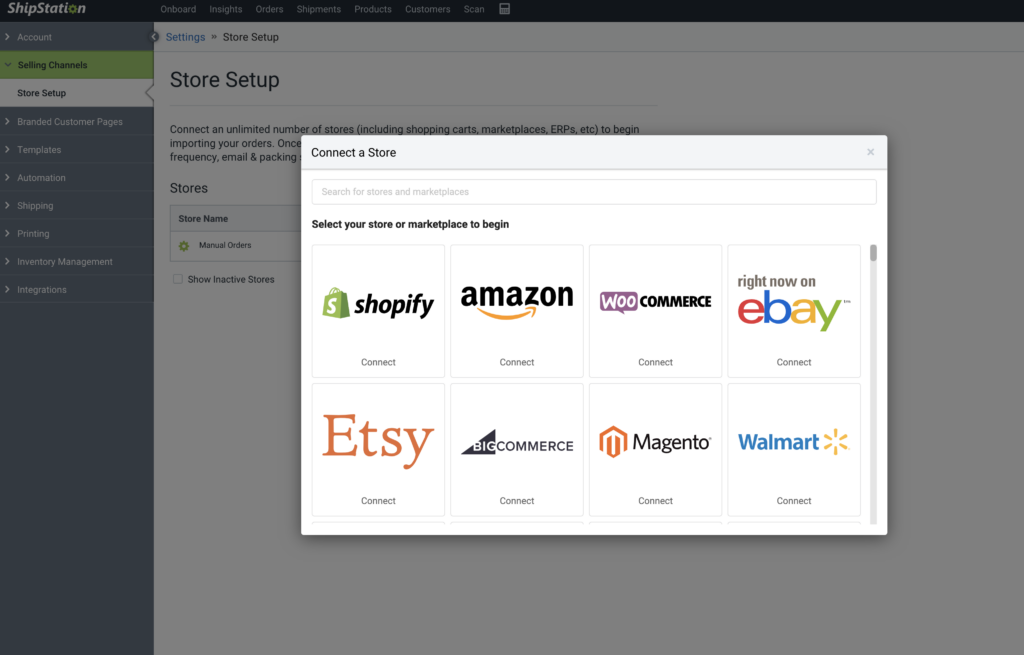
Selecting Your Courier Partners
Choosing the right courier partners is vital for ensuring your products reach your customers efficiently:
- Navigating to Shipping: Click on “Shipping” and select “Carriers or Fulfillment”.
- Adding Providers: Choose your preferred partners and follow the instructions to connect or create an account, ensuring your products are shipped via reliable partners.
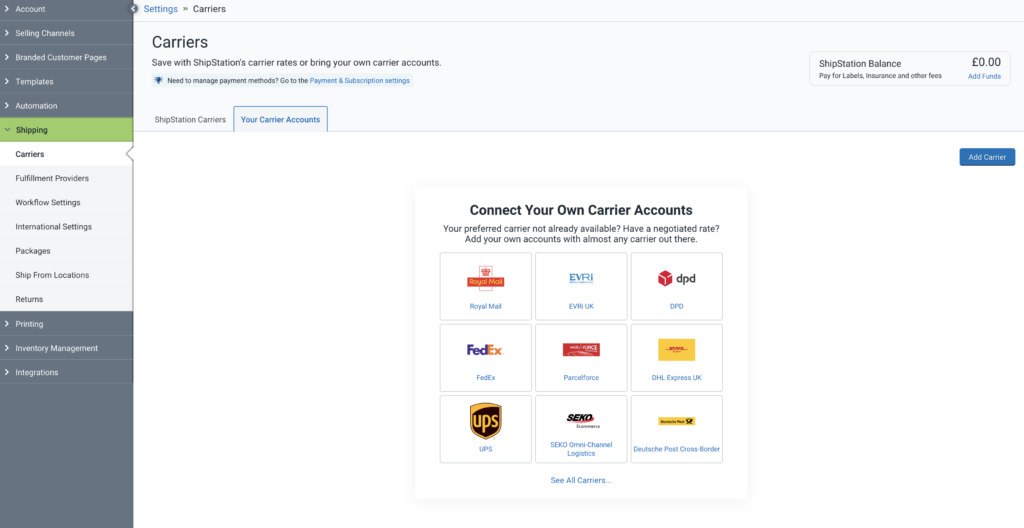
Configuring Printing Settings
Ensuring your labels are clear, professional, and informative is crucial:
- Accessing Printing: Click on “Printing Setup”.
- Setting Up Labels: Choose your document options and select a format, ensuring your labels convey all necessary information clearly.
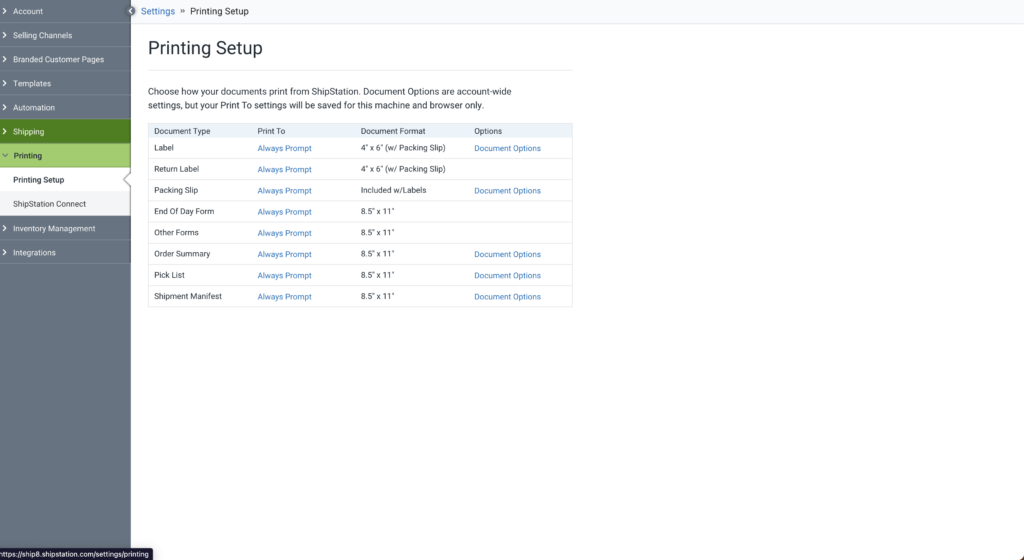
Specifying Your Shipping Origin
Clearly specifying your shipping origin ensures accurate and timely delivery:
- Locating Ship From Locations: Under “Shipping”, click “Ship From Locations”.
- Adding Your Location: Specify the location from where your products will be shipped, ensuring accurate delivery estimations.
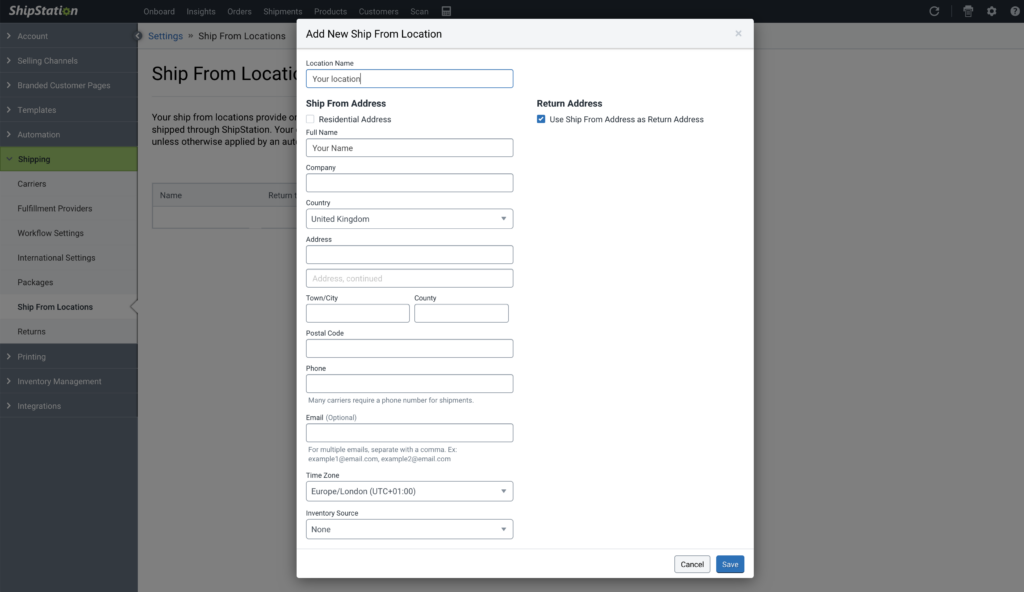
Importing and Managing Orders
Efficient order management is crucial for customer satisfaction:
- Navigating to Orders: Click on “Orders” and go to “Awaiting Shipment”.
- Updating Orders: Use the update icon in the top right corner to manually or automatically update your orders, ensuring all customer orders are accurately tracked and managed.
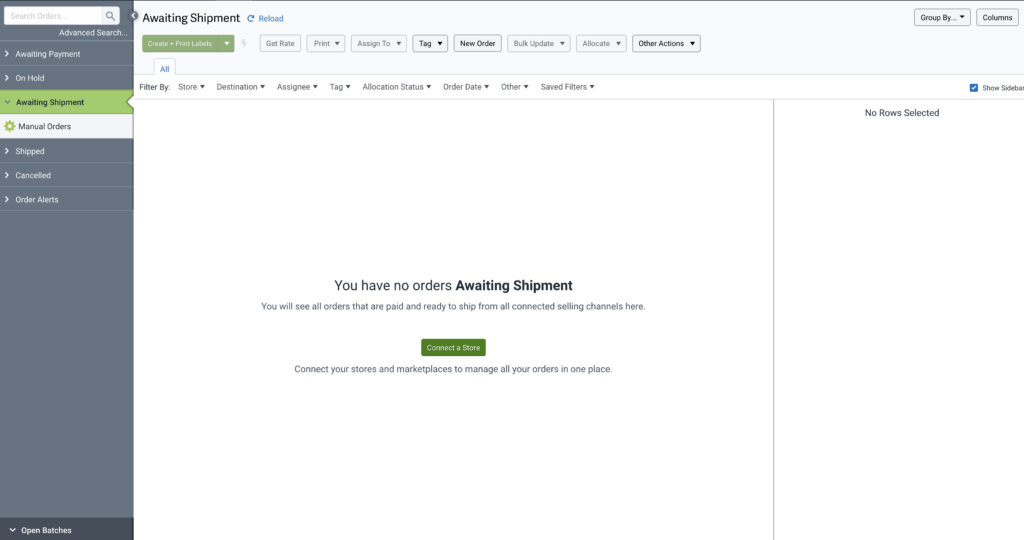
Automating for Efficiency with ShipStation
Enabling Automatic Updates
Ensuring your orders are automatically updated saves time and enhances efficiency:
- Accessing Settings: Navigate to “Setting Channels” and “Store Setup”.
- Activating Auto-Update: Ensure “Allow the store to auto-update periodically” is checked, allowing for automatic order updates and streamlined management.
Sailing Towards E-commerce Success with ShipStation
With ShipStation, your e-commerce venture is set to sail smoothly towards success, ensuring every order is managed, tracked, and delivered with utmost efficiency and customer satisfaction. As you navigate through the various features, ShipStation ensures your e-commerce venture is always on course, promising a journey of success and customer satisfaction.
Joining the ShipStation Crew
Embark on a journey of continuous learning and exploration with our expert crew. Subscribe to our newsletter, and join us as we navigate through the vast and exciting world of e-commerce solutions with ShipStation. Until our next voyage, we wish you smooth sailing and happy shipping!