ShipStation 101: Testing, Part 2: Labels
You just couldn’t stay away, could you? Especially not after that cliff-hanger in Testing, Part 1: Stores! Today, we’ll show you how to test a shipment in ShipStation.
What you’ll need: a free Stamps.com, or alternatively, sign up for a UPS or FedEx account, & a manual ShipStation store or your test store. And, of course, a ShipStation account! If you have everything, we can get to testing.
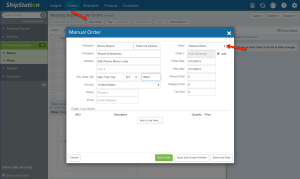 Step numero uno: Create a manual order. Only do this if you do NOT have a test marketplace connected. If you do, just jump down to step 2. As long as you have the ShipStation store created, you’ll see a button on the Orders tab that says “New Order”. Click on that and create your test order.
Step numero uno: Create a manual order. Only do this if you do NOT have a test marketplace connected. If you do, just jump down to step 2. As long as you have the ShipStation store created, you’ll see a button on the Orders tab that says “New Order”. Click on that and create your test order.
Step numero dos: Select your carrier, service, and weight. If you click on Save and Ship, you’ll be brought to the label creation window. Select a USPS or a UPS or FedEx service. If you choose Stamps.com, they do require postage be paid up front, so even if you’re creating a test label, you need a postage balance that will cover the “cost”. With UPS and FedEx, you’re post-billed so you don’t need to pay until the label is scanned.
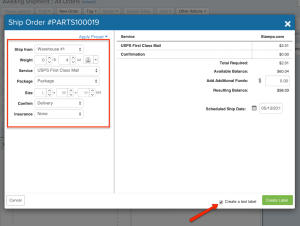 Step numero tres: Create the label. For those USPS services, check the “Create a test label” box at the bottom of the window. For UPS and FedEx, and USPS after that box is checked, click on the green “Create Label” button and voila! Test label! You can print the label, whether a USPS test or a real UPS or FedEx label.
Step numero tres: Create the label. For those USPS services, check the “Create a test label” box at the bottom of the window. For UPS and FedEx, and USPS after that box is checked, click on the green “Create Label” button and voila! Test label! You can print the label, whether a USPS test or a real UPS or FedEx label.
If you used UPS or FedEx, jump over to the Shipments tab and you’ll see the shipment hanging out at the top. At this point, feel free to void the label to make sure you don’t accidentally ship it.
And that’s how you test shipping! Next week, Packing Slips and Pick Lists—what they are and when to use them. Want to see our past posts + a little more? Check this out!






