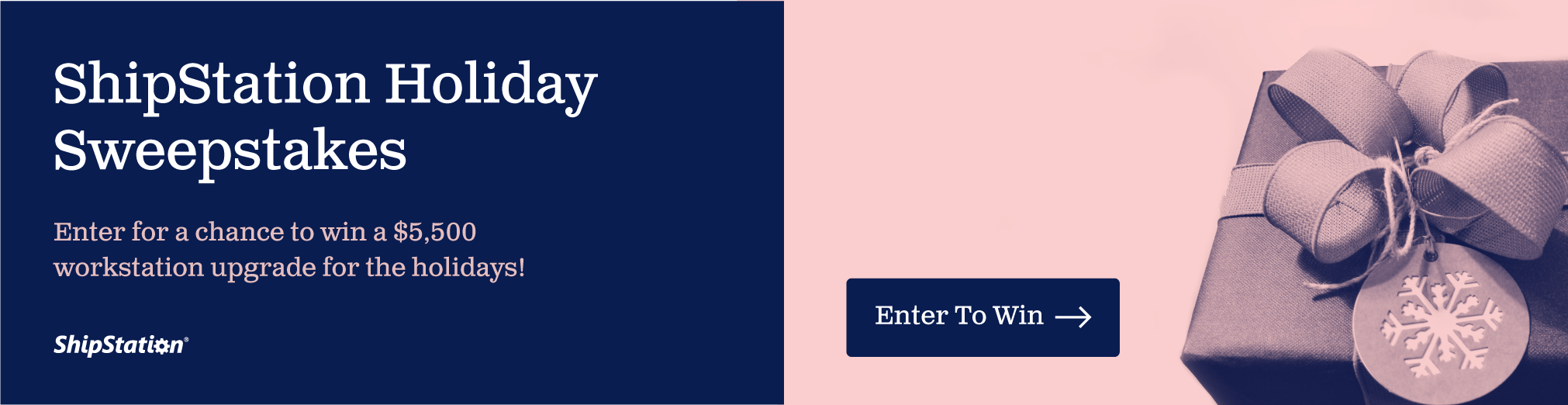Save on Shipping by integrating CommerceHub to ShipStation via eBridge Connections
Customers today demand delightful experiences from the moment of purchase to delivery.
Shipping out products is much more than slapping a label on a box. For example, there are cost savings to the supplier when they pick the least expensive rate to ship for the package. Optimizing shipping delivery times for customers, while keeping costs low, can be done manually or through a third-party app like ShipStation. Shipping doesn’t have to be unnecessarily complicated and inefficient. ShipStation streamlines the fulfillment process with their web-based order management platform and makes it easy for suppliers to delight their customers and to scale their businesses by eliminating those complications.
Many suppliers that ship with ShipStation also sell with the help of CommerceHub. CommerceHub has a solution that enables high-volume dropship programs. For example, suppliers that are signed up to sell online with retailers like Home Depot, Lowe’s, or Costco use CommerceHub as the assigned method for order fulfillment.
How ShipStation and Commercehub help suppliers
One challenge that CommerceHub suppliers face when using ShipStation to fulfill orders is the need to manually input them. Typing in 30-40 orders at a time is not efficient. To automate this process, eBridge Connections provides a seamless integration of ShipStation with CommerceHub OrderStream. This enables suppliers using both solutions to save time and money by eliminating the manual entry of CommerceHub orders.
Connecting CommerceHub with ShipStation can increase supplier efficiency and provide customers with a truly great delivery experience. Let’s look at an example of how we do this:
Let’s imagine that a Supplier received an order from Home Depot through CommerceHub. That order is called an 850 in EDI. The 850 contains the quantity ordered, the SKU(s) ordered, and other specific details that the supplier needs.
Once the Supplier receives the order, the next step is finding out where the order is going. Is the order being fulfilled from your local warehouse or from a 3PL? If it is a 3PL, an EDI document called a 940 (the order(s) has shipped) could go to the 3PL to source the products.
However, there is no tracking # yet. Once it’s picked, packed, and shipped, then a 945 (shipping confirmation) can flag that the shipment has been made and it’s gone. The order is updated with the Shipping number and the shipping notice is sent back to CommerceHub and straight onto the retail customer.
How eBridge Connections helps
Shipping and the impact it can have on the overall customer experience is now top of mind for suppliers. eBridge Connections provides the integration of ShipStation with CommerceHub OrderStream to help reduce manual effort and expedite the time to ship – key factors that will positively impact customer experience.
With automated workflows, suppliers can save manual effort and focus on growth.
- Eliminate manual data entry
- Avoid costly errors, such as wrong quantity, address or price
- Reduce administrative costs, freeing up valuable resources
- Improve retailer and customer satisfaction by processing orders correctly and on time
Learn more about CommerceHub here.
Learn more about eBridge Connections here.