ShipStation 101: Panes Pains, Part 1
Welcome back to ShipStation 101, where we dig into features, work-arounds, tips, and tricks that you might not know about. Last week was Amazon throttling. Over the next 2 weeks, we’ll be discussing panes on both the Orders and Products tabs. Today is the Orders pane.
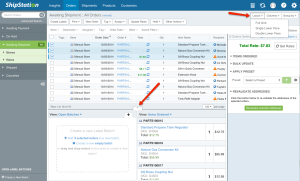 You have 2 ways to open up the pane: the tab at the bottom of the page or from the Layout dropdown in the upper right. The latter lets you pick between a single and double pane, or no pane at all. Once you have the pane open, it gives you three options to choose from: Items Ordered (products from the order(s) selected), Order Alerts (Customer X has 2 orders, combine them!), and Open Batches. With Order Alerts, you can combine orders by clicking on the customer’s name, which will show you all the orders for the customer above the pane. You’re also able to dismiss individual alerts or all of them at once, at your discretion.
You have 2 ways to open up the pane: the tab at the bottom of the page or from the Layout dropdown in the upper right. The latter lets you pick between a single and double pane, or no pane at all. Once you have the pane open, it gives you three options to choose from: Items Ordered (products from the order(s) selected), Order Alerts (Customer X has 2 orders, combine them!), and Open Batches. With Order Alerts, you can combine orders by clicking on the customer’s name, which will show you all the orders for the customer above the pane. You’re also able to dismiss individual alerts or all of them at once, at your discretion.
While the first 2 are pretty self-explanatory, the latter option, Open Batches, offers quite a few things to do. First among them is “Add the selected order(s) to a new batch.” If you have checked off a few orders when you have this pane selected, you can click on that text to add those orders to a new batch, which will then be created in the pane itself. “Create a new empty batch” does exactly that: a new, orderless batch will be created in the pane, allowing you to drag and drop orders in to it. And finally, you can also just drag and drop orders to the pane and a new batch will be automatically created. You’re also able to create multiple batches by clicking on the + button in the upper right corner of the pane.
We tend to use the Open Batches and Items Ordered panes the most here in the office, but I recommend giving them all a try to see how you can work them into your own workflow.
We’ll see you next week with the Products panes. Want to see our past posts + a little more? Check this out!





