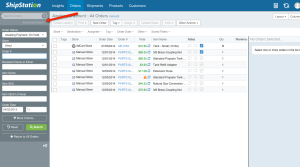ShipStation 101: Advanced Search
Welcome, welcome, welcome to ShipStation 101, where we’ll give you a trick or 2 to help make your workday more efficient. Last time, we explained the relationship between Amazon, FBA, and ShipStation. Today, it’s all about searching in ShipStation.
If you’re a high-volume customer (namely, if you have over ~1,000 orders/week) the Advanced Search on both the Orders and Shipments tabs are MUST USE tools. By narrowing down the avenue in which to search (order #, recipient, date range, etc.), ShipStation knows precisely what to search for and you’re going to see results ASAP.
So, how do you find Advanced Search? Easy! It’s right underneath the Quick Search field on both the Orders and Shipments tabs. Once you click on “Advanced Search,” that left-hand panel is going to transform into your search options. As you can see, the criteria can get mighty specific.
Thankfully, we have a breakdown for you for each of the criteria and how to use them effectively:
Orders Advanced Search:
Order #: Contains…
Recipient Name or Email: Name = Contains…; Email = Is…
Item Name: Contains…
Item SKU: Contains…
Item Option:
Shipments Advanced Search:
Tracking #: Is…
Order #: Contains…
Batch #: Is…
Recipient: Contains…
And there it is! Even if you aren’t super high-volume just yet, the Advanced Search is still going to help you get ship done on your day-to-day.
Want to see our past posts + a little more? Check this out!