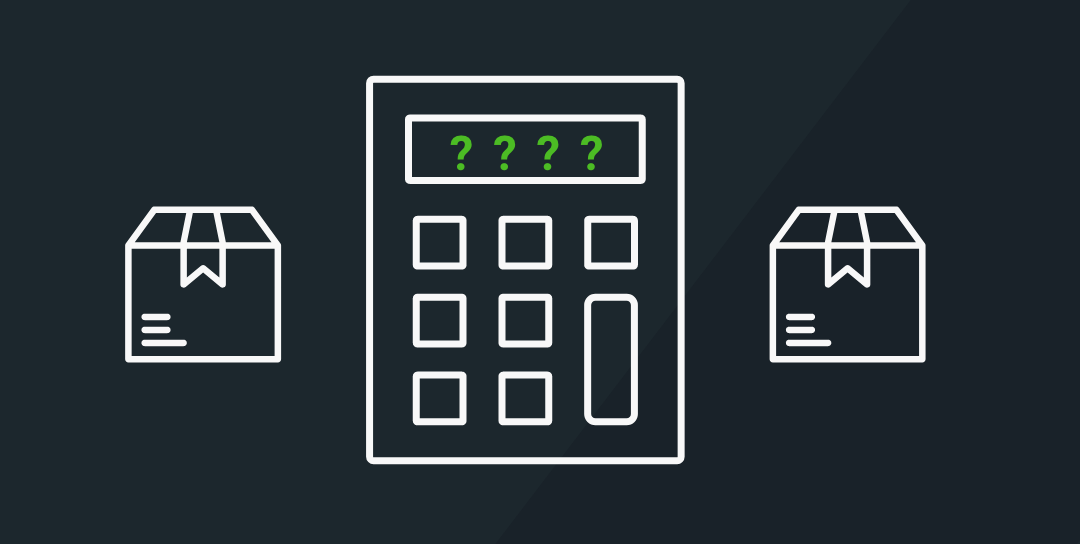ShipStation: How to Create and Print a Shipping Label
A quick, effective shipping process is not just an advantage for ecommerce businesses anymore, it’s a necessity. Customers expect their packages to arrive on time and at the right destination. Planning your shipping and fulfillment process in advance will set your team up for success. Creating and printing accurate shipping labels is a critical part of this process.
Shipping logistics can be complicated and time-consuming. A solution like ShipStation can help your team simplify the shipping process, ensure more accurate labels, and get packages out of the door faster. ShipStation will automate the creation of shipping labels, saving your team time and helping your business avoid errors. In this article, we’ll cover the basics of creating and printing shipping labels so you can get started.
Understanding Shipping Labels
Shipping labels are the most important part of ensuring your packages are delivered to the right place at the right time. Shipping labels typically display the following components:
- Origin & return address (your business address)
- Customer name
- Destination address (customer address)
- Package weight
- Shipping class (example: Priority Mail or Next Day Air)
- Electronic tracking number and shipping barcode
Providing accurate customer information on shipping labels will help ensure they arrive at the right location. Packages that don’t arrive at the right destination will not only cost your business time and money, but valuable brand trust and loyalty as well. Creating labels manually may lead to more copy and pasting errors. ShipStation automatically uploads customer information from each order into the platform, helping your team avoid any errors from manual label creation.
Shipping class is another important component of the shipping label. If your customers pay for an expedited shipping option, this part of the label will ensure their package is shipped with the correct delivery service.
ShipStation will automatically pull order information from your ecommerce store into its platform, and then create shipping labels based off of the information your customer gives. Shipping labels will include customer information, the correct shipping carrier and class, and package weight. Shipping labels can then be batched together so that you can organize large numbers of shipments based on whatever specifications make the most sense for your business. For example, you can create batches based on priority shipments, international orders, or packages containing specific products.
How to Print Shipping Labels
Once your shipping labels are created and organized, you’re ready to print. There are multiple ways to print labels in ShipStation. If you choose to batch orders together, you can print all of the labels within a batch at once to save time. You can also print shipping labels individually. However you choose to organize and print your orders, there are a few tools that can improve this process.
A thermal label printer simplifies the fulfilment process and is a worthy investment for any ecommerce business. Thermal printers do not use ink or toner, but rather use thermal paper and heat to create the images. These printers can help your business reduce the cost per label, and create a more seamless label-printing process. If you are looking for the perfect thermal printer for your business, check out our suggestions.
Where Can I Print Shipping Labels?
With ShipStation, you can print shipping labels from wherever you have access to a computer, phone, or tablet and a printer.
Can I print shipping labels from home?
If you have a printer and internet connection at home, you can print a shipping label. Shipping labels can be printed from a solution like ShipStation or directly from a shipping carrier’s website.
Can I print a shipping label from my phone?
Yes! You can print a shipping label directly from the shipping carrier on your phone, as long as you’re connected to a wireless printer. ShipStation users are also able to print directly from the ShipStation Mobile app.
What is ShipStation Connect?
ShipStation Connect is a cloud printing app that lets you print labels directly to your printer without the need for viewing or downloading the label PDFs first. This saves you time and money and allows you to print from any computer or mobile device that uses ShipStation. Streamline shipping with ease.
Can I print a shipping label on regular paper?
You can print a shipping label on regular paper! To ensure the label is safe from the elements while en route, you may choose to use a label pocket or use an adhesive label. If you’re creating a label directly from the shipping carrier, you may have the option to print your label at one of the carrier’s facilities.
To save on shipping your parcels as well as everything else, sign up for ShipStation to see how cheap shipping can be.
Print Shipping Labels with ShipStation
ShipStation makes creating and printing labels easy so you can get shipments out of the door faster. When it comes to the shipping process, ensure your shipping labels display the correct information by automating the process with ShipStation. ShipStation can pull order information from wherever you sell—whether that’s Shopify or Amazon or both—into one hub so you can manage and organize shipments all in one place.
Try a 30 day free trial with ShipStation and start shipping more efficiently today!