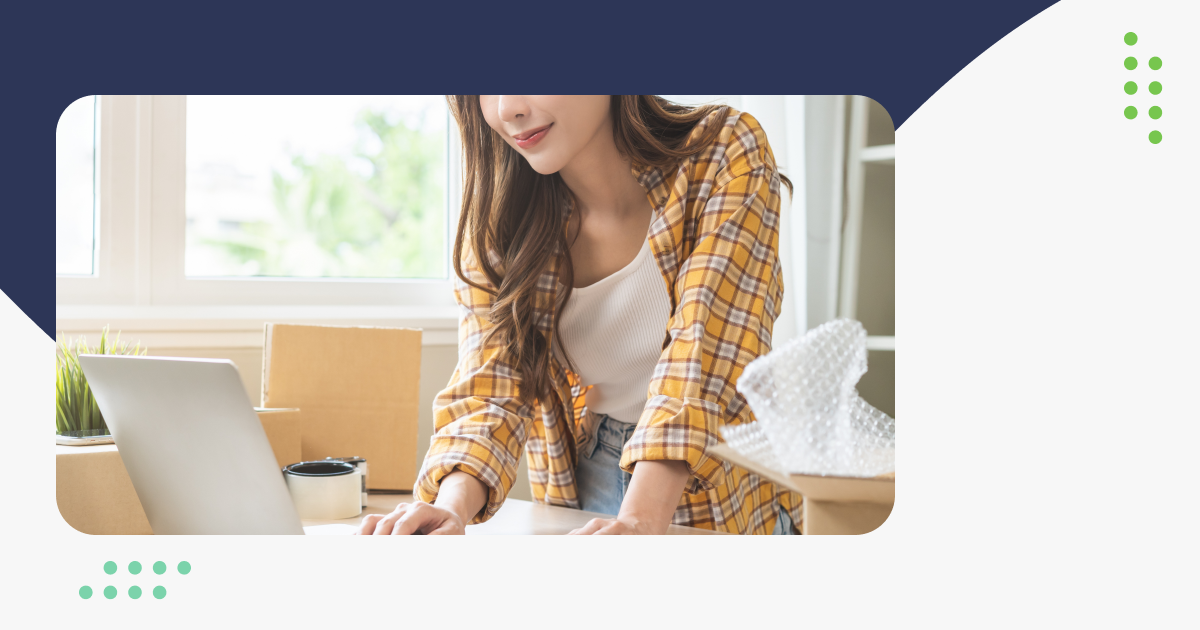Posting Great Photos and Videos on Instagram
Fourth in a series
If you want visibility on Instagram, you’ll need great photos and videos in order to stand out. Here are some tips for posting quality content that gets noticed.
Use your smartphone
Take shots using your smartphone rather than the Instagram camera, then post them to Instagram. The Instagram camera doesn’t have all the features of your iPhone, such as zooming or the grid feature, which can help you compose a better photo.
Pay attention to composition
Don’t simply center your subject. Professional photographers use the rule of thirds, which divides the image into thirds — both vertically and horizontally – creating nine squares. Important elements of the photo should be placed along the lines or at their intersections.
Shooting a product?
Think about how you want to show it. Should it appear alone? Should it be in black and white or color? Is there a particular way you should frame the shot?
Lighting is crucial
Even the best editing can’t fix a photo taken in poor light. Outdoors, try to take photos during the golden hour – the hour surrounding sunrise or sunset. If you have an iPhone, you can make a photo brighter by tapping on the lightest part of a scene before taking the shot. When the focus square pops up, slide the sun icon up with a finger to let more light in. Some Android phones allow you to make this adjustment in the settings menu.
Take many pictures
You rarely get a perfect shot on the first try, so take several photos to be certain you’ve got what you need. Then choose the best.
Edit your photos
A variety of editing apps are available. A popular one is Snapseed. Kim Kardashian uses Perfect365 to edit her vast array of selfies. These apps can help fix small-scale details, such as blemishes, teeth that are less than pearly, and flyaway hair.
Use filters
Instagram offers an array of filters that can give your photo anything from more contrast to an edgy feel to a vintage tone or a retro vibe. A filter can increase the number of views and comments your post receives. Researchers from Yahoo Labs and Georgia Tech sifted through 7.6 million photos to find out which filters work best. They discovered that filters with warm temperature, high exposure and contrast were the most popular.
Digital design company Canva analyzed Instagram filters specifically, both in the U.S. and around the globe, to find out which get the most likes: Clarendon tops the list of most-used Instagram filters in every single state and most of the countries in the study. The all-purpose filter intensifies shadows, brightens highlights and makes colors pop.
In the U.S., the second-favorite filter in 16 states is Gingham (nostalgia), followed by Juno (street photography) and Lark (landscapes) in 12 states. Worldwide, Juno (preferred in four countries) is in second place. In third place are Valencia (old-school look) and Sierra (nature and objects).
You don’t have to use Instagram’s filters. App stores have photo-editing apps that include filters. VSCO Cam is a popular editing tool with an extensive collection of filters. Camera+ features a wide range of filters. With it, you can also straighten and adjust any photo’s exposure, and add a soft focus or flash to any image.
Of course, there are no hard and fast rules for filters. Art, after all, is in the eye of the beholder. And sometimes, a filter works where you don’t expect it to. Don’t limit yourself to the filters mentioned. Experiment!
Don’t be afraid to try new things
You can do everything from blurring a photo to using silhouettes or shooting from an unusual angle.
Experiment with video
You can post a video up to 15 seconds long on Instagram. Once again, you can use your smartphone or another camera to shoot the video and then upload it to Instagram. However, Instagram has several video capabilities you might find useful. You can edit multiple clips together. In addition, you can use “Cinema” mode, which helps stabilize shaky, hand-held footage.
Instagram has also created several stand-alone video apps. Hyperlapse allows you to create “high-quality time-lapse videos.” The app even erases the bounces in a video taken while walking. Android users are out of luck, though. The app takes advantage of the iPhone’s gyroscopes and camera.
Boomerang is an app for taking short videos that play forward and backward. The app works best if there is a dramatic movement, such as someone jumping off a diving board.
Now that you know a few tricks of the trade, get out there and have fun shooting!