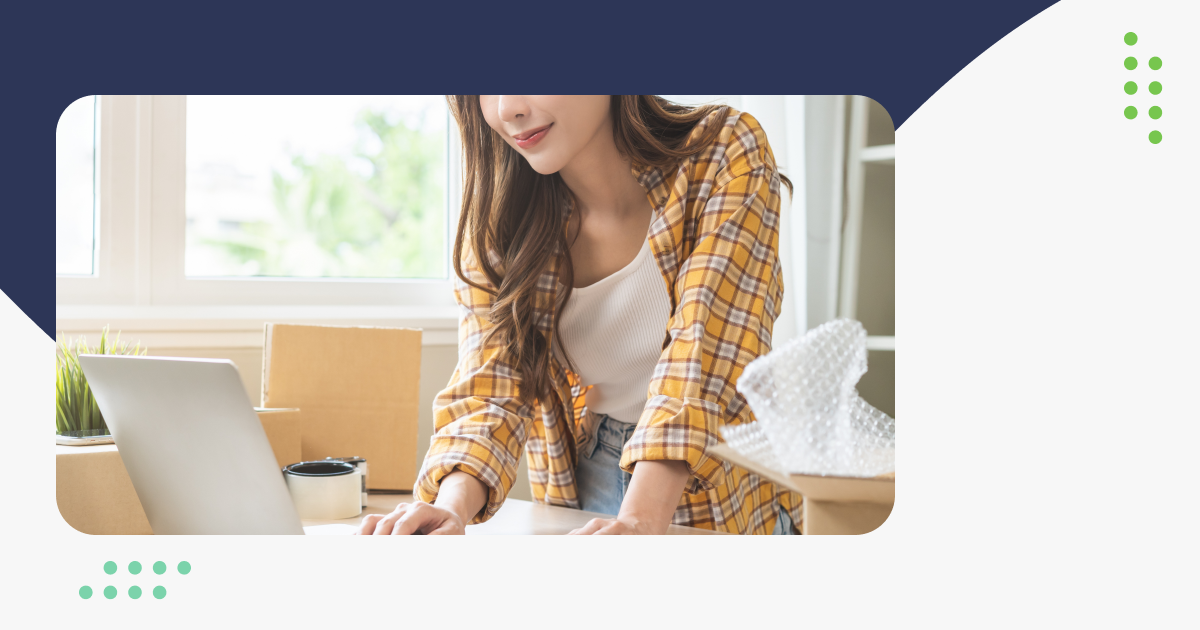Optimize Your Website for SEO on the Google Mobile First Index
When consumers start shopping, they usually turn to Google to search for the brands and products they want. That’s why staying up to date with Google is essential for your store’s search engine optimization (SEO) strategy.
Recognizing that consumers now use their smartphones, tablets and other mobile devices far more often than desktop computers, Google recently began experimenting with a new mobile first index, and will continue to prioritize mobile search in the future.
Without getting into the technical details, this means that the bots and other tools Google uses to examine web pages will mimic a mobile browser rather than a desktop browser. A site with mobile-friendly content will receive a boost in the rankings for mobile searchers, while desktop content will not. So if your store’s website isn’t optimized for mobile, you could drop down in the list of results Google delivers to shoppers.
Here are several suggestions for keeping your store high in the rankings, and you can learn more from articles in PracticalEcommerce and Search Engine Land, as well as from Google Mobile.
- Test your site for mobile friendliness. A good starting point is the Google Search Console Mobility Usability Report. This will help pick up issues like having a fixed-width viewport, a small font size or having touch elements too close.
- Update your site with responsive design. If you haven’t already invested in responsive design, this is the year to make the switch. A site with responsive design will quickly load and deliver your opening page to an online shopper, regardless of device – smartphone, tablet, laptop or desktop – or screen size. Google likes responsive design because it optimizes the search experience for mobile users.
- Review your dedicated mobile site. If your store already has a dedicated mobile site, talk with your tech expert to see if any action is needed. If this site uses canonicals (mobile annotations), there’s probably no need make a change, as your site will continue to get a boost in the mobile first index.
- Update any Flash elements. Apple has stopped using Flash for mobile platforms. That means many iPhone and iPad users can’t see those elements on their devices. Update your site using HTML 5 or Java, to make it more friendly for all mobile users.
- Accelerate page loading speed. Google wants your site to load quickly to accommodate mobile browsers. That means taking steps like reducing and optimizing the size of images, leveraging your browser caching and reducing redirects that cause your site to reload.
- Forget about pop-ups. While many users have become accustomed to pop-ups on the desktop, be careful about including them on your mobile platform. Because pop-ups slow things down, mobile shoppers may leave your site, creating a higher bounce rate that hurts you in the rankings.
- Remove “old-fashioned” blocks. Today’s powerful mobile devices have no trouble handling JavaScript or CSS. So, remove any blocks that exist for your users, because that will also block Google’s search bots.
- Use “finger-friendly” features. Mobile users rely on their fingers to navigate your site, rather than a mouse or trackpad. Don’t crowd the screen, and make it easy for them to tap on a button or scroll down a page.
- Shorten your results. Remember a shopper who uses Google search will see the results on a smaller screen. So, use clear and concise wording to identify your store and invite shoppers to enter.
Hopefully, your online store already provides a mobile-friendly platform that can respond to the needs of shoppers using different devices. But if you’re still designed for the desktop, now is the time to make the change to a mobile first strategy.
Even if you already have a responsive website, you can still make tweaks to make your site more mobile-friendly. Not only will it help you in Google’s search rankings, but it will also make mobile shoppers happier, which should lead to more sales.