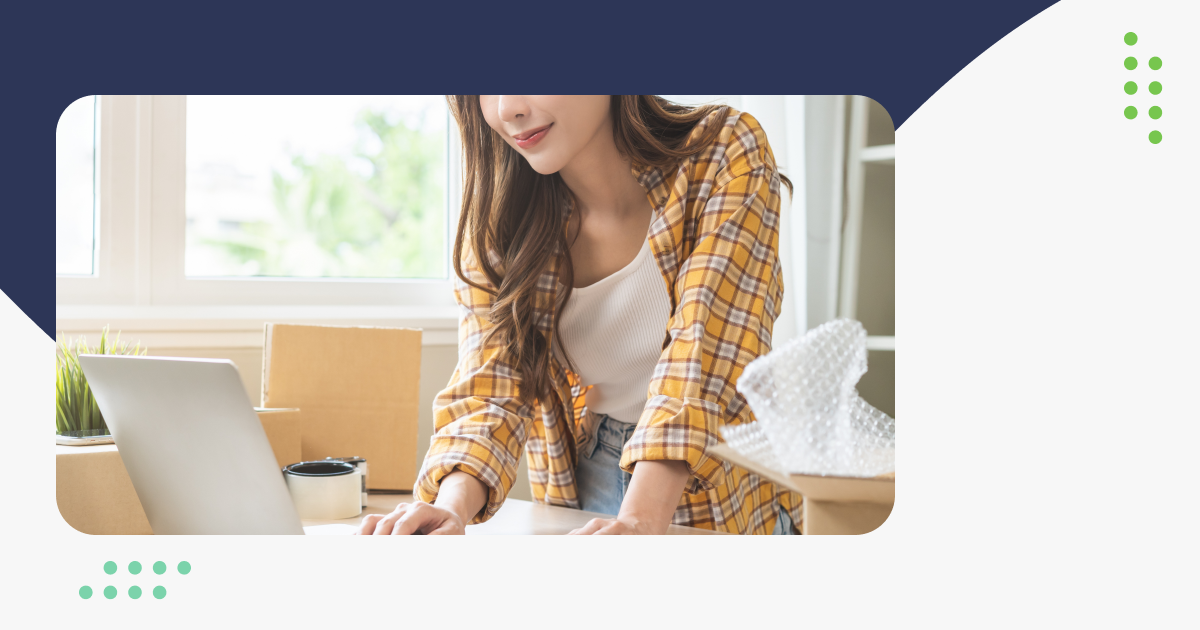How & Why to Use 360 Photography in Your Growing E-commerce Business
Have you heard about 360 photography? It’s a great way to gain an advantage for your growing e-commerce business. Providing a full 360 degree view of your products offers customers an experience more closely resembling what they would experience in a brick and mortar store.
If you’re worried about any high technical hurdles to cover, don’t worry. We’ll take a look at how to use 360 photography in an accessible way for both you and your customers, and then dig into why it’s a great way to keep customers interested in your store pages and increase sales conversions.
Dipping Your Toes Into Simple 360 Photography
This might surprise you: to create 360 degree, interactive images of your products at a decent level of quality, all you need is that thing that’s probably in your pocket as you read this—your smartphone!
Prop up a DIY white cardboard background in a spot with good natural light (a desk lamp without too much yellow light works nicely). Then find a simple mount to keep your phone upright and stable. A clean mug, with your phone’s camera element peering over the edge, works perfectly.
Take a photograph of your product, turn it a few degrees while keeping it centered in the same spot as much as you can, repeat until you have 360 degrees covered, and you’re done!
You can manually take the photos and upload them directly to see the camera rotation. Or, you can use the 360 function built-in on many smartphone camera apps to preview the rotation and make sure everything is in order. Better yet, check out the 360 degree viewers on your platform’s app store for even better previews and often simple editing features to put some straightforward finishing touches on your complete image set.
The Best 360 Photo Apps
For iOS devices, try FOV. It’s packed with sample 360 photos to explore, and has easy iMessage integration to send completed 360 photos directly to clients or colleagues.
For Android devices, Panorama 360 is one of the most popular options, at nearly 10 million downloads. Developed as an alternative to the recently-discontinued Photosphere, it has direct uploads to social media (Tumblr, Facebook, and Twitter) and the ability to create flat images out of the panoramic view.
Upping The Quality
The smartphone method is fast, easy, and with a bit of tweaking the images will turn out nice. If you’d like to take your DIY game up a notch, you can get some hobbyist or professional-level photography equipment involved.
Most standalone digital cameras will be an upgrade over your phone. Go for the highest quality SLR or similar camera capable of producing higher resolution images than your phone’s camera sensor.
Affix your camera to a tripod, to keep it perfectly still. This is, shall we say, a slight upgrade over the cup method.
For beginners, pick up some basic professional photography lights if you don’t have some already. Go with entry-level continuous lights. Or, if you have some experience, combine continuous lights and strobe lights, which match the shutter of your camera. Higher quality results, but not crucial for a professional vibe.
While you’re picking up lights, grab a simple, entry-level 360 degree turntable of an appropriate size for the kinds of products you sell.
As for the background, if your cardboard setup from the phone method isn’t good enough, you can grab some nice, sleek background papers made especially for this purpose. Pick colors that complement your products, or simply stick with plain white.
When everything’s set up, use the markings on the 360 degree turntable to turn your product with perfectly even spacing between each photograph. Turn it just a few degrees each time, to have as many raw frames as material for your 360 composite.
Upload to your store page, and you’re good to go!
Is It Worth the Effort?
Both of these methods provide relatively fast turnaround that isn’t much longer than the time it already takes to take a handful of product photographs from multiple angles. After you set up your photography space for the first time, subsequent shoots will be a snap.
Many store pages, e-commerce giants included, haven’t fully integrated 360 photography yet. In a space where something as simple as gaining a few extra seconds of user engagement on a page is at a premium, interactive 360 degree products provide an immediate competitive advantage over the traditional handful of stills.
By adding 360 photos to the product pages for your growing e-commerce business, you can encourage customers to stay on your pages, consider your products for longer, and return to you over less savvy competition so they can get a better look at what you’re selling.