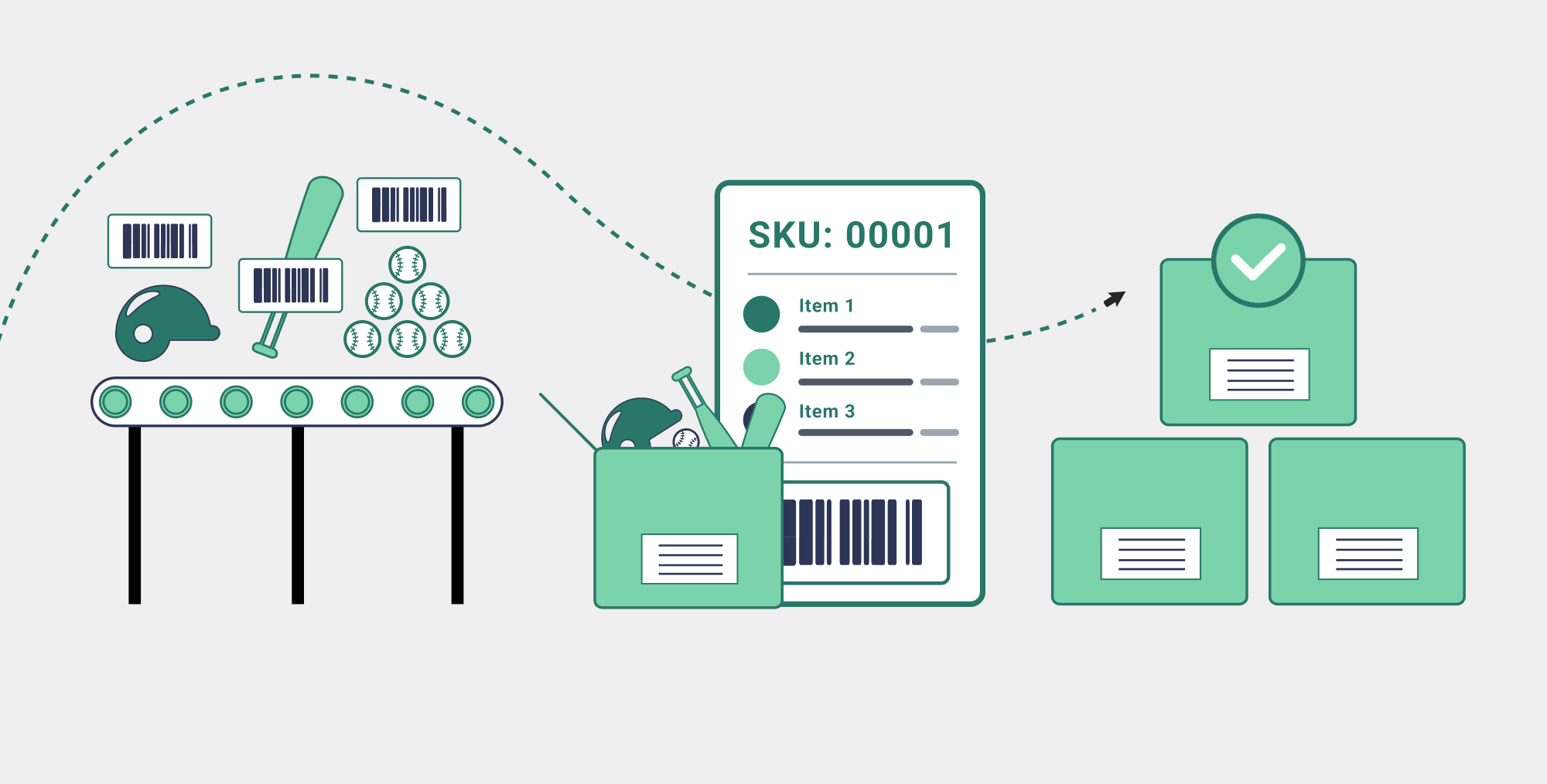6 Reasons to Try ShipStation’s “Split Ship” Feature
Whether you don’t have all the items for an order in inventory or you need to ship from multiple locations, ShipStation’s Split Ship feature gives you the flexibility to fulfill orders how you want. While splitting orders may be commonplace to some businesses and rare for others, we’ve found that nearly half of ShipStation users will need to split an order into multiple shipments at some point. When the time comes for your business, we want you to be equipped with all the know-how you’ll need to take advantage of this well-loved feature.
Reasons to Split an Order Into Multiple Shipments
Whether it’s because a product has been backordered and isn’t ready to fulfill or the products are simply too heavy for a single box, there are many reasons why a business might need to split a shipment.
Some of the most common reasons to split shipments include:
- The order contains a pre-order item
- The order contains a backordered item
- Products are shipping from multiple warehouses or store locations
- The items don’t need to be repackaged
- The items won’t fit in a single box
- Can be cheaper to split a shipment
The Order Contains Pre-ordered Items
A common reason to split an order is when it contains a preordered item. The customer may prefer to have the in-stock portion of their order delivered now. Splitting the items that are ready for fulfillment allows you to create a shipment now while keeping the presale in an on-hold status until they are ready to be sent out.
“With ShipStation, we’re now able to break up an order if it includes a pre-order item. We can send the tracking for the available items and then we’re able to ship the remainder of the order once it arrives. That really creates value for us because when you’re a small team it’s really important to be able to keep track of those orders. We can easily see it on one screen and know when it can be sent to the customer.”
Jason Eades, CEO of Welcome to Country
The Order Contains Backordered Products
Similar to preorders, being able to ship available items while backordered items are in transit is a great way to increase customer satisfaction. ShipStation’s Split Ship feature allows you to easily ship the items on hand while keeping open orders for the items that are headed to your warehouse.
“We may have part of a customer’s order, and have to wait two to three months before we can get the rest of their order shipped. We don’t want to hold off on the entire order, so we’re able to split ship their orders with ShipStation.”
Bridget Rees, COO of Ruroc
The Inventory Comes from Multiple Locations
If you fulfill different items from different retail locations or use 3PL services for some of your items, you may find yourself needing to ship an order in two or more packages. With this feature, you can easily split an order into two (or more) and print the shipping labels you need at each location.
Items That Don’t Need Repackaging
Some items come from the manufacturer in shippable containers. In some cases, it may be more expensive to consolidate them into larger boxes and ship those than it is to just ship these multi-item orders in their own boxes.
Orders That Require Multiple Boxes
There are many products in the market that are bulky and awkwardly shaped. If a customer orders more than one, there’s little chance you’ll fit them all into a single package.
Similarly, if you need to ship really heavy items, you’ll likely need to fit orders into a few packages that can be handled more easily in transit and don’t cost a fortune to ship.
It’s Cheaper to Split the Shipment
Shipping heavy items is one scenario where splitting an order into multiple shipments may save you money. In many cases, it may end up that sending two packages will save you money over sending one.
ShipStation’s rate calculator can help you make this decision.
Multi-Package Shipments vs. Split Ship
One common area of confusion is the difference between multi-package shipments and ShipStation’s Split Ship feature, which allows you to create multiple shipments for a single order. In both cases, the items your customer ordered will show up in more than one package. However, there are some key differences related to tracking, order information in ShipStation, and timing that set them apart.
| Functionality | Multi-Package Shipments | Split Shipments |
Tracking | One master tracking number for all packages. | Separate tracking numbers for each package. |
Shipment Number | One shipment number in ShipStation for all packages. | Separate shipment numbers in ShipStation for all packages. |
Order Number | One order number for all packages. | One order number for all packages, but ShipStation will show (1 of 2) or (2 of 2) next to the Order(s) numbers in the Orders Tab. |
Timing | All items ship at the same time. | Items can ship at different times. |
Example | You sell barbell sets. Each barbell may require its own box, but the entire order should ship together as a set. | You sell a shirt and a pair of pants. The shirt is backordered for two weeks. You ship the pants first and then the shirt when it arrives. |
How to Use ShipStation’s Split Ship Feature
It may sound like an overstatement to say that you can split shipments with a click of a button, but with our newest updates to this feature, it’s true!
The new version of Split Ship allows you to split orders into shipments from an order detail window or directly on the orders tab via a pop-up window. Just find the order you want to create multiple shipments for and move the items into the desired shipments. You can create as many new shipments as you want.
Once a shipment has been split, the order tab will show (1 of 2) or (2 of 2) next to each shipment. Once you click Save the new shipment is created and ready for you to print a new label!
Communicating With Your Customers About Partial Shipments
Because split orders will be treated as individual shipments, shipping confirmation emails will still go for every single shipment and customers can access a tracking page that’s branded to your business. Additionally, we will update tracking information for each partial shipment to the selling channel. So, shipping information will be posted back if the selling channel supports multiple tracking numbers.
ShipStation Makes Shipping Split Shipments More Affordable
You can make split shipments even more affordable with ShipStation. Our discounted shipping rates give you access to a range of services. You may even find new services that are more affordable than the ones you’re used to. As you split orders into different parcels, you can compare rates between different carriers. Part of a shipment may be more affordable with USPS, another with UPS. Create a better shipping strategy, and do it more easily than ever before.
Our discounts can save you big over retail shipping rates:
- Up to 77% off UPS Ground®
- Up to 82% off UPS International Services
- Up to 40% off USPS Priority Mail®
- Up to 75% off DHL Express
Find out how much time and money you can save by signing up for a free ShipStation trial today!