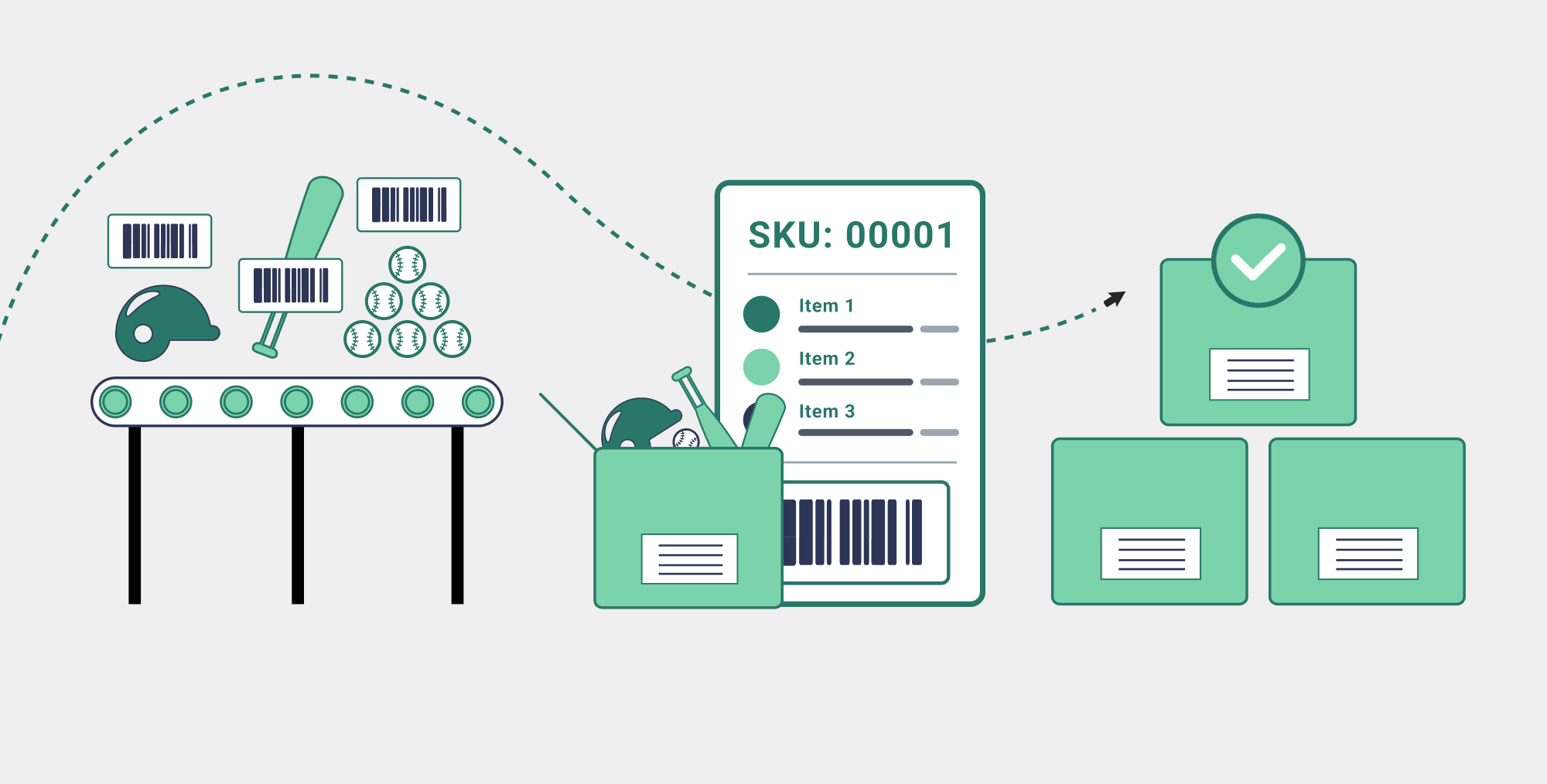How to Ship LTL Through ShipStation
What is LTL and what does it entail?
LTL, aka Less than Truckload, is the transportation of products or goods that does not require a full truckload due to the smaller nature of the parcel. LTL shipments are usually arranged on pallets and can range anywhere from 150 pounds to 10,000 pounds.
LTL carriers specialize in optimizing their loads; moving more goods for more shippers in an efficient manner. Shippers like LTL shipping because it affords them flexibility, cost, effectiveness, and environmental friendliness.
Why should merchants use LTL?
Shipping is expensive. That’s why it is ideal for many merchants to improve the bottom line by switching from their current shipping method to LTL freight. There are multiple benefits of LTL shipping. From reduced cost to increased security options, LTL can be an economical and affordable shipping method for many merchants.
- Reduced costs: when booking an LTL shipment, you only pay for the portion of the trailer used. The rest of the cost is covered by the other occupants of the trailer’s space.
- Increased security: most LTL shipments are packaged onto pallets before being loaded onto a truck. One well-packaged pallet has a better chance of remaining secure than shipments with multiple smaller handling units.
- When shipping via LTL in ShipStation we allow merchants to customize their pickup and delivery experience with common LTL accessories such as liftgates, appointed room selection, and debris removal.
How Does ShipStation Offer LTL?
SEKO LTL provides 4 services through ShipStation. Each service includes specific add-ons and any surcharges are built into the rates. These services are exclusive to ShipStation and are only available through the ShipStation platform.
| Service | Bundled Add-ons |
| Standard | Appointed delivery window Outside deliver to the threshold or main entrance of the residence/business (first dry area ground level) |
| Threshold | Appointed delivery window Inside delivery over the threshold or main entrance of the residence/business Signature required |
| Room of Choice | Appointed delivery window Inside delivery to the location or room of choice Signature required |
| White Glove | Appointed delivery window Inside delivery to the location or room of choice Unpack & debris removal Signature required |
How to add LTL to your ShipStation account
To set up SEKO LTL navigate to Account Settings > Select Shipping then choose Carriers from the left-hand sidebar. Next click the Add a Provider Account button. Select the SEKO LTL tile and click Connect.
For additional information check out our Knowledge Base article.