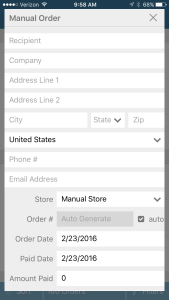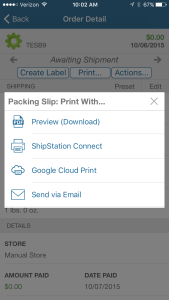The Ins & Outs of ShipStation Mobile
Since our mobile shipping app debuted in April 2015, we’ve made strides to give you ShipStation wherever you are—in the airport, at trade shows, on the road, in bed. If you have access to a data network and have downloaded ShipStation Mobile (it’s FREE on iOS and Android, y’all, so GET IT!), you have the power of ShipStation in your pocket.
To make sure you’re getting the most out of your ShipStation subscription, we wanted to go over a few of the time-saving, efficiency-building, making-your-life-easier-one-shipment-at-a-time features the app boasts so you can always get ship done, wherever you might be.
But first, here’s a mobile tip from the developer behind our iOS mobile app, Miguel:
-
-
- Create Manual Orders: Build a manual order just like you would on the website. Select a customer (the app will suggest customers as you type) or start from scratch and add a name and address, choose the store, add line items and BAM! You have yourself a manual order.
- Update Selling Channels: If you ever find yourself curious if you have new orders ready to ship but aren’t in your office, all you need to do is open up the mobile app. Just like on the website, you can manually refresh your selling channels from the app and pull in new orders. Now, what you do with all those new orders is up to you, but as you’ll read, you can go ahead and get to shipping at that very moment.
- International Address Verification:
-
If you ship internationally (and you really, really should), ShipStation now verifies address in a total off 11 countries—the 11 most shipped to countries: Canada, Australia, the United Kingdom, France, Germany, Israel, Italy, Norway, Spain, Sweden, and the United States. Beyond helping our international shippers, this means users in Canada, the UK, and Australia can verify addresses in their home countries, too.
-
-
- Ship Orders: Who said you need to be in your office or at a desktop to ship orders? With our mobile app, you can select an order and create its label. Shipping presets and service mappings apply as they normally do, so all your carrier settings will be waiting on your order. Send it to print (read more below) and you are getting ship done from your mobile device.
- Metric Weights:
-
If you’re one of our Canadian, Australian, or UK users, ShipStation Mobile supports metric weights so you can take advantage of all these time-saving features.
-
-
- Print Wirelessly: Thanks to ShipStation Connect, printers that have been set-up on your account are accessible in our app. If you’re off at a conference across the country, at the doctors, or getting a cup of coffee, you can still send a label to print in your office or warehouse. They’ll be waiting to be slapped on a package when you walk in the door.
- Create Return Labels: As simple as selecting a shipment and click on “Create Return” and you can get a return label emailed to your customer in, once again, a couple of clicks. You can add an RMA, send to print—all the things you can do on the web in ShipStation for return labels, you can do here in the app.
- Support for iOS Tablets:
-
ShipStation Mobile is optimized for your iOS tablet—all the same features and benefits you get on your mobile device, now ready to go on your tablet. Still free, still powerful, still ready to help you get ship done any and everywhere.
-
-
- End of Day Barcodes: Are you using the free Stamps.com account? If you are, you know all about SCAN forms. Stop printing them out and save paper—you can generate the SCAN form, and any other EOD form, in the app, which in turn will produce a scannable barcode, ready for your carrier’s pick-up. One scan and the carrier gets all the information with none of the wasted paper. For a bit more on this, check out our 6 Weeks of Speed feature.
- Reporting: Show off your shipping stats to your friends. No, seriously. Let them see just how much you get done from your phone. View everything from sales data to average order age to your top shippers. Play with the date range, too, so you can boast about your great holiday season.
-
Don’t just take our word for it all; here’s what users are saying about ShipStation Mobile:
“Tremendously useful. This is what a business app should be.” – Jonathan F.
“Awesome! We rely on Ship Station and this app is the perfect addition!” – Matthew S.
“I love using this app on my tablet when preparing shipments. I look forward to new features in the future!” – Royce H.
Stay mobile, shippers. These days, folks are on the go regularly. Your shipping software cannot be tied to a single location and expect you to be beholden to it. Take ShipStation wherever you go, in your pocket, bag, purse, luggage, etc.. Wherever you are is exactly where you need to be to get ship done.
Download now for iOS or Android.