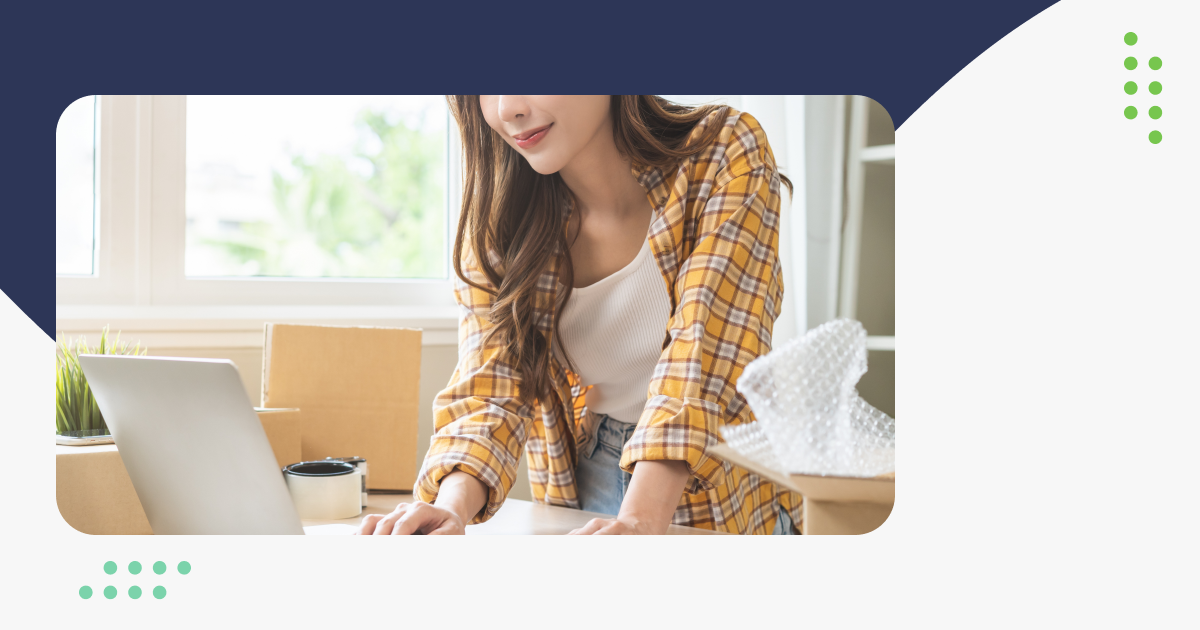How to Use YouTube for eCommerce
ShipStation customer Glam Seamless
If you’ve been avoiding taking advantage of YouTube because making videos seems like a daunting task, perhaps it’s time you reconsidered.
Consider these statistics from an Invodo benchmarking report:
- Fourteen percent of online retail sales were tied to videos last year.
- Shoppers who watch a video are 1.7 times more likely to buy something than those who don’t.
- Videos depicting how to assemble or use a product get the best results.
Why YouTube? In a word, “search.” Unlike other social media networks such as Snapchat, Instagram, Facebook and Twitter, it’s searchable. In fact, it’s the second-largest search engine in the world after Google (which owns it), with more than 3 billion searches a month.
What Types of Videos Can You Create?
With video, you can connect with customers in a more personal way:
- Take them behind the scenes and show them the people who build your product and how it’s done.
- Demonstrate how to use your products or show how they are used in everyday life.
- Put a face on camera to form a personal bond with viewers. That person will be the face of your brand.
- Sponsor a contest. Ask customers to make a video using your product, or explaining what they most like about it.
How to Create Videos
So what do you need to create a video? First of all, be aware that it will take time and energy to do this on an ongoing basis. Use the camera in your phone or invest in a low-cost camera with a video record mode. Create a short script, and shoot in a well-lighted location. Don’t worry about using a green screen or even a white background. Rather, film your product where it’s actually used. For example, if it’s gardening tools, shoot them in the garden.
A variety of apps and software can save you time and energy, and help you make a quality video. Here are a few examples:
- Fiverr. For $5 (or sometimes a little more), you can get a 30-second to 60-second video that follows your script.
- Animoto and Shakr make it easy. Choose among either site’s video designs, drop in your photos and video clips, and create a professional-looking video in minutes. You can even add a soundtrack.
- Use iMovie for Mac and/or iMovie for iOS to create content, add audio and edit your video. You can choose titles, add effects and create a soundtrack.
- Free Music Archive also provides free music to use for commercial purposes.
YouTube Strategies
Spend your time wisely when creating YouTube videos. Here are some ideas:
- Create a content strategy and a posting schedule.
- Use annotations. Annotations are bubbles of text that pop up in videos as calls to action. An annotation can be a link to your home page or a link to the product page related to your video: “Check out (insert product name) here.”
- Encourage people to subscribe to your channel. YouTube places a lot of weight on the number of subscribers.
- Add metadata to your videos for search engine optimization (SEO).
- Pick phrases customers are likely to type when searching for a product.
- Include your keywords in the name of the video and in the filename you upload to YouTube. Make sure the title is an attention-grabbing headline.
- Write a detailed description of the video. This is important because search engines can’t read video content. They need to know what it’s about. Also, include a link to your site so viewers can click through.
- Add tags. They’re not as important as the title and description, but they make your videos easier for search engines to understand.
- Encourage comments, and actively respond to those you receive. This can boost your rankings.
Of course, you don’t want to post your videos on your YouTube channel exclusively. Embed them on your website and on your blog page. Also, post them on your social media channels.
Are Your YouTube Videos Working for Your Business?
Be sure you analyze your performance through YouTube Analytics. Among the items you can track:
- Engagement reports: The number of favorites, likes, dislikes and comments for each video.
- Audience retention graph: This shows when viewers drop out while watching. Find out if people are watching your videos all the way through.
- Traffic sources: How are viewers finding your videos? Through Google search, recommended videos or social websites?
Don’t expect overnight success from your YouTube channel. It will take time and patience – probably months – to establish an audience. But if you give them video they can use, your brand authority will build up your sales organically.