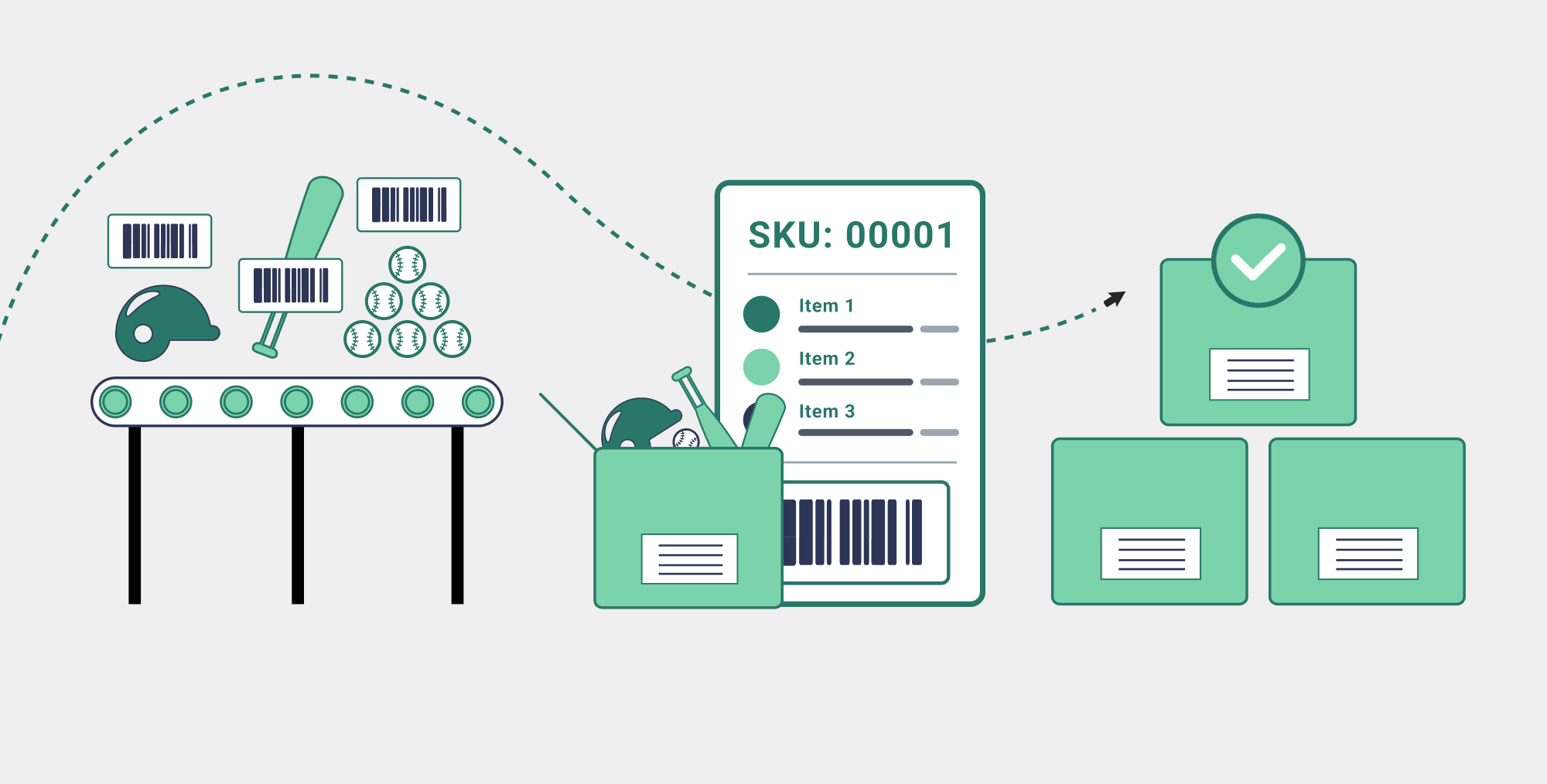How to Use ShipStation to Ship Ecommerce Orders
Figuring out how to ship your ecommerce orders can be a challenge. A common side effect of a growing business and increased order volume is realizing that some of your processes now take longer than they should. Thankfully, ShipStation is here to help. For instance, before Homefield Apparel found ShipStation they weren’t shipping as efficiently as they could be. Their manual shipping processes were fine when they were starting out and only shipping a few orders. But when they started shipping dozens or hundreds of orders a day, this was no longer sustainable. Finding ways to save time is crucial for any business—especially when it comes to fulfilling your customers’ orders! Once a customer places an order, their timer starts: “Ok, when are they gonna ship it?” ShipStation helps you stay on top of all your orders… regardless of where your customers place them. Instead of taking forever, shipping gets to be a small part of the day. Homefield Apparel is just one of the thousands of success stories where ShipStation has simplified and grown a business’s fulfillment process.
The more you sell, the more you find a need to centralize your shipping. This is where ShipStation comes into play. We import all of your orders from wherever you sell and connect all your carriers for however you ship. Once you set up ShipStation’s simple-to-use features, you can become an even more efficient and successful merchant.
“ShipStation significantly increased our ability to stay on top of things and keep moving, especially now with where we’re at. It’s literally just a click of a button to verify the order and everything prints out. It has completely streamlined that fulfillment process for us.”
– Jerelyn Cox, Fulfillment Manager at Homefield Apparel
What Is ShipStation?
ShipStation is a fulfillment management platform that streamlines and automates the shipping process. We also offer deeply discounted shipping rates on the great services you already use. With integrations to all the major selling channels, marketplaces, inventory management systems, ERPs, and more, you can pull in orders from anywhere you sell and quickly print shipping labels thanks to scan-based workflows, import automations, batch shipping, and many more features!
Want to see ShipStation for yourself? Sign up for a free 30-Day trial today!
How Does ShipStation Work?
At its core, ShipStation is a tool that helps businesses streamline shipping and fulfillment workflows. ShipStation may seem like it functions similarly to other shipping programs you might be familiar with: It gets a rate based on a package’s size and weight as well as the distance between your ship-from location and your customers’ addresses and then you create a label.
Where ShipStation varies, though, is that you can import orders from all of your stores, selling channels, and order sources. You can then connect existing carrier accounts or create new ones (We’ll get to the shipping discounts in a little bit!). Once you ship your orders, ShipStation sends shipment and tracking information to the store and the customer that placed it.
If you think it takes too much time to ship your orders, you should definitely give ShipStation a try. There’s a lot more functionality where that came from. Businesses with complex shipping processes can tailor ShipStation to their specific needs. To familiarize yourself with the first steps for setting up an account—as well as how ShipStation works—you can check out our ShipStation 101 webinar series.
Getting Started With ShipStation
When you sign up for ShipStation, it’s because you want a simpler way to ship your orders. In order to do this, you’ll first need to do a couple of important things. You’ll add your business’s address to set up a ship from location. This helps you get the best shipping rates so you can create your shipping labels. And in order to create labels, you’ll also need to connect your stores and have carriers. In this section, we’ll go over how to import your orders and access your ShipStation carrier services or add your existing accounts.
Connect a Store to ShipStation
The first step to shipping your orders is importing them into ShipStation. Luckily, we have you covered on that front. ShipStation lets you ship orders for many of the ecommerce world’s top stores, selling channels, ERPs, and ORMs.
Connecting a store to ShipStation is usually as simple as entering your store’s username, password, and other admin details. Once you enter this information, your orders will begin importing. Most every store will send over the buyer information and shipping details, along with item information. Basically, we’ll only get the information needed to ship them their products. Anything else would just get in the way!
How to Add and Use Carrier Accounts in ShipStation
You can’t ship an order unless you can create a label. Luckily, ShipStation has all the carrier integrations you could possibly need! You can access discounted shipping rates for new carrier accounts or bring over an existing one!
Carriers ShipStation Integrates With
Get Shipping Discounts From ShipStation
ShipStation does more than offer a way to ship orders with the world’s top carriers. We also provide discounted shipping rates for the world’s top carriers! Whether you use UPS, DHL, USPS, SEKO LTL, or other carriers, you can sign up for ShipStation and instantly access rates that will help you save even more money thanks to ShipStation Carrier Services. But your savings don’t stop at shipping discounts. Removing repetitive steps like manual entry saves time and money, and increases peace of mind.
We reduced shipping costs 36.78% by being able to add UPS this year.”
-Allen Bark of Inker Supply
Rate Shopping Different Carriers
Another way that ShipStation helps merchants save time and money is by showing all the different carrier rates available for any given order. You may have great existing carrier rates that you’re used to, but there could be a better option! ShipStation’s rate calculator lets you make sure the best service is being used every time you print a label. Comparing shipping services allows you to protect your profit margins. Even saving a few nickels on every shipment can add up quickly!
“We have several FedEx accounts for different discounts across our next-day delivery and our ground delivery, and being able to check rates across all of our accounts has been a huge time (and money) saver”
-Stephanie Duncan, Harmony Harvest
Deliver an Amazing Customer Experience With ShipStation
84% of consumers say their shipping experience sticks out most when shopping online. From the time a customer places an order to when they open the package, they are trusting that you and the carrier will deliver their order successfully. When you send the shipping notification email, they start tracking the shipment’s journey. Keeping the customers in the loop every step of the way calms their tension and helps them prepare for its delivery. Making this process as smooth and transparent as possible will make you look like a top-tier merchant in their eyes. And ShipStation can help!
Whether you want to send the shipping notification from ShipStation or the selling channel, ShipStation automatically sends tracking and shipment information back to the store. Don’t copy and paste it! If you choose to send shipping emails ShipStation, you have a lot of customizable features that create wonderful branded notifications thanks to our easy-to-use template editors.
Shipping Notification Emails
Shipping confirmation emails have the highest open rate of any type of email that customers receive from businesses. In fact, their open rate averages around 150%. With ShipStation, you can create high-quality emails with our customizable email templates. Elevate your correspondence beyond simple text. You can include item images and custom branding that gives an added assurance to your customers that their order is safely on its way.
Tracking Shipments
Instead of linking your shipping confirmation emails to the carrier’s tracking page, ShipStation lets you create a tracking page. This sends out along in your shipping notification email. It allows your customers to have even more insight into their shipment than they would receive from a carrier tracking page. This is helpful—77% of customers want real-time insight into their package’s delivery. A branded page includes more than just robust delivery details and item information. It also includes your logo, color schemes you can choose, and links to your social media accounts. Keep them engaged every step of the way. This elevates your brand and, along with a good delivery experience, creates more long-term customers.
Sell the Best! ShipStation Automates the Rest!
Shipping and fulfillment involve much more than slapping a label onto a box. ShipStation helps you work smarter, not harder. Almost all manual tasks in ShipStation can be automated. A lot of ShipStation customers have everything automated to the point that all they have to do is highlight the orders they want to ship and click “Create Label.” Let’s go over some of these key features.
Automatically Configure Shipments
ShipStation offers a way to apply specific actions to orders as soon as they import. These import automations can be configured based on your specific needs. Say, for instance, any domestic order weighing over 3 lbs needs to use UPS Ground Package, you can configure that! There are almost limitless options for what you can set up. So anything you find yourself repeating throughout the day can likely be automated.
How to Use Your Shipping Services
For most selling channels, ShipStation receives the shipping option your customer selected at checkout. This is called Service Mapping. Say “Standard Shipping” is an option you frequently use on your website. If that uses USPS Priority Mail Package, you can simply apply that in ShipStation, and all orders that customers place on your website with “Standard Shipping” will import into ShipStation with USPS Priority Mail Package applied to it!
Even More Hands-Off With ShipStation’s Automation Rules
Automation rules take this a step further. They are the most customization of all of ShipStation’s import automation processes. They are applied after service mapping. There are always variables to take into consideration! After shipping presets run, automation rules will catch the stragglers.
How Automation Rules Work
Automation rules apply based on a criterion or set of criteria that you configure. For instance, any order weighing over 5 lbs that’s going to a USPS zone of 6 or above may be more affordable with UPS than with other carriers. You can set up your account to automatically apply UPS Ground to any order that meets these criteria. It would look like this:
Batching
Once you configure the shipping preferences of an order, you’re ready to ship. To make the process simpler, ShipStation lets you print up to 500 labels at once! This process is known as batch shipping. Select the desired orders, and simply process the batch and all of the labels print out.
“Prior to finding ShipStation I was running shipping labels for our Shopify and Etsy stores individually. Now with ShipStation, everything is consolidated. Run one giant batch and you’re done.”
-Leslie Harmon, Made By Cleo
Scan-Based Workflows
ShipStation has features that cater to all types of workflows. There are a lot of tools and strategies you can incorporate into your fulfillment plan. Barcode scanners are a big part of warehouse picking. But, many programs that use barcode scanners can be quite expensive. Luckily, ShipStation lets you perform all types of dynamic, scan-based actions for no extra charge. We want to keep your shipping consolidated and efficient and we want to make sure you do it for a fair price.
Scan to Verify
It can be a major headache if you send out duplicate items or wrong items to a customer. Luckily, there is a way to avoid this! Scan to Verify ensures that you cannot generate a shipping label until you scan all UPC or SKU barcodes on an order’s items. This customizable feature verifies that ALL the items in an order and ONLY the items in an order are in the box when you print the label. Instead of paying for an expensive standalone program and integrating it into your tech stack, use our scan-based verification natively!
“The scan to verify system has been so great, because before we just did everything ourselves. We didn’t go to training, I didn’t go to school for this, so it’s just been trial by fire. We were just reading, packing slips, and checking things off manually. So that barcode system and scan to verify have been really great.”
-Damon Oates, Deco Exchange
Scan to Print & Scan to View
A barcode and scanner function the same as a keyboard and/or mouse in that they perform a specific command. It’s hard to have a typo with a scanner! With ShipStation, you can perform a myriad of scan-based tasks using either the barcodes on a packing slip and/or on a printed-out sheet. If you use features like Scan to Verify, this makes the process a lot more seamless. You just scan the packing slip for an order, that pulls the order up, then you can scan a barcode, then use Scan to Verify to print the label, tape up the box, add the label, then ship it out!
Does ShipStation Sound Like a Good Fit?
ShipStation is dedicated to saving you as much time and money as possible when you’re shipping. Running an ecommerce business is a time-consuming passion. We know that shipping can be repetitive. That’s why we created ShipStation! Simplifying your workflow and saving you more money is why we are here. We offer far more features and benefits than we can list here. But if you want to dive deeper, we’d be happy to schedule a demo to show you why we’re a good fit for you. Think of us as an incredibly affordable member warehouse team!
If you’re ready to start shipping now, sign up for a free 30-day trial and start saving time and money with ShipStation!