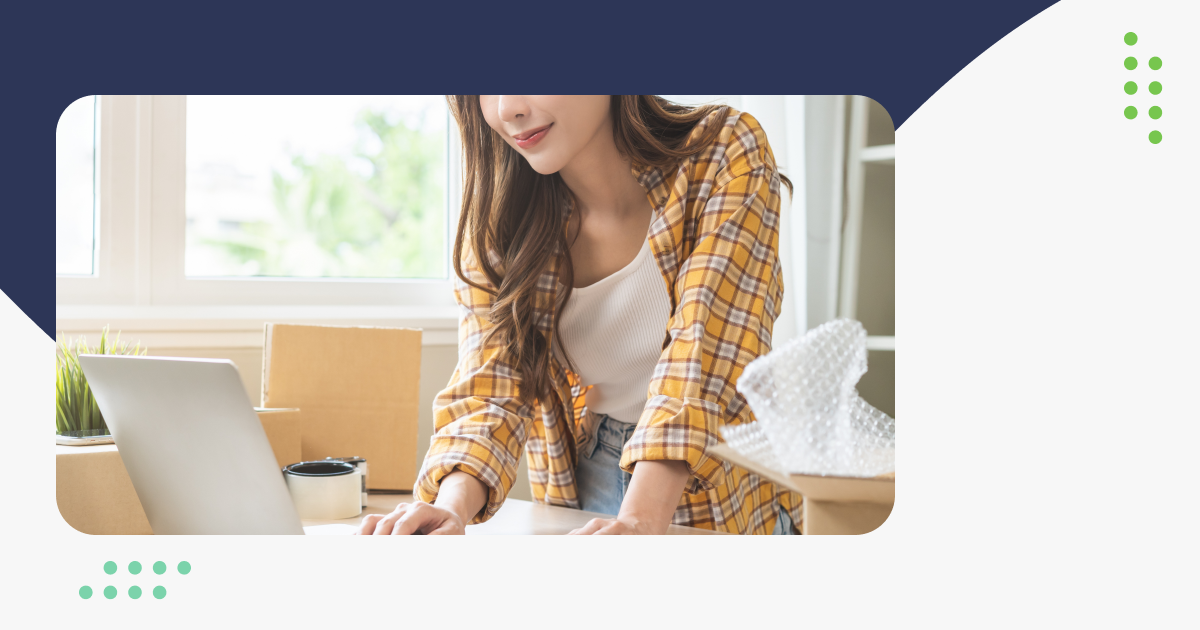Can I Use the DYMO 450 to Print 4″ x 6″ Shipping Labels?
While the DYMO Label Writer 450 is a great printer that can print name tags, stamps, and address labels it WILL NOT print 4” x 6” labels. The reason behind this is simple: The DYMO Labelwriter 450 doesn’t have the ability support 4” x 6” labels. The maximum supported width is 2.2”. For printing 4” x 6” labels, you would need to use the DYMO Label Writer 4XL, as its XL support comes from its ability to print “extra-large” 4-inch wide labels.
ShipStation does not support the DYMO Label Writer 450, DYMO Label Writer 450 Turbo, DYMO Label Writer 450 Twin Turbo, or the DYMO Label Writer 450 Duo. Since we only support 4” x 6” labels from our carrier partners, we can only advise or offer support for the DYMO 4XL.
Why Should I Get a Printer that Prints 4” x 6” Labels?
4” x 6” labels are the standard-sized shipping label for major carriers like UPS, FedEx, USPS, and DHL Express. If you plan on printing labels for these carriers and moving beyond just printing stamps and address labels, you will want to upgrade your DYMO printer. What’s more, you’re not limited to printing 4” x 6” labels with these larger printers. They are able to print 2” labels just as easily as they do 4” wide labels. NOTE: Label printers generally print in portrait orientation. So, you only need to find a DYMO LabelWriter printer that accommodates to the narrower dimension for your labels.
Should I Just Use an Inkjet Printer or Get a 4” x 6” Thermal Printer?
If you need a way to print your 4” x 6” labels and an inkjet printer is all you have other than a 450 series DYMO, you may wonder if it’s worth the upgrade. If you use an inkjet printer, you can use integrated labels and for anywhere between $0.10 to $0.15 a label, you can print your labels with an adhesive back and place them on the parcel. Of course, you have to also buy new ribbons and ink cartridges over time. So, it may end up being worth it to upgrade to a thermal label printer.
Thermal heat transfer is a direct thermal printing technology. It is a precise way of thermal printing time and time again without the need for buying new ink or ribbons. The only added cost with a thermal label printer is the labels. Label rolls typically end up having a comparable $0.10-$0.15 cent per label cost. This cost decreases if you buy in bulk. If you do end up getting a DYMO 4XL, be sure you buy the correct label. DYMO requires a perforation between each label to distinguish where each label ends and begins. If it’s not there, your labels will not print correctly. You may also end up with a warehouse full of labels you can’t use.
Some models, like the Rollo thermal printer, TSC’s DA2000, and higher-end printers like Zebra allow for fan-fold labels. These labels can be quite affordable. These labels can break down to $0.01-$0.02 apiece.
What Should I Get Instead of the Dymo 450?
DYMO Label Writer 4XL
The Dymo Label Writer 4XL is probably the most widely thermal label printer for 4” x 6” labels. It’s the easiest to use straight out of the box regardless of if you use a Mac or PC. It doesn’t require calibration and prints perfectly each time. This is due in large part to the specific labels it requires. It costs about $100 more than the basic DYMO 450 and about $25 more than the DYMO 450 Twin Turbo. This is due in part to it being a more powerful machine than DYMO’s line of 450 printer models.
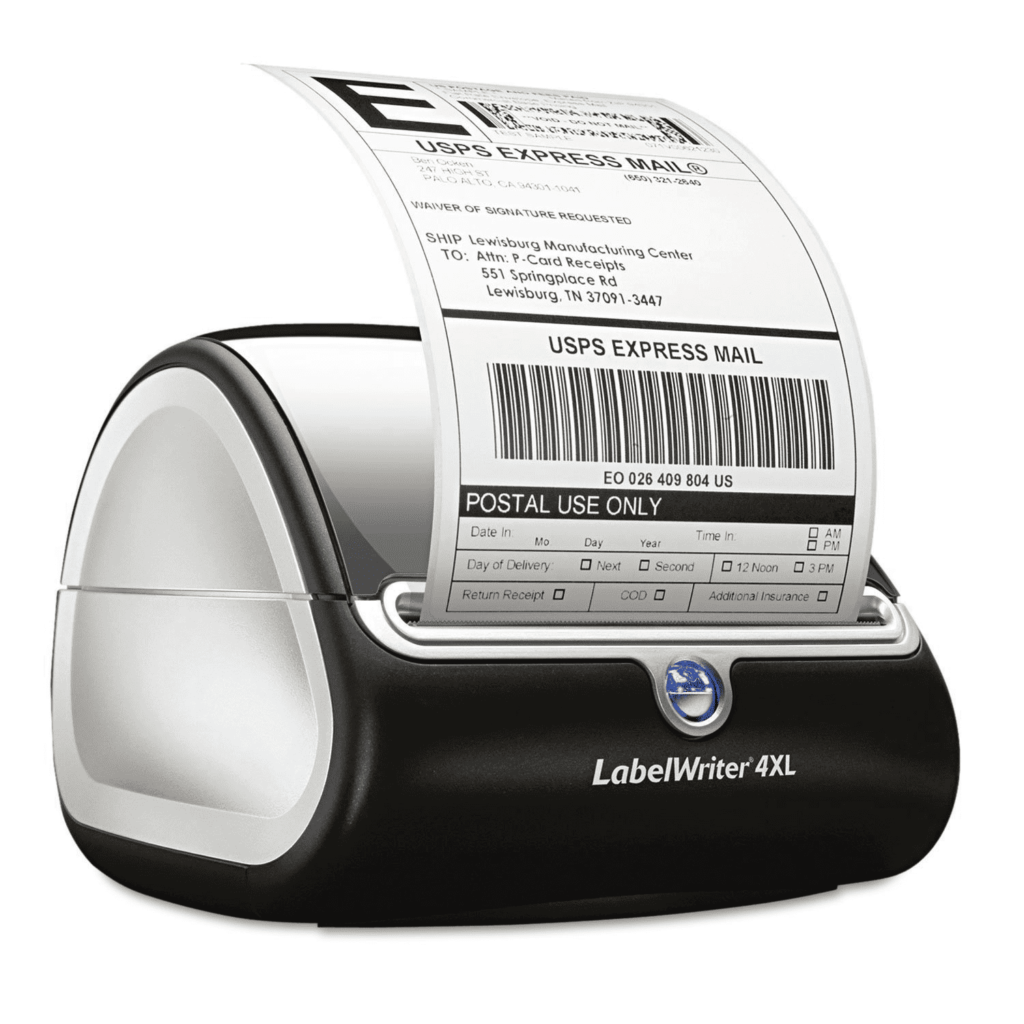
PROS:
- Easy to set up
- Doesn’t require calibration
- Reasonably priced printer
CONS:
- Doesn’t offer as much customization as other models in its price range
- Requires DYMO-specific labels
- Doesn’t support fan-fold labels
- Is restricted to specific label rolls (must have perforations between each label)
Rollo Thermal Printer
Rollo is a slightly less well-known printer company. They’re not as easy to use straight out of the box as DYMO’s 4XL, but the advantage to it is that you can feed it fan-fold labels through the back to deeply discount the amount you pay for new labels. Instead of buying rolls of labels, you just buy a box of labels.
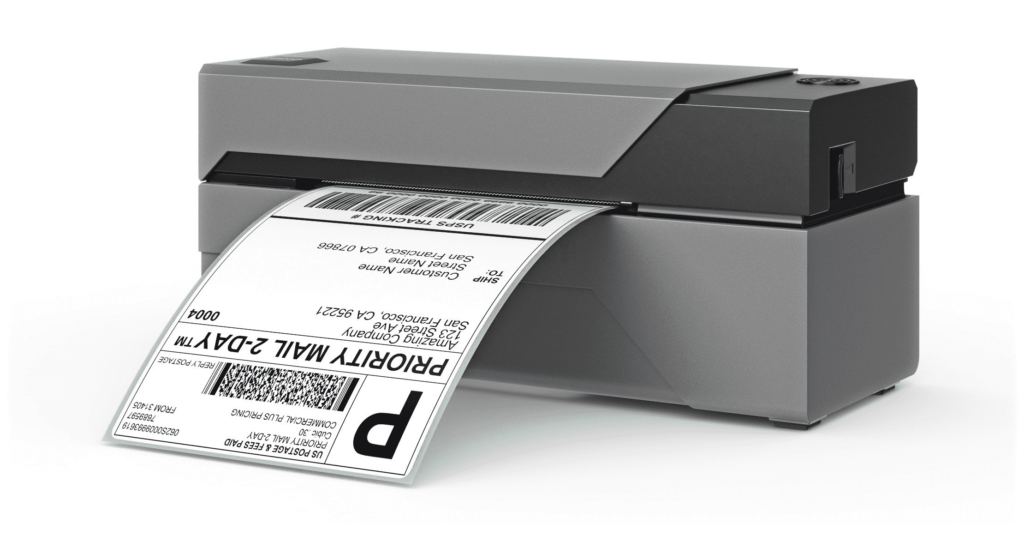
PROS:
- More affordable than DYMO 4XL
- Supports fanfold labels
- Can print more quickly than the DYMO 4XL
CONS:
- Lesser print quality than DYMO models (though still effective for scanning/readability)
- Does not include a container or compartment for the label spool or box
- Requires this add-on to be enabled in order to print with cloud printing apps like ShipStation Connect.
To learn more about these models of printers and others, read our in-depth guide to which thermal label printer you should buy. <script type=”text/javascript”> hbspt.cta.load(1746827, ‘9f5faf94-77b9-471f-9265-32bb49818416’, {});
 hbspt.cta.load(1746827, ’60f8d7c6-364d-436d-ba5b-bdd1027789f8′, {});
hbspt.cta.load(1746827, ’60f8d7c6-364d-436d-ba5b-bdd1027789f8′, {});