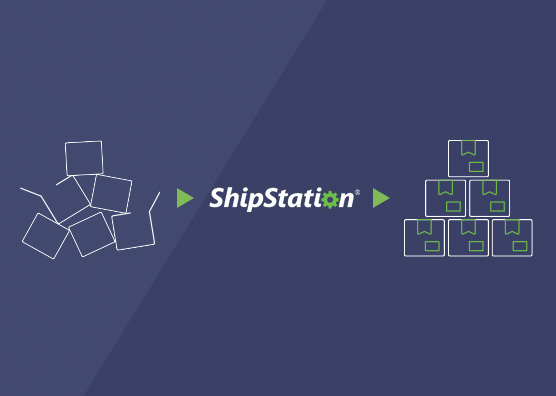ShipStation Now Supports Dimensioners
If you are a high-volume business looking to expedite the shipping process, you probably use a dimensioner. Dimensioners are great for quickly and automatically determining the dimensions and weight of a parcel. Once this information is calculated, you want to also automatically apply these dimensions and weight to your label-printing solution. Luckily, ShipStation now supports Cubiscan’s dimensioners! Thanks to our ShipStation Connect program, you can reduce the time it takes to fulfill and ship your parcels using a dimensioner.
What is a Dimensioner?
Dimensioners are systems that measure the weight and volume of three-dimensional objects such as parcels, packages, and pallets. Dimensioners help high-volume warehouses apply the dimensions (L x W x H) and weight to your order details within ShipStation. This is because they configure the dimensional weight of a parcel. Instead of manually calculating and entering the dimensions of each parcel, a dimensioner determines this—giving you the most accurate rate for your parcels. This is great because you will either be charged a lower, more accurate rate, or avoid oversized surcharges for larger parcels with no dimensions entered at the time of label creation.
How to Integrate a Dimensioner with ShipStation
There are a few requirements needed in order to use a dimensioner with ShipStation. These requirements help ensure that your dimensioner runs as quickly and smoothly as you need it to.. Dimensioners are supported anywhere within ShipStation that scanners are. As a result, it is important to make sure that all setup steps are followed correctly.
- ShipStation High-Volume Plan: In order to connect a dimensioner to ShipStation, you must be on our high-volume plan. To enroll in ShipStation’s high-volume plan contact our sales department.
- The Latest Version of ShipStation: In order to access our ShipStation Connect integration with dimensioners, you need to be on the most current version of the ShipStation web app. Luckily, updates occur automatically with our newest version.
- ShipStation Connect Must Be Installed and Running: ShipStation registers dimensioners as scales. In order to transmit the dimensions and weights automatically from the dimensioner, you must use our most up-to-date version of our cloud-printing and scale-reading program ShipStation Connect. Connect also simplifies label printing and is a time-saver for multi-warehouse businesses.
ShipStation supports the following models of dimensioners.
Additional Requirements: There are a few more requirements needed to integrate a dimensioner with ShipStation. To understand all the required steps, read our help center article.